Thanks for answering, however I think there's a misunderstanding. Maybe it's easier to understand with pictures.
In blocks you can add a label. In the example below I check if a certain property has value, if not I will take the value from the rte I have in my block.
The label is displayed here:
I want to do something similar with images. I want to be able to display the name of the image as the label.
Image name as label in block
I'm trying to set the label in a block to the name of an image. When I type in the image alias it renders "umb://media/...".
I have only found posts about nested content regarding this but I thought I would give it a try.
I tried adding
ncNodeNameas suggested here: https://our.umbraco.com/forum/using-umbraco-and-getting-started/93912-nested-content-image-name-as-template-labelThis does not work. Is there a way to get the image name in a block label? I do not want to use a custom view for this.
Hi Jabari!
Thanks for answering, however I think there's a misunderstanding. Maybe it's easier to understand with pictures.
In blocks you can add a label. In the example below I check if a certain property has value, if not I will take the value from the rte I have in my block.
The label is displayed here: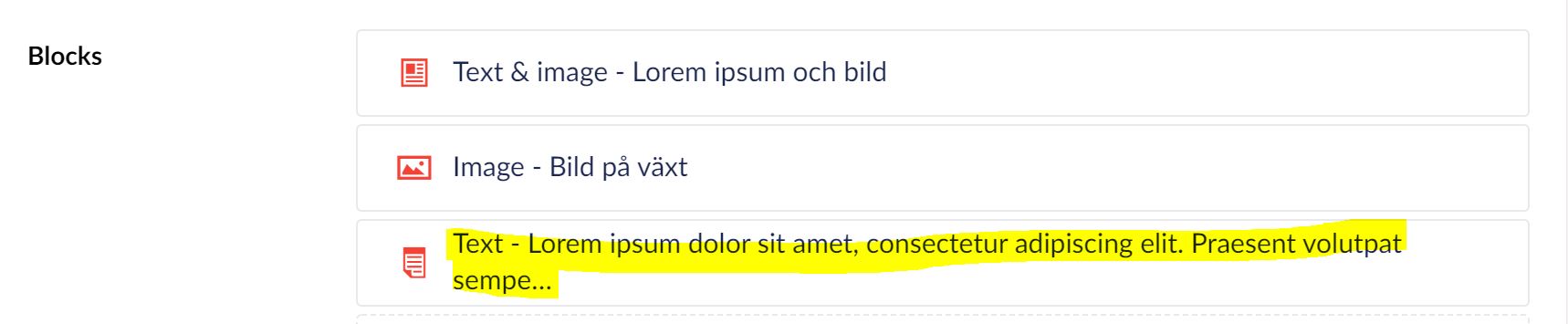 I want to do something similar with images. I want to be able to display the name of the image as the label.
I want to do something similar with images. I want to be able to display the name of the image as the label.
is working on a reply...
This forum is in read-only mode while we transition to the new forum.
You can continue this topic on the new forum by tapping the "Continue discussion" button below.
Continue discussion