Have an Umbraco 8 built (latest version 8.11.1) with several language variants. The site contains a big amount of data (ex. around 3000 records/nodes). Like a structure we have several nodes with enabled list views.
We have custom logic implemented about the save/publish events so the slow speed there is as expected. But the bigger problem is the extremely slow load process!
What makes me wonder too is also why each node is interacting with the corresponding Surface controller?
We have a custom composer which looks like this:
The site is running on Azure as well and i made it a little bit faster by making the connection to the database through private endpoint. But it is still slow!
Can somebody advise?
One problem I faced on Azure WebApps is I/O limits. When log4net/serilog tries to log a little verbose or too many operations on Examine, performance goes down and time to time it causes crashes (I am speaking about premium app service plans and autoscale options are available on them).
Umbraco 8 backoffice extremely slow
Have an Umbraco 8 built (latest version 8.11.1) with several language variants. The site contains a big amount of data (ex. around 3000 records/nodes). Like a structure we have several nodes with enabled list views.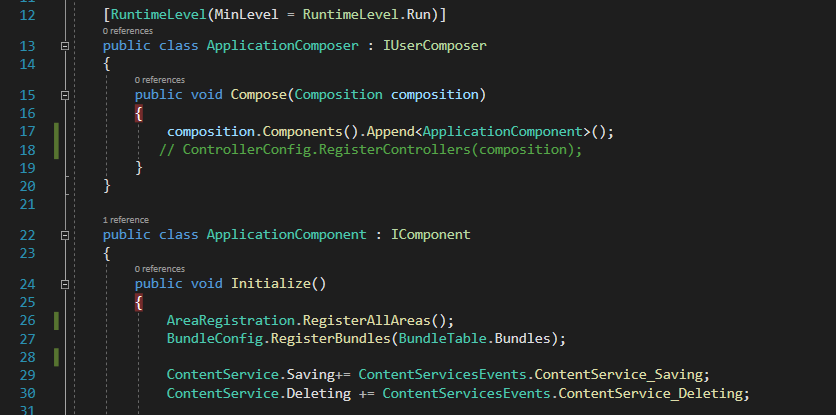
We have custom logic implemented about the save/publish events so the slow speed there is as expected. But the bigger problem is the extremely slow load process! What makes me wonder too is also why each node is interacting with the corresponding Surface controller? We have a custom composer which looks like this:
The site is running on Azure as well and i made it a little bit faster by making the connection to the database through private endpoint. But it is still slow! Can somebody advise?
Hi LP
What about Examine? Is it set correctly?
Can you check the Examine indexes and overall system health, maybe something in the log?
Are you using custom plugins? Check in browser console log what's going on during page load.
Thanks, Alex
Hi,
One problem I faced on Azure WebApps is I/O limits. When log4net/serilog tries to log a little verbose or too many operations on Examine, performance goes down and time to time it causes crashes (I am speaking about premium app service plans and autoscale options are available on them).
You might want to check them out and optimize.
Best, Mehmet
is working on a reply...
This forum is in read-only mode while we transition to the new forum.
You can continue this topic on the new forum by tapping the "Continue discussion" link below.