RichTextEditor (tinymce) load issue in custom plugin
I am adding a new tree item in setting section where I have a textarea field. I am using tinymce to make thie textarea field to RichTextEditor. I am done this and its working okay when debug=true in web.config. If I set debug=false in web.config its not working. Please look into the images and give me a solation.
Just wanted to check your paths, but yes they look fine. If you copy the is file to another folder outside the umbraco folder and reference that instead, does it still fail to find it? Just try to rule out umbroca weirdnes :)
If I copy theme and plugin folder from website/Umbraco/lib/tinymce to website then its work okay, I also tried to copy the tinymce in App_Plugins/mySetting folder but its still not working
RichTextEditor (tinymce) load issue in custom plugin
I am adding a new tree item in setting section where I have a textarea field. I am using tinymce to make thie textarea field to RichTextEditor. I am done this and its working okay when debug=true in web.config. If I set debug=false in web.config its not working. Please look into the images and give me a solation.
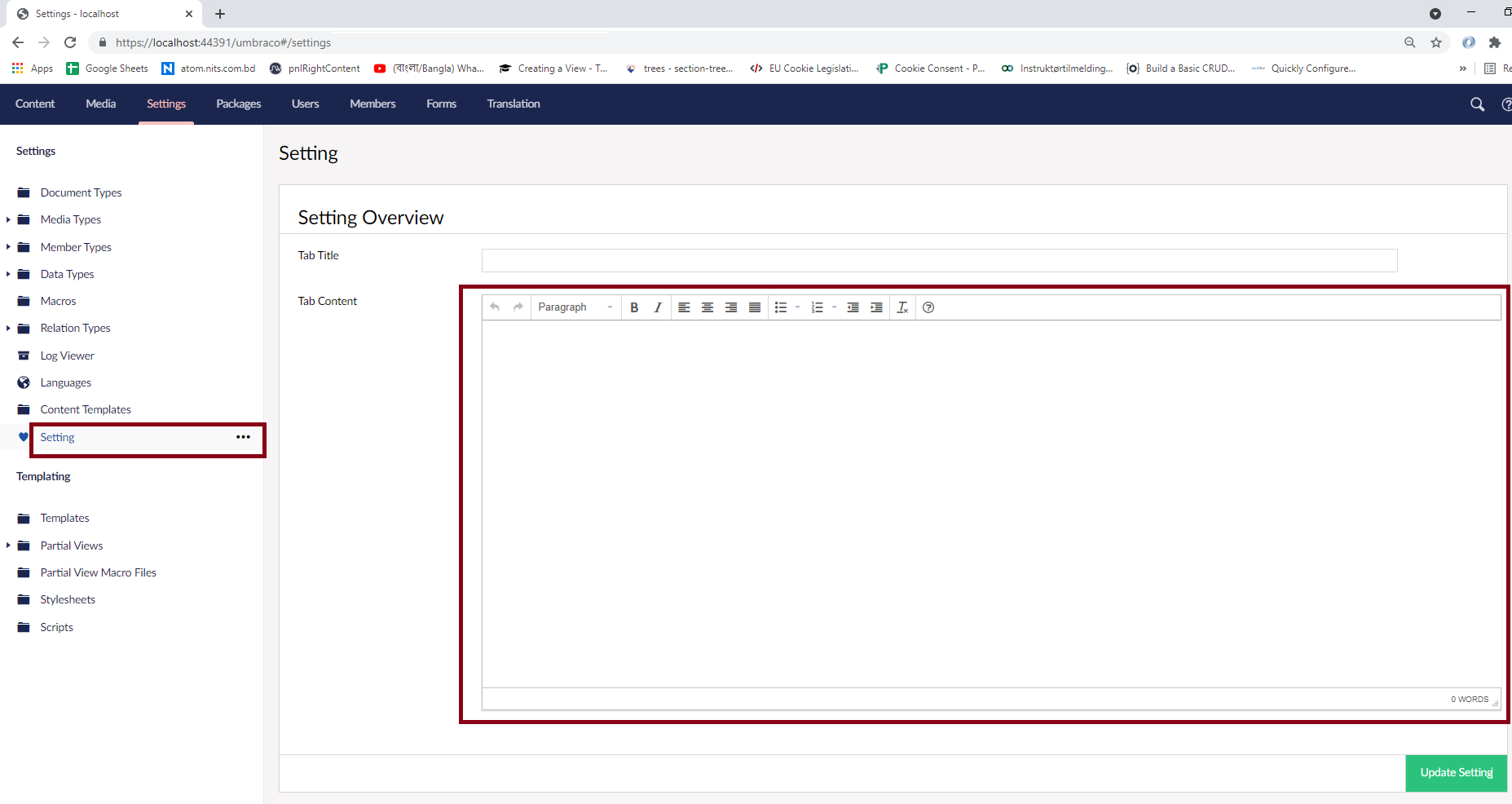
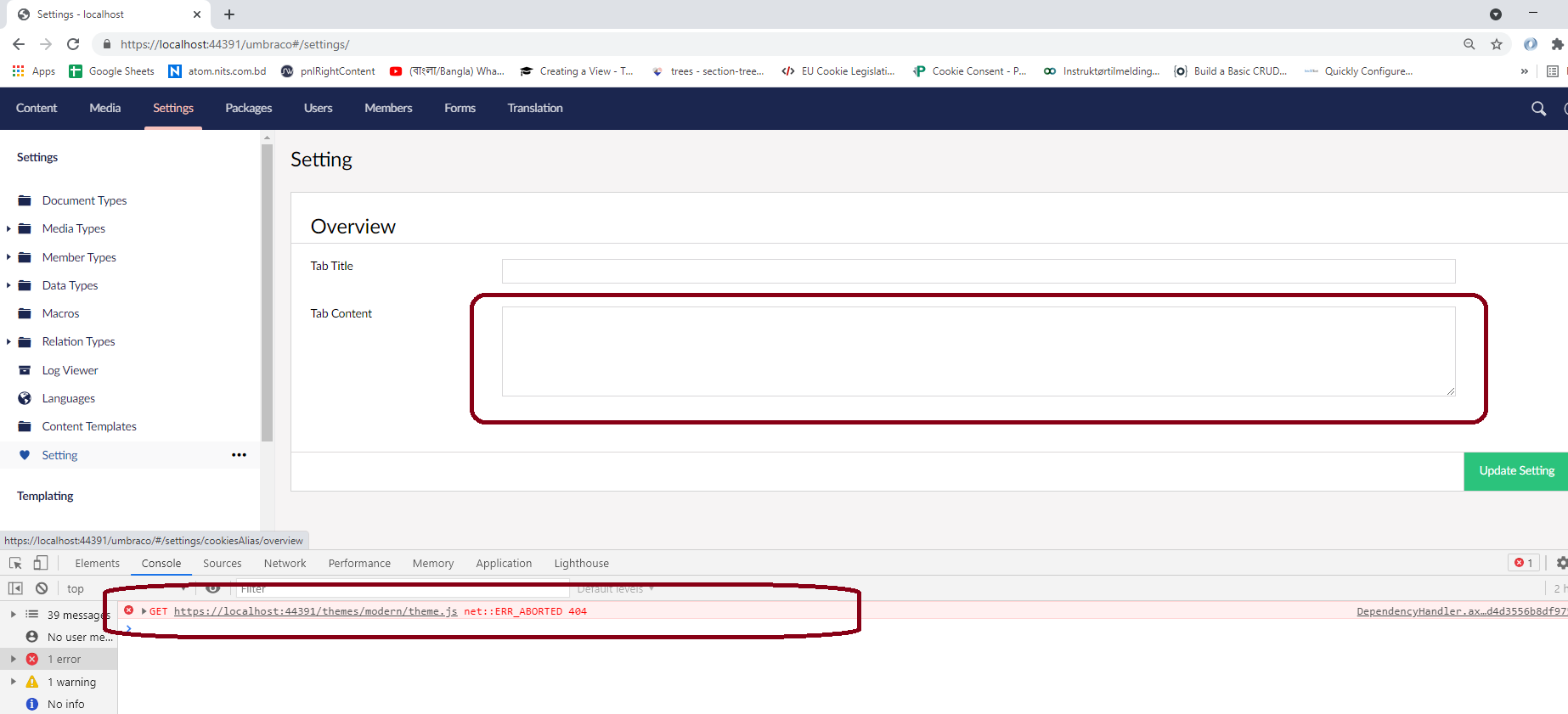
obvious question, but does /themes/modern/theme.js exist?
Yes, /themes/modern/theme.js exist in Core Umbraco library
How have you included the CSS file for your plugin?
which css? Actually tinymce should look this library in ~/Umbraco/lib/tinymce/ but as per the error its looing theme outside of umbraco folder.
Here is my code
{
"javascript": [ "~/Umbraco/lib/tinymce/tinymce.min.js", "~/Umbraco/lib/tinymce/themes/modern/theme.min.js", "~/AppPlugins/mysetting/backoffice/setting/overview.controller.js", "~/AppPlugins/mysetting/backoffice/setting/overview.js" ],
"css": [ "~/Umbraco/lib/tinymce/skins/lightgray/skin.min.css", "~/App_Plugins/mysetting/backoffice/setting/overview.css" ]
}
Just wanted to check your paths, but yes they look fine. If you copy the is file to another folder outside the umbraco folder and reference that instead, does it still fail to find it? Just try to rule out umbroca weirdnes :)
If I copy theme and plugin folder from website/Umbraco/lib/tinymce to website then its work okay, I also tried to copy the tinymce in App_Plugins/mySetting folder but its still not working
is working on a reply...
This forum is in read-only mode while we transition to the new forum.
You can continue this topic on the new forum by tapping the "Continue discussion" link below.