How to hide a property from the BO, that comes from a Document Type used in multiple pages
Hi,
I have a Document Type (MyPage) that is used to represent two different graphic parts in the frontend, but the "Text" property is used in the "First Page", and it's unused in the "Second Page".
So, to avoid confusion for the final user that will use the backoffice, and also to apply the reusability of a Document Type, I'm trying to understand if it's possible to hide a property in the BO only for a single page, where this property it's not needed.
So, the question is... Is there a way to hide in the backoffice the unused property "text" only for the "Second Page"?
Here an image that better explain what I'm trying to do:
the idea is to reuse the same Document Type to avoid the creation of another Document Type, to achieve the code reuse.
The only difference between the two views it's about the "text" property. So, is there a way to hide in the backoffice the unused property "text" only for the "Second Page"?
unfortunately not, In one of our sites I have used the conditional display package to show/hide certain content although it doesn't work in the way you require exactly, so you would probably be better off using a second doctype for page 'Second Page' as Alex suggested
How to hide a property from the BO, that comes from a Document Type used in multiple pages
Hi,
I have a Document Type (MyPage) that is used to represent two different graphic parts in the frontend, but the "Text" property is used in the "First Page", and it's unused in the "Second Page".
So, to avoid confusion for the final user that will use the backoffice, and also to apply the reusability of a Document Type, I'm trying to understand if it's possible to hide a property in the BO only for a single page, where this property it's not needed.
So, the question is... Is there a way to hide in the backoffice the unused property "text" only for the "Second Page"?
Here an image that better explain what I'm trying to do: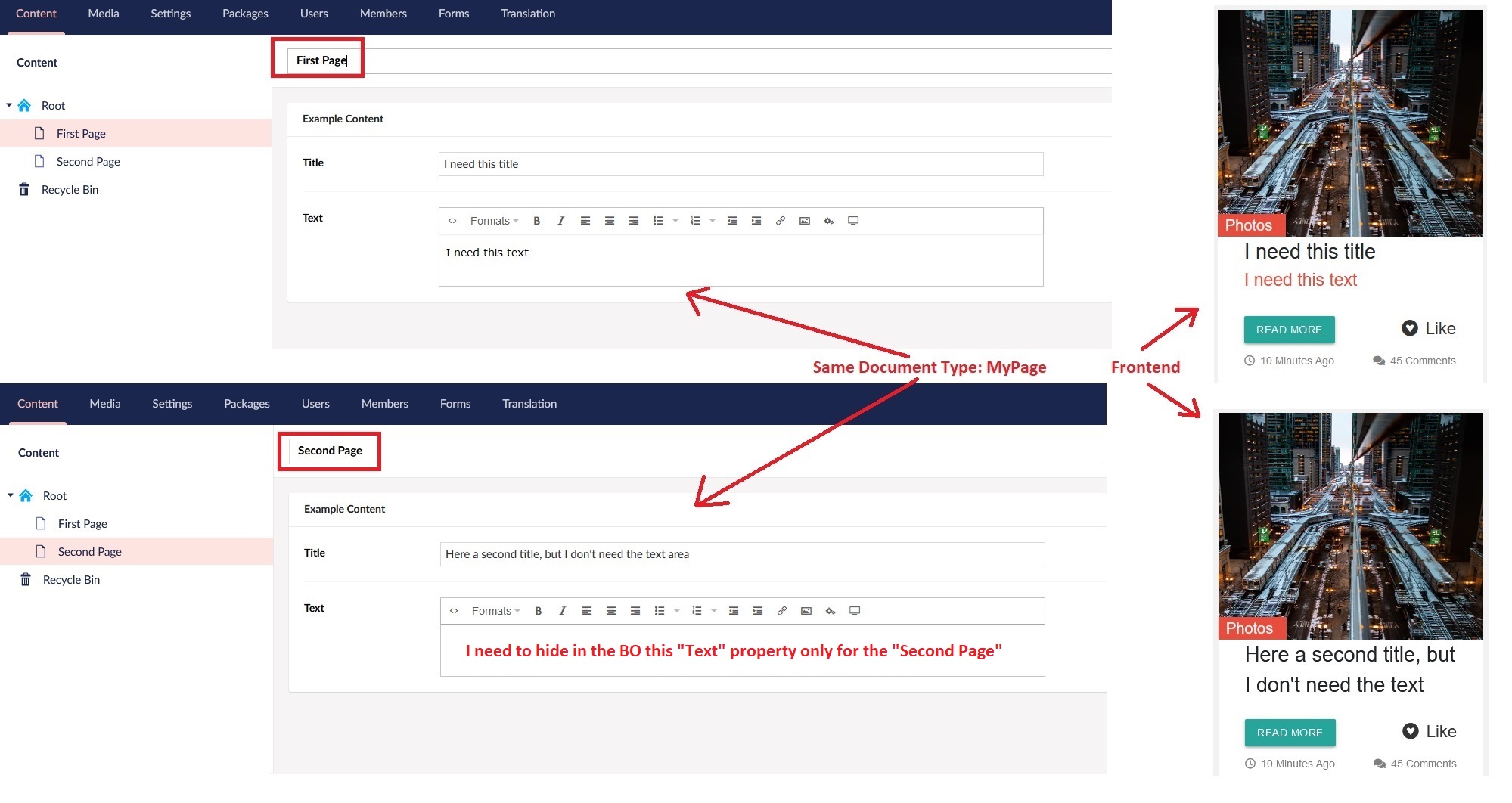
Thank you
Hi Marco
Maybe it makes sense to use another doctype and do not add this property to the second page?
Thanks,
Alex
Hi Alex,
the idea is to reuse the same Document Type to avoid the creation of another Document Type, to achieve the code reuse.
The only difference between the two views it's about the "text" property. So, is there a way to hide in the backoffice the unused property "text" only for the "Second Page"?
Thank you
Hi Marco,
unfortunately not, In one of our sites I have used the conditional display package to show/hide certain content although it doesn't work in the way you require exactly, so you would probably be better off using a second doctype for page 'Second Page' as Alex suggested
You can do it with some custom js or css code. But it sounds like not a great way to do it.
Thank you for your answer guys. I will create a new DT :)
is working on a reply...
This forum is in read-only mode while we transition to the new forum.
You can continue this topic on the new forum by tapping the "Continue discussion" link below.