Have en issue with the siteimprove login on a client site.
We can't accept the terms and conditions ?
When I check it of and clicks accept, It tells med to accept the terms. ??
Anyone else that has an idea to come around this?
We can't use the plugin before this is accepted...
Anyone else using this and had the same problem ?
I have tried to install it on a fresh Umbraco but still the same issue, the same with and oldere Umbraco 8 version.
Could be that an error occurred when accessing the needed token, please try to go to https://my2.siteimprove.com/auth/token?cms=Umbraco .
If it works then check if the ?cms= parameter is passed along with the request from umbraco.
If that is not the case, create a new Support ticket with Siteimprove and provide that information as well.
I don't really know why you should think that a token would be available on www.xxx.dk
To solve if your plugin installation did not register a token with siteimprove at installation, there are 2 ways to solve it.
a reinstallation, performed on a machine where you have confirmed that you can reach https://my2.siteimprove.com/auth/token?cms=Umbraco,, please also ensure that the user performing the installation is set as an account owner or Administrator within Siteimprove.
if 1. doesn't work, raise a ticket w. Siteimprove support, and pass along the token you obtained, together with the information that it does not get registered in the reinstallation.
Siteimprove - Umbraco 8.14.1
Hey
Have en issue with the siteimprove login on a client site.
We can't accept the terms and conditions ? When I check it of and clicks accept, It tells med to accept the terms. ?? Anyone else that has an idea to come around this?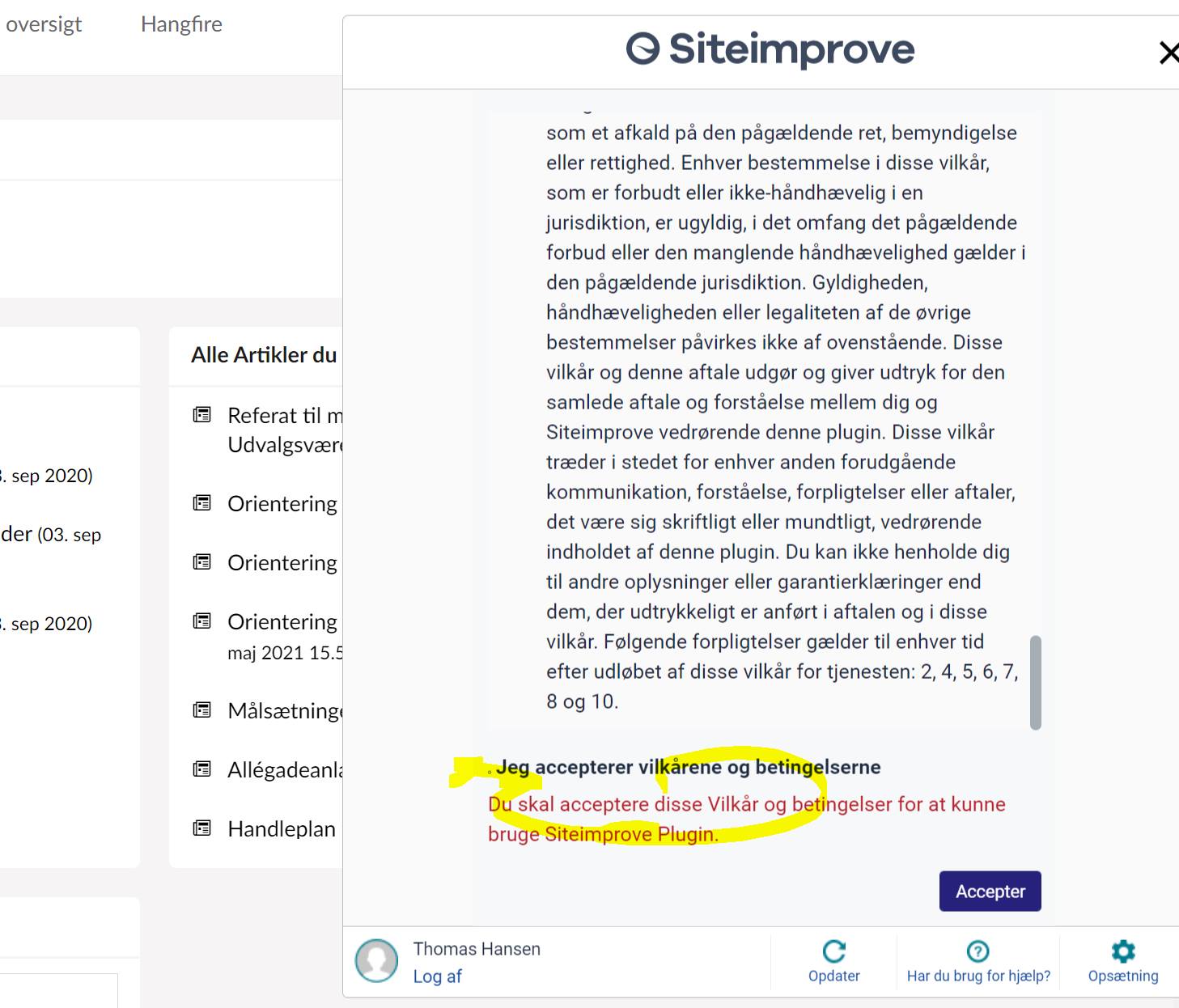
We can't use the plugin before this is accepted... Anyone else using this and had the same problem ?
I have tried to install it on a fresh Umbraco but still the same issue, the same with and oldere Umbraco 8 version.
Were you able to resolve this? I am having the same issue.
Let me know I you find a fix.. :P
I have a new client today that have same issue..
Sadly no.. Have talked a lot til Siteimprove, and they can't help..
They are saying its a community package and they are not maintain it
I would push back with Site-improve - because it is there package. their website says its theirs and the package entry on our say's its theirs too.
and If it is a community package, it would be good of them to release the source, then you might have a chance of someone fixing the issue.
Agree. Will try opening my support ticket again
I also opened a ticket with SiteImprove and got the same response, ie. that it wasn't their package. I will open another ticket as well.
The fix for this is simple - get an account owner to log in to the Siteimprove Portal, and click accept.
Once that is done, the plugin is allowed access.
That did not work for us.
You could not click accept? Or Acceptance by an Account Owner did nothing?
Same here
You could not click accept? Or Acceptance by an Account Owner did nothing?
That is correct. I have been in contact with SiteImprove as well. They have not been able to help.
Could be that an error occurred when accessing the needed token, please try to go to https://my2.siteimprove.com/auth/token?cms=Umbraco . If it works then check if the ?cms= parameter is passed along with the request from umbraco.
If that is not the case, create a new Support ticket with Siteimprove and provide that information as well.
With that url I get an token.
But it get an Error 500 https://www.xxx.dk/umbraco/backoffice/api/SiteImproveApi/getToken
From the backoffice..
Hi Thomas,
I don't really know why you should think that a token would be available on www.xxx.dk
To solve if your plugin installation did not register a token with siteimprove at installation, there are 2 ways to solve it.
a reinstallation, performed on a machine where you have confirmed that you can reach https://my2.siteimprove.com/auth/token?cms=Umbraco,, please also ensure that the user performing the installation is set as an account owner or Administrator within Siteimprove.
Hey Nicolaj,
I'm not sure what you mean with this:
I don't really know why you should think that a token would be available on www.xxx.dk ?
https://www.xxx.dk/umbraco/backoffice/api/SiteImproveApi/getToken Is the url the plugin calles to get the token from the backoffice.
Ok got you,
It should request from Siteimprove directly AFAIK, so maybe there is something off in the configuration?
Reinstall is then the best option.
is working on a reply...
This forum is in read-only mode while we transition to the new forum.
You can continue this topic on the new forum by tapping the "Continue discussion" button below.
Continue discussion