The "I didn't do anything" is normally when a lot of things has changed :)
You should start by preventing cache, to see if it is something in the source. This can be done by "bumping the CDF version" https://adolfi.dev/blog/umbraco-bump-cdf/.
I would suggest inspecting the elements, to see what styles are applied, and see what the source is. It may be a plugin (in umbrac) or maybe even an extension (in the browser).
Thanks Søren.
I tried changing the CDF version +1, but it didn't work.
I was tryin to create a tab plugin for Umbraco 8 and have added an empty css, the package.mainfest, a mostly empty controller.js and a very simple html as a skeleton.
Do you think that if I remove what I was doing in the App_Plugin folder I'll revert to default settings?
I can create the plugin in a separate project.
Back Office got styles messed up. How can I reset them to default/initial status
Hello. I didn't do anything with the config files, but something has changed in the back office setting and I can't see the id's any more...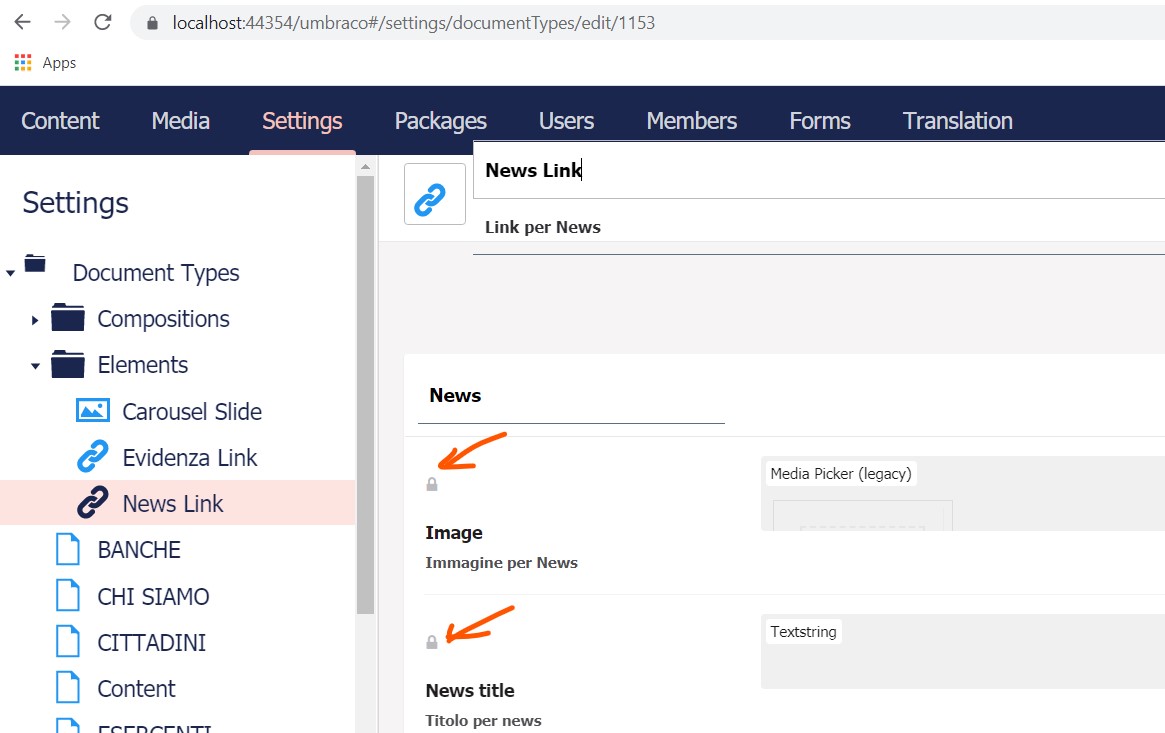
Thanks René
Hi,
The "I didn't do anything" is normally when a lot of things has changed :)
You should start by preventing cache, to see if it is something in the source. This can be done by "bumping the CDF version" https://adolfi.dev/blog/umbraco-bump-cdf/.
I would suggest inspecting the elements, to see what styles are applied, and see what the source is. It may be a plugin (in umbrac) or maybe even an extension (in the browser).
HTH
Thanks Søren. I tried changing the CDF version +1, but it didn't work. I was tryin to create a tab plugin for Umbraco 8 and have added an empty css, the package.mainfest, a mostly empty controller.js and a very simple html as a skeleton. Do you think that if I remove what I was doing in the App_Plugin folder I'll revert to default settings? I can create the plugin in a separate project.
René
Finally I removed the plugin I was developing and changed the CDF version as indicated by Søren and the initial configuration was recovered.
is working on a reply...
This forum is in read-only mode while we transition to the new forum.
You can continue this topic on the new forum by tapping the "Continue discussion" link below.