ISSUE: The custom indexer is changing against the browser session & that's weird.
For example: if we login to the Umbraco from a browser with normal mode and indexed successfully and tried to login from another browser or in incognito mode then go to examine settings and we can't see the indexed data, it is changing against the browser session.
PFA
Before indexing from the browser (session 1)
Tried indexing from the browser (session 1) and successfully indexed.
And if we try to search from the same browser session(session 1) then the result will show correctly, but if tried to login from another session (incognito mode), then it show's the data is not indexed :(
Yes @steve you are right, using scaling for this environment, even if the scaling is enabled, do we need to do some code change or configuration changes?
First off. You should only be using the backoffice in a single instance, we setup 2 app service plans. One for the backoffice and one which scales for the front end site.
The front end instances each maintain their own examine indexes as does the backoffice instance. When a page is published a record is written into the DB to instruct all instances to update their cache and indexes with the latest version of that page.
Custom Indexer with External Data, returning different results against browser session?
Hi @all
Umbraco Version: 8.14.2
Env: Azure Web App
Followed recommended settings: https://our.umbraco.com/Documentation/Fundamentals/Setup/server-setup/azure-web-apps#recommended-configuration
Created a custom index as per the doc here https://gist.github.com/hartviglarsen/44743b32d4eea8eda3fb6d49b60dd547 and it's working fine as expected in my local environment, but it's not working as expected in DEV(Azure).
ISSUE: The custom indexer is changing against the browser session & that's weird. For example: if we login to the Umbraco from a browser with normal mode and indexed successfully and tried to login from another browser or in incognito mode then go to examine settings and we can't see the indexed data, it is changing against the browser session.
Before indexing from the browser (session 1)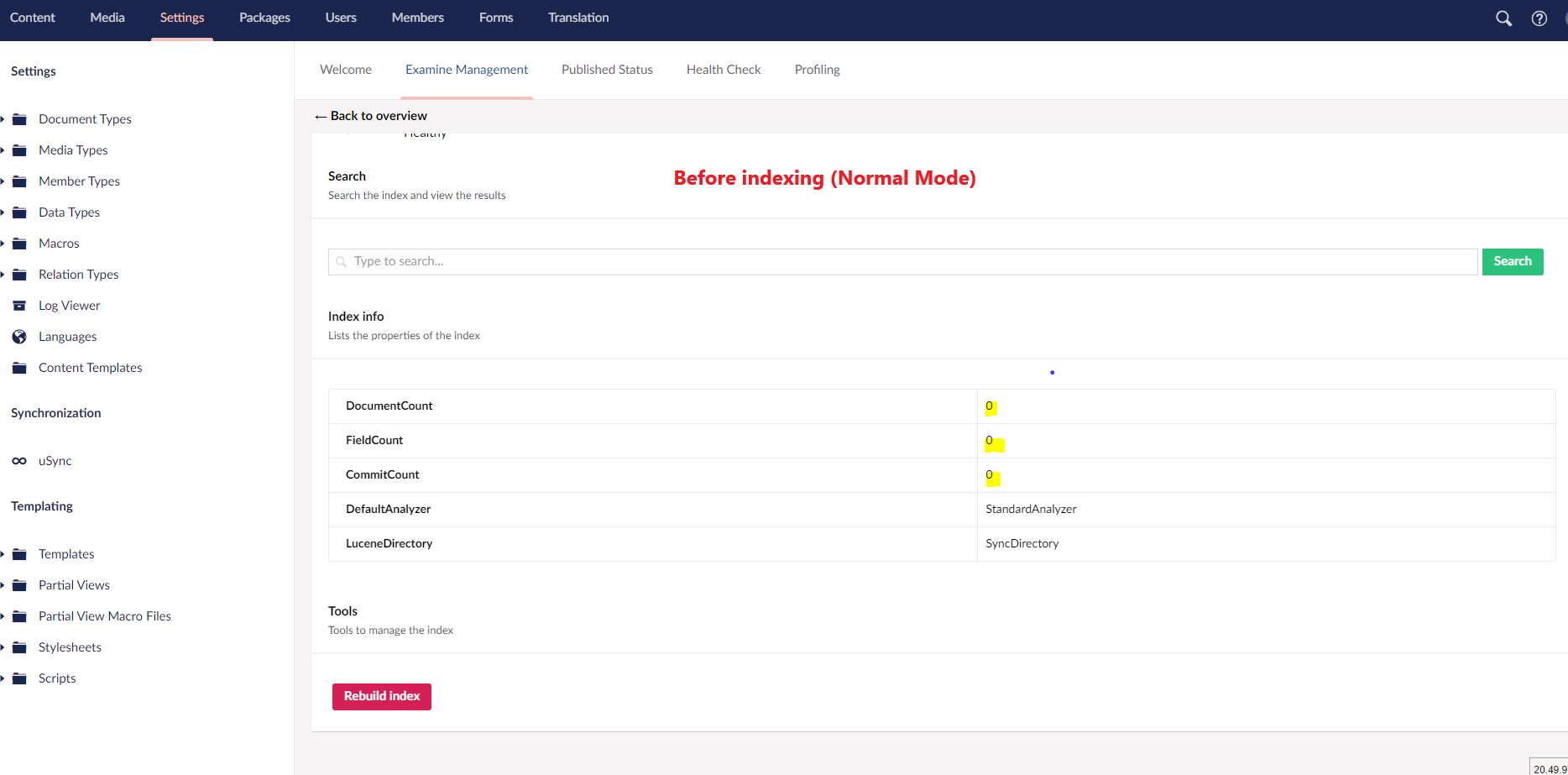
Tried indexing from the browser (session 1) and successfully indexed.
And if we try to search from the same browser session(session 1) then the result will show correctly, but if tried to login from another session (incognito mode), then it show's the data is not indexed :(
Please find this video for more info : VIDEO
Regards Dhanesh
Is this a single App Service instance, or multiple load balanced app services?
My guess is you're being sent to different instances and one has it indexed and the other does not.
Thanks @steve for the reply
We are using a Single App Service instance.
And it's not scaled out at all?
If that's the case, then refreshing the non-incognito one still shows it as having docs indexed?
Yes @steve you are right, using scaling for this environment, even if the scaling is enabled, do we need to do some code change or configuration changes?
PFA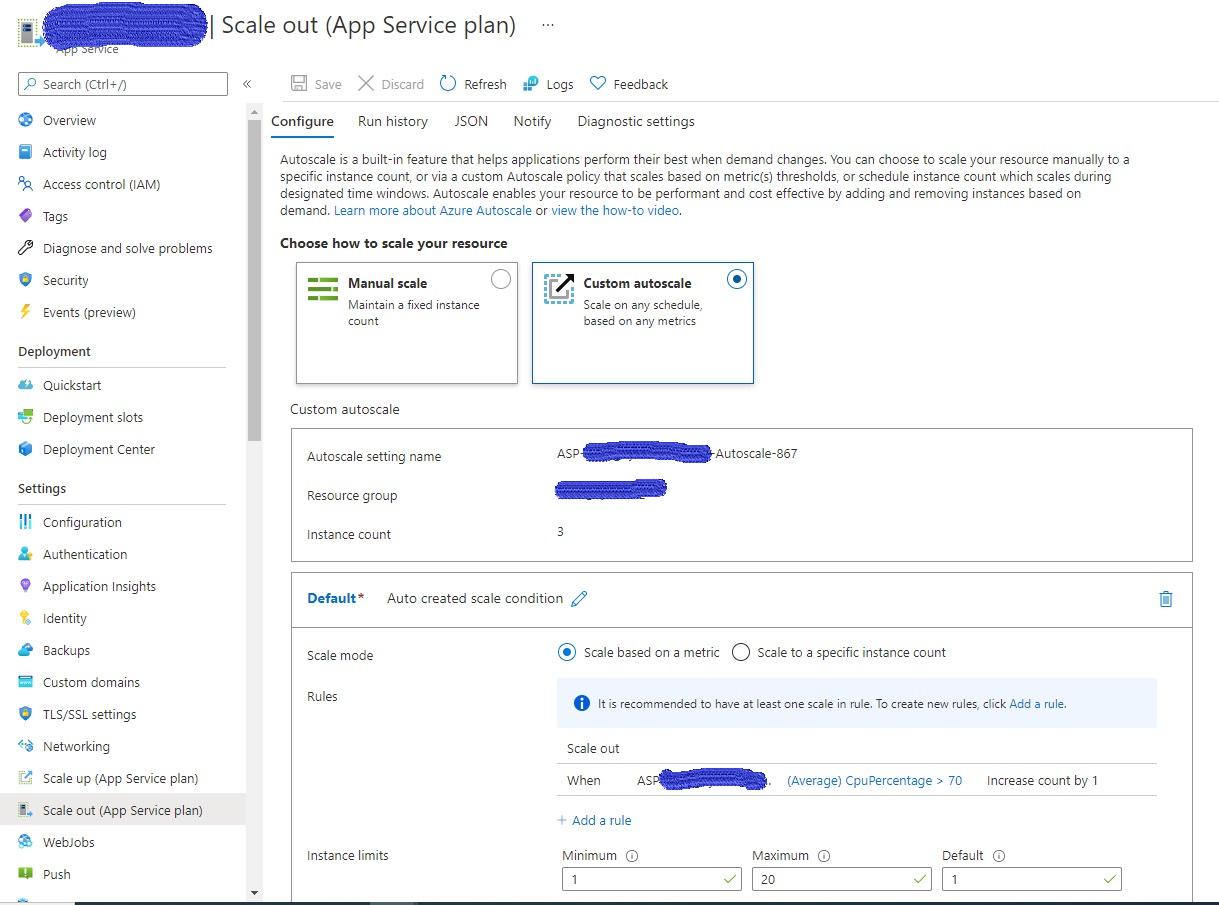
First off. You should only be using the backoffice in a single instance, we setup 2 app service plans. One for the backoffice and one which scales for the front end site.
The back office one uses the SyncTempEnvDirectoryFactory and the front end one uses TempEnvDirectoryFactory. https://our.umbraco.com/Documentation/Fundamentals/Setup/Server-Setup/Load-Balancing/file-system-replication#mixture-of-standalone--synchronised
I doubt if this will work.
The indexed files will be in the backoffice app service instance, so how can the front end instance access these ?
This is the way load balanced umbraco works.
The front end instances each maintain their own examine indexes as does the backoffice instance. When a page is published a record is written into the DB to instruct all instances to update their cache and indexes with the latest version of that page.
is working on a reply...
This forum is in read-only mode while we transition to the new forum.
You can continue this topic on the new forum by tapping the "Continue discussion" button below.