What do the icons in the Dictionary Overview mean?
Hello,
Unfortunately, I must say Umbraco lacks quite a lot of usability features (some of upgrades I proposed on github but nevermind this now).
Also, in the Dictionary Overview, there are icons like "yes, OK" and an alert icon - an exclamation mark in a red rectangle. Yeah, alert... but what alert? It doesn't mean missing translations (I checked - those fields have translations)... so what do they mean?
And to whoever created this component - why is there no explanation on hover, a tooltip? Usability and accessibility, please...
Yeah, well - let's say it was quite obvious but the tooltips would be nice.
Also, an alert IMO is a bit too harsh?
An "x" the same style as the green tick would be OK.
I know it's petty but still...
And I was thinking - if a group under a parent has no translation for at least one element - would the parent have the alert icon?
Or the parent itself is not translated then?
You should think Diconarys as a flat file, but with an awesome feature, for structuring. So each diconary are your own, and don´t know about it parent or child.
So an example
root
- First translation (Tjek - Da, Non - EN)
- Child to parent (Non - Da, Non - EN)
- Child to child of parent (Non -Da, tjek - EN)
So the first child has an translation on language DA but no translation for the language EN.
The child for har no tranlastion in both language.
And the last Child has an translation on EN only.
The overview page, indicate that there is no translation for dictionary "First translation" on language EN.
For the Cache the are store by them self with the only connection to tell, if it have a parent diconary Id.
What do the icons in the Dictionary Overview mean?
Hello,
Unfortunately, I must say Umbraco lacks quite a lot of usability features (some of upgrades I proposed on github but nevermind this now).
Also, in the Dictionary Overview, there are icons like "yes, OK" and an alert icon - an exclamation mark in a red rectangle. Yeah, alert... but what alert? It doesn't mean missing translations (I checked - those fields have translations)... so what do they mean?
And to whoever created this component - why is there no explanation on hover, a tooltip? Usability and accessibility, please...
Thanks,
Milo
Hi MiloW,
Do mean this icons?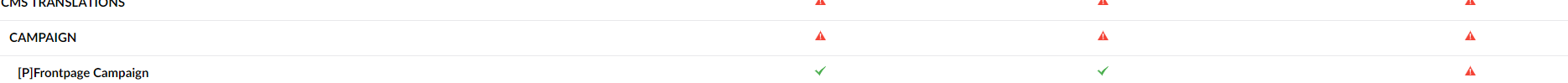
The green approve icon means for that language are there a translation, on the diconary item.
The alert icon, means for that language is not typed a translation, on the diconary item.
But nice input with the tooltip explanation, in progress with think on a upgrade for the diconary area, and i´ll take this with my PR :)
Yeah, well - let's say it was quite obvious but the tooltips would be nice. Also, an alert IMO is a bit too harsh? An "x" the same style as the green tick would be OK. I know it's petty but still...
And I was thinking - if a group under a parent has no translation for at least one element - would the parent have the alert icon? Or the parent itself is not translated then?
You should think Diconarys as a flat file, but with an awesome feature, for structuring. So each diconary are your own, and don´t know about it parent or child.
So an example
So the first child has an translation on language DA but no translation for the language EN.
The child for har no tranlastion in both language.
And the last Child has an translation on EN only.
The overview page, indicate that there is no translation for dictionary "First translation" on language EN.
For the Cache the are store by them self with the only connection to tell, if it have a parent diconary Id.
Hope it make sense
Thank you for your answers!
is working on a reply...
This forum is in read-only mode while we transition to the new forum.
You can continue this topic on the new forum by tapping the "Continue discussion" link below.