WebP video error when displaying thumbnails in backoffice
Hello
Our editors sometimes upload .WebP videos to the media archive, to use like gifs.
It works fine on the actual site, but in the backoffice i get an error when showing thumbnails.
Url it calls is: /media/cr4kmric/xxx.webp?mode=max&width=500&upscale=false&animationprocessmode=first&rnd=&rnd=20210830074218
It works if i remove the width and animationprocessmode properties, so I'm wondering if i can somehow just make it use the raw image as a thumbnail if it's a .WebP
The other way would be if there is a way to make imageprocessor able to crop .WebP vidoes.
WebP video error when displaying thumbnails in backoffice
Hello
Our editors sometimes upload .WebP videos to the media archive, to use like gifs.
It works fine on the actual site, but in the backoffice i get an error when showing thumbnails.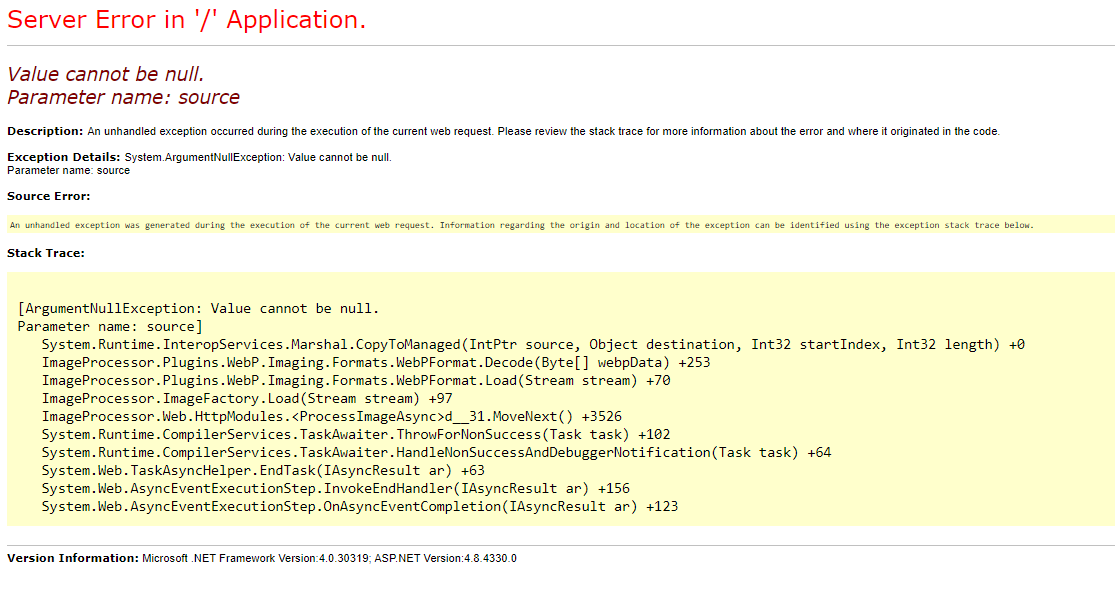
Url it calls is: /media/cr4kmric/xxx.webp?mode=max&width=500&upscale=false&animationprocessmode=first&rnd=&rnd=20210830074218
It works if i remove the width and animationprocessmode properties, so I'm wondering if i can somehow just make it use the raw image as a thumbnail if it's a .WebP
The other way would be if there is a way to make imageprocessor able to crop .WebP vidoes.
bump
is working on a reply...
This forum is in read-only mode while we transition to the new forum.
You can continue this topic on the new forum by tapping the "Continue discussion" link below.