Multi node tree picker - folders not available to click
Hi
as an editor I got an issue with Umbraco Multi Node Tree Picker. I am not able to select folders by clicking on the folder icon or name and they got not-allowed cursor applied. The only way you can select them is by clicking small triangle on the left side.
All of the list items got class not-allowed so it seems like maybe there are some permission issues? BE developers say it's just the way this works but it is super confusing from the Editor perspective since the list items looks like they are not being accessible.
With the Multi node tree picker you can choose what your starting point should be and what type of documenttypes are allowed. If there are allowed items set and the folder is not one of them you get the not-allowed icon. If the folders should be selectable, they need to be added to the mntp datatype. Here is an example of de properties of a multinode treepicker
Hi Erik,
thanks for quick response. Your solution sounds ok but the problem is I do not want to select folders. I want to go inside the folder by clicking on the name and folder icon. Is this achievable?
Multi node tree picker - folders not available to click
Hi as an editor I got an issue with Umbraco Multi Node Tree Picker. I am not able to select folders by clicking on the folder icon or name and they got not-allowed cursor applied. The only way you can select them is by clicking small triangle on the left side. All of the list items got class not-allowed so it seems like maybe there are some permission issues? BE developers say it's just the way this works but it is super confusing from the Editor perspective since the list items looks like they are not being accessible.
Any thoughts? Thanks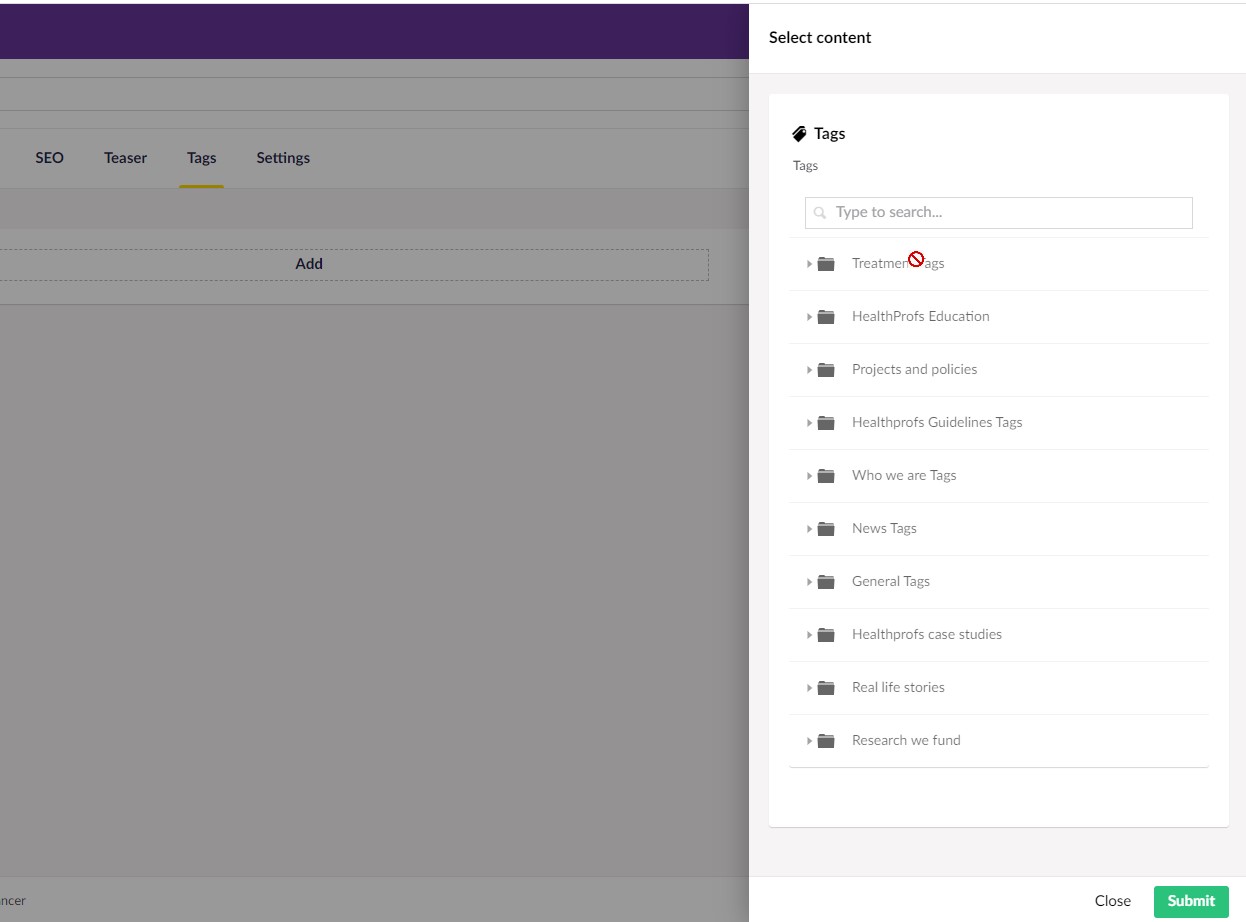
Hi Arek,
With the Multi node tree picker you can choose what your starting point should be and what type of documenttypes are allowed. If there are allowed items set and the folder is not one of them you get the not-allowed icon. If the folders should be selectable, they need to be added to the mntp datatype. Here is an example of de properties of a multinode treepicker
Hi Erik, thanks for quick response. Your solution sounds ok but the problem is I do not want to select folders. I want to go inside the folder by clicking on the name and folder icon. Is this achievable?
Hi Arek,
I believe you can double click the item to go inside the item.
is working on a reply...
This forum is in read-only mode while we transition to the new forum.
You can continue this topic on the new forum by tapping the "Continue discussion" link below.