The WebP plugin processes images in webP format on the frontend of your website. PNGs and JPEGS are converted to webP when the querystring parameter format=webp is added to the image URL.
In the backend CMS you should see the original image rendered. You should not be seeing the webP conversion.
You should inspect the image URL that the backoffice image is using with your browser web development tools to use to see why it is not being rendered.
webp images not showing in Umbraco 8.14.4
I am using ImageProcessor.Plugins.WebP for WebP in Umbraco. everything looks good except umbraco back-office not showing image prview.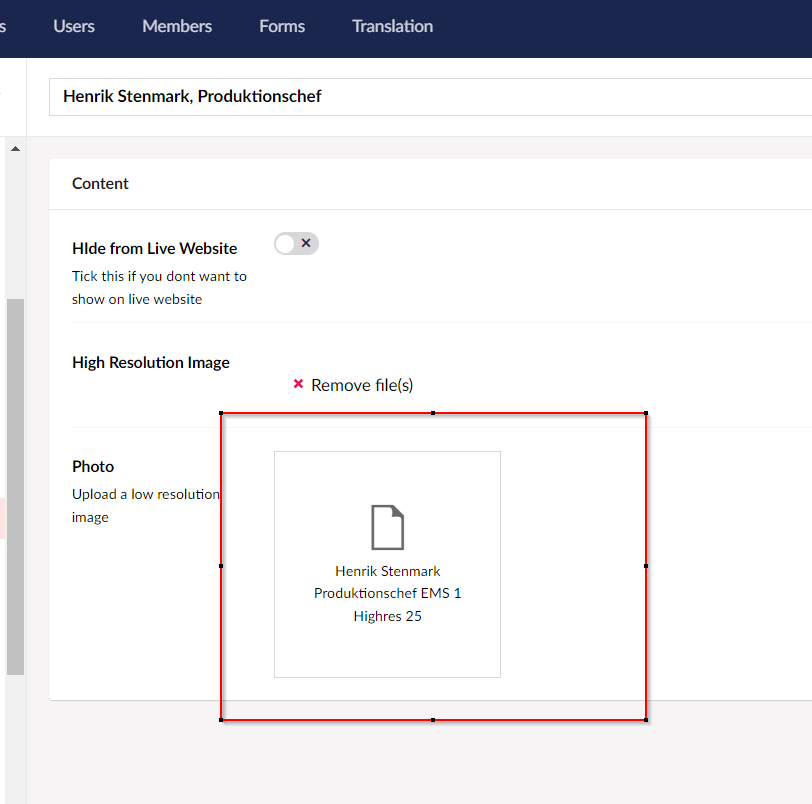
Hi,
The WebP plugin processes images in webP format on the frontend of your website. PNGs and JPEGS are converted to webP when the querystring parameter format=webp is added to the image URL.
In the backend CMS you should see the original image rendered. You should not be seeing the webP conversion.
You should inspect the image URL that the backoffice image is using with your browser web development tools to use to see why it is not being rendered.
Cheers,
Marc
i had same issue, problem is that plugin ImageProcessor.Plugins.WebP requires additional DLL installed on hosting server
https://imageprocessor.org/imageprocessor/plugins/webp/
it's working only when there is no need to resize/optimise becouse then plugin is not used.
you can install library from official microsoft downlaod page or use choco repository -> https://community.chocolatey.org/packages/MSVisualCplusplus2013-redist
is working on a reply...
This forum is in read-only mode while we transition to the new forum.
You can continue this topic on the new forum by tapping the "Continue discussion" link below.