Has anyone solved this issue? I'm experiencing the same problem after moving to a new laptop.
I've updated the applicationHost.config per the linked articles and I've verified SQL Server LocalDB is running. Yet Umbraco insists on creating an .sdf file instead of an .mdf.
Cannot make umbraco use .mdf instead of .sdf
I've followed the instructions here https://our.umbraco.com/documentation/umbraco-cloud/Databases/Cloud-Database/#localdb to make umbraco use .mdf, but it keeps creating a sdf. I've deleted the umbraco cloud repo and tried to setup it from zero but it still creates a sdf. What could be wrong?
Connectionstring is default from umbraco (8) cloud:
You need a local SQL server on your machine to use LocalDb.
If you have a local SQL server it uses LocalDb automatically.
Do you have a local SQL server installed?
Im 99% sure it is installed. Is there a way to check if it is?
Search for it in your installed apps
https://i.imgur.com/LjRyEmN.png
Its there :)
Here's some more information.
I'm so confused :(
Has anyone solved this issue? I'm experiencing the same problem after moving to a new laptop. I've updated the applicationHost.config per the linked articles and I've verified SQL Server LocalDB is running. Yet Umbraco insists on creating an .sdf file instead of an .mdf.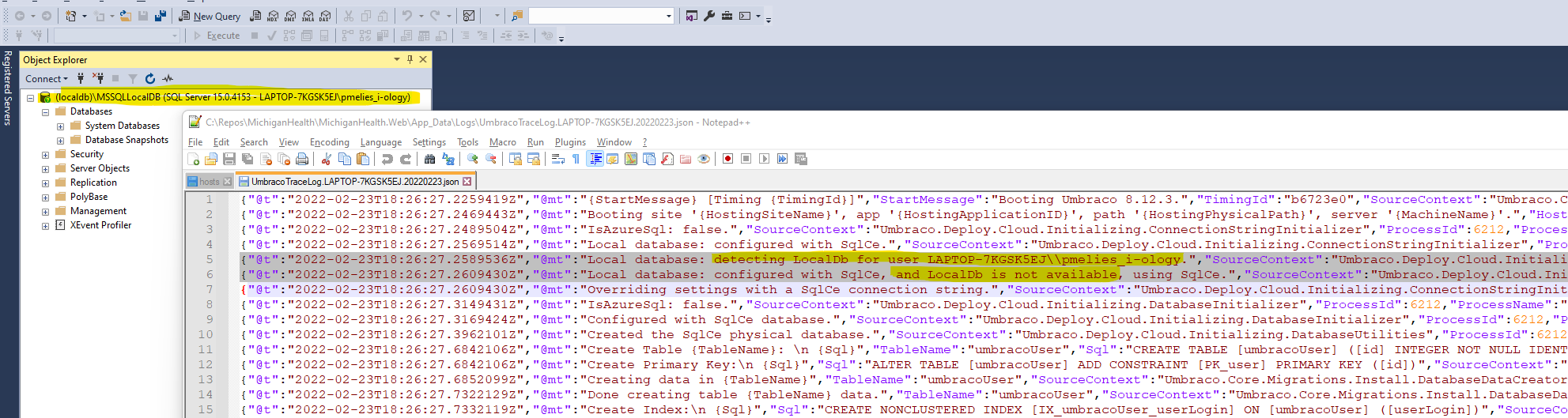
I gave up and used local sql express instead:
is working on a reply...
This forum is in read-only mode while we transition to the new forum.
You can continue this topic on the new forum by tapping the "Continue discussion" link below.