Press Ctrl / CMD + C to copy this to your clipboard.
This post will be reported to the moderators as potential spam to be looked at
I have this property:
When using the property on a document type the CMS editor can´t use the property since it gives this error:
Have anyone experienced that and found a solution?
Weird, but deleting and then recreating the property solved the problem. 🙂
I encountered the same issue (Umbraco 10.4.0) when I had an MNTP on an ElementType which was part of a Block List.
Creating a new version of the MNTP DataType didn't fix anything for me. I rebuilt the solution, and that didn't fix it either.
I see the error in the Console as soon as I open the Block List Item for editing. (The MNTP is on the "Selected Content" property.)
If I click "Add", the content tree is shown in the overlay, but if I select a content node, it won't allow me to Submit.
I have added an issue report here: https://github.com/umbraco/Umbraco-CMS/issues/13710
is working on a reply...
This forum is in read-only mode while we transition to the new forum.
You can continue this topic on the new forum by tapping the "Continue discussion" link below.
Continue discussion
MNTP gives "TypeError: $scope.model.value.split is not a function" when clicking "Select" button
I have this property: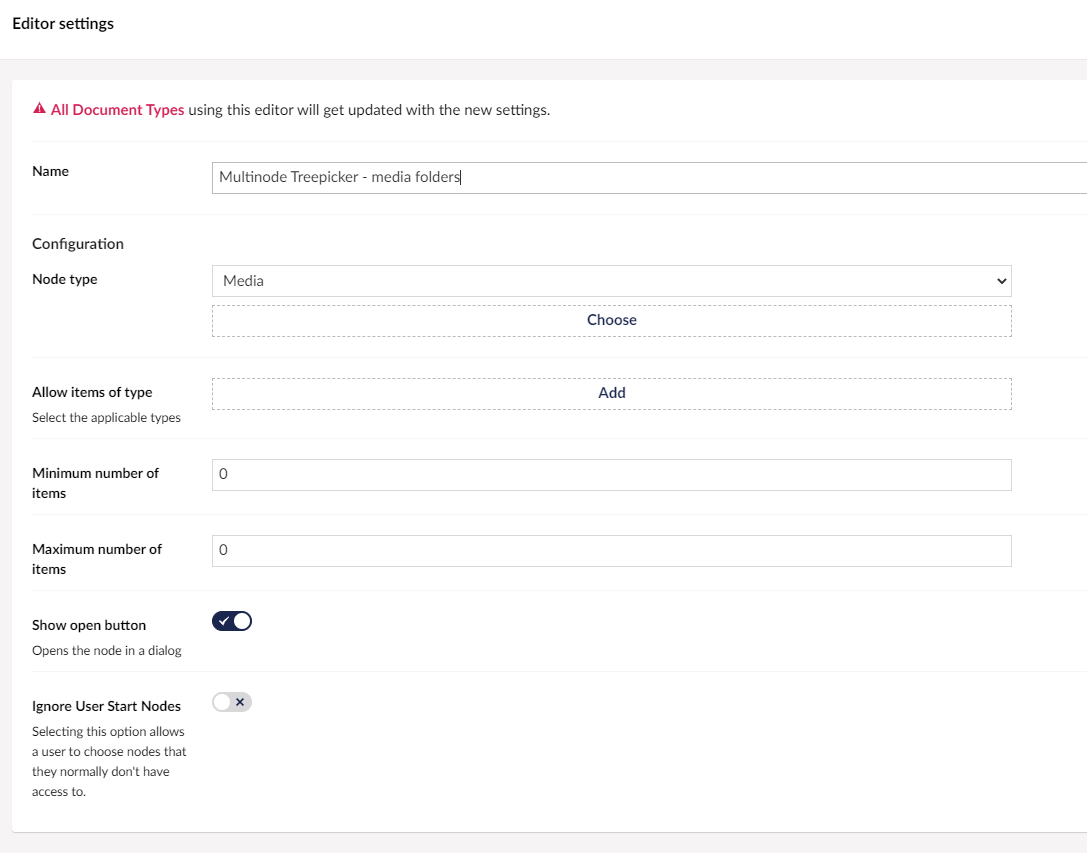
When using the property on a document type the CMS editor can´t use the property since it gives this error: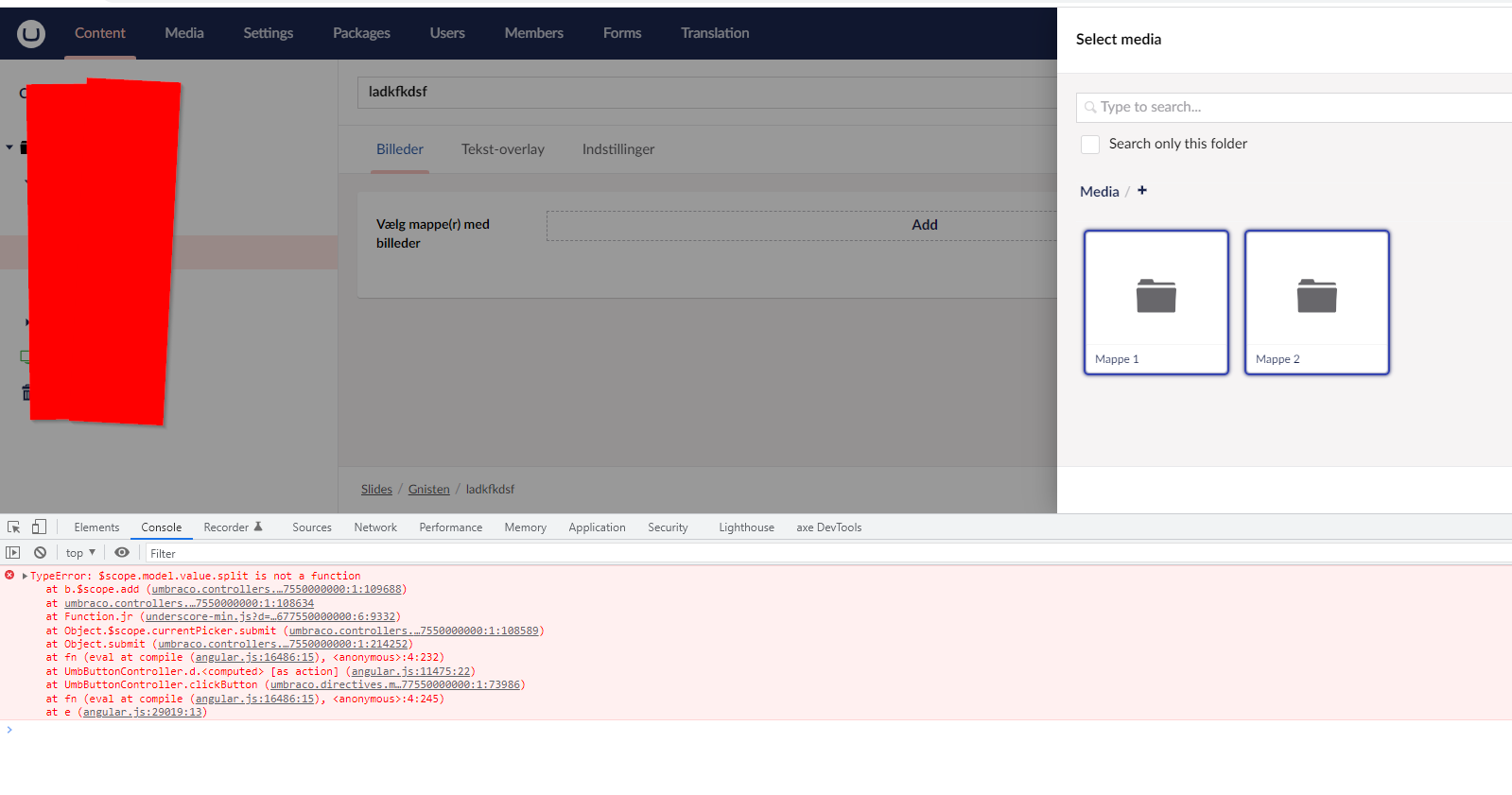
Have anyone experienced that and found a solution?
Weird, but deleting and then recreating the property solved the problem. 🙂
I encountered the same issue (Umbraco 10.4.0) when I had an MNTP on an ElementType which was part of a Block List.
Creating a new version of the MNTP DataType didn't fix anything for me. I rebuilt the solution, and that didn't fix it either.
I see the error in the Console as soon as I open the Block List Item for editing. (The MNTP is on the "Selected Content" property.)
If I click "Add", the content tree is shown in the overlay, but if I select a content node, it won't allow me to Submit.
I have added an issue report here: https://github.com/umbraco/Umbraco-CMS/issues/13710
is working on a reply...
This forum is in read-only mode while we transition to the new forum.
You can continue this topic on the new forum by tapping the "Continue discussion" link below.