Hello everyone.
My name is Vadym. I'm starting to learn Umbraco and trying to do my first project.
I want to ask you a few questions:
1) Where I can watch on youtube how to connect doc types with my MVC project
2) Why I cant create DocType property with name "Id" and "Name" ?
I want to make "Each Car Model should belong to only one Car Brand (tree structure)" And how I said in my 1st massage - I want to create models in my VS project. But I have this text on the model builder page:
Models Builder
Version: 9.4.1+037580b305d0b0771dbe7f5e0f40dfdceeae62ec
ModelsBuilder is enabled, with the following configuration:
The models mode is 'InMemoryAuto'. Strongly typed models are re-generated on startup and anytime schema changes (i.e. Content Type) are made. No recompilation necessary but the generated models are not available to code outside of Razor.
Models namespace is Umbraco.Cms.Web.Common.PublishedModels.
Tracking of out-of-date models is enabled.
Models are out-of-date.
Also i should say that i don't need any frontend code. I need only 2 things:
connect models to my backend (to create few get\post methods) and create tree with Car Brand and Car Model.
And I want to say sorry if i write with mistakes. Im trying to improve my English too.
Name and ID are auto-generated by Umbraco, as part of the document "base model"
Sometimes you will require an alternate "display name". Just ensure the alias is not set to "name" of "id", and you should be ok.
E,g, "productName", "productID"
If you wanted to use the Umbraco Models in a different Project, or used in a class, then you will need to change the Models Builder Mode, and re-build the project.
There is extensive information on this within the Umbraco Documentation. I suggest you go and look at that.
Getting Started with Umbraco
Hello everyone. My name is Vadym. I'm starting to learn Umbraco and trying to do my first project. I want to ask you a few questions: 1) Where I can watch on youtube how to connect doc types with my MVC project 2) Why I cant create DocType property with name "Id" and "Name" ?
I have these 2 models in DocTypes: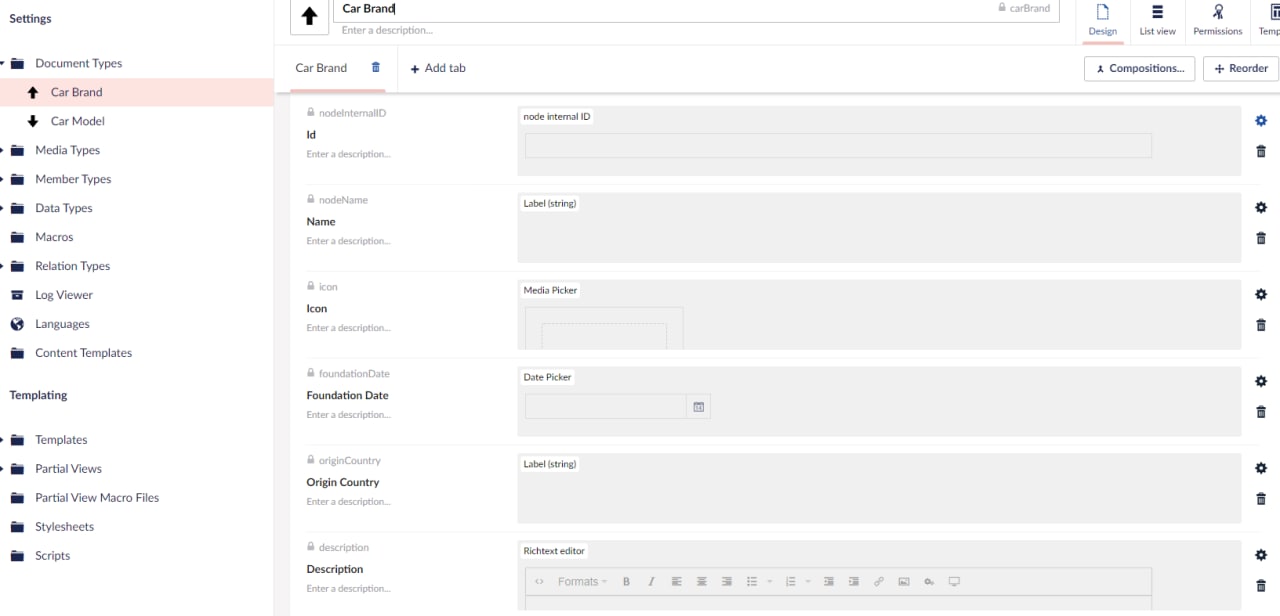
I want to make "Each Car Model should belong to only one Car Brand (tree structure)" And how I said in my 1st massage - I want to create models in my VS project. But I have this text on the model builder page:
Models Builder Version: 9.4.1+037580b305d0b0771dbe7f5e0f40dfdceeae62ec ModelsBuilder is enabled, with the following configuration: The models mode is 'InMemoryAuto'. Strongly typed models are re-generated on startup and anytime schema changes (i.e. Content Type) are made. No recompilation necessary but the generated models are not available to code outside of Razor. Models namespace is Umbraco.Cms.Web.Common.PublishedModels. Tracking of out-of-date models is enabled. Models are out-of-date.
Also i should say that i don't need any frontend code. I need only 2 things: connect models to my backend (to create few get\post methods) and create tree with Car Brand and Car Model.
And I want to say sorry if i write with mistakes. Im trying to improve my English too.
Name and ID are auto-generated by Umbraco, as part of the document "base model"
Sometimes you will require an alternate "display name". Just ensure the alias is not set to "name" of "id", and you should be ok.
E,g, "productName", "productID"
If you wanted to use the Umbraco Models in a different Project, or used in a class, then you will need to change the Models Builder Mode, and re-build the project.
There is extensive information on this within the Umbraco Documentation. I suggest you go and look at that.
https://our.umbraco.com/documentation/reference/templating/modelsbuilder/
Hi.
Thank you.
you can see videos here https://umbraco.tv/
is working on a reply...
This forum is in read-only mode while we transition to the new forum.
You can continue this topic on the new forum by tapping the "Continue discussion" link below.