Umbraco 8.17.0 to 8.18.3 Multinode Treepicker Issue
Hi all!
Running into a little issue after upgrading from 8.17.0 to 8.18.3, perhaps someone has an idea what has gone wrong!
I have a News Article item, with one of the properties being a Multinode Treepicker pointing towards a Content Folder called 'Tag list', with allowed children of type 'Tag item' (i.e. a custom doctype for attaching tags to Articles). After upgrading Umbraco however, this property appears to be broken.
When initially opening an News Article item's Content, I get a 404 error for every Tag that was initially attached to the item. The error is getting throw with the following request:
Worth noting is that this is a single-domain, multi-language site, but that the POST request doesn't pass a culture as a parameter, perhaps that's a clue?
Hopefully someone has an idea of what's going wrong and/or how to fix it! 😄
Well turns out it was a combination of incorrectly installed Umbraco.Web.dll's, and some browser caching that decided to mess with me! Fully cleaned and reinstalled dlls and a cache-less browser did the trick! 😄
Umbraco 8.17.0 to 8.18.3 Multinode Treepicker Issue
Hi all!
Running into a little issue after upgrading from 8.17.0 to 8.18.3, perhaps someone has an idea what has gone wrong! I have a News Article item, with one of the properties being a Multinode Treepicker pointing towards a Content Folder called 'Tag list', with allowed children of type 'Tag item' (i.e. a custom doctype for attaching tags to Articles). After upgrading Umbraco however, this property appears to be broken.
When initially opening an News Article item's Content, I get a 404 error for every Tag that was initially attached to the item. The error is getting throw with the following request: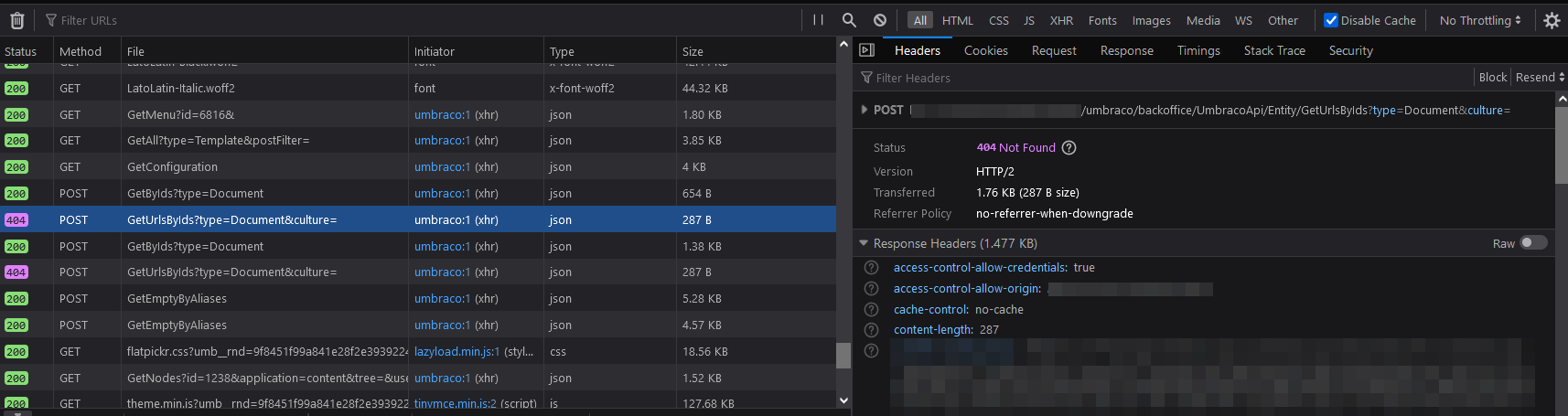
Worth noting is that this is a single-domain, multi-language site, but that the POST request doesn't pass a culture as a parameter, perhaps that's a clue?
Hopefully someone has an idea of what's going wrong and/or how to fix it! 😄
Kind regards,
Corné Hoskam
Well turns out it was a combination of incorrectly installed Umbraco.Web.dll's, and some browser caching that decided to mess with me! Fully cleaned and reinstalled dlls and a cache-less browser did the trick! 😄
is working on a reply...
This forum is in read-only mode while we transition to the new forum.
You can continue this topic on the new forum by tapping the "Continue discussion" link below.