Image URL has an extra googleusercontent.com in email template
Hi everyone, I want to change the default image in the Views/Forms/Emails/ExampleTemplate.cshtml file but the URL gets concatenated with some weird googleusercontent.com URL. As you can see, localhost is still there but I need to get rid of that Google thing and I can't figure it out where it comes from.
I can confirm this is a thing that happens as @Kerox notes.
It's something that comes from gmail itself, however, I can confirm by sending a password reset to my gmail and another to my mailbox.org account.
Gmail proxies the image sources in attempt to boost security/privacy.
When the image comes from a localhost or other, non-publicly reachable url, the proxy is broken and then so is the image.
Image URL has an extra googleusercontent.com in email template
Hi everyone, I want to change the default image in the Views/Forms/Emails/ExampleTemplate.cshtml file but the URL gets concatenated with some weird googleusercontent.com URL. As you can see, localhost is still there but I need to get rid of that Google thing and I can't figure it out where it comes from.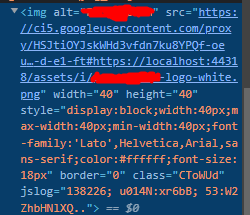
This is what the assetUrl looks like: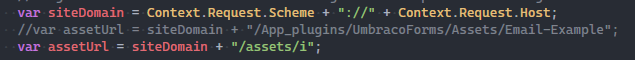
and this is how the path is composed: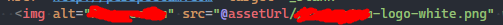
Are you sure that this is a template problem, and not caused by a mailclient or plugin on the website that you are using to preview?
The "proxy" in the url looks suspiciously like some frontend injection.
Best, Gerhard
I can confirm this is a thing that happens as @Kerox notes. It's something that comes from gmail itself, however, I can confirm by sending a password reset to my gmail and another to my mailbox.org account.
Gmail proxies the image sources in attempt to boost security/privacy. When the image comes from a localhost or other, non-publicly reachable url, the proxy is broken and then so is the image.
is working on a reply...
This forum is in read-only mode while we transition to the new forum.
You can continue this topic on the new forum by tapping the "Continue discussion" link below.