Upgrade from 7.15.7 to 8.18.3 with 503 on AuthorizeUpgrade
I upgraded from umbraco 7.15.7 to 8.18.3. The application installed 8.18.3 through nuget and the database was 7.15.7. Then I started the application and the login page appeared, as shown below,
I tried to upgrade to 8.5.1, but this error still exists.
Then try to upgrade to 8.0.0. This error disappears. But after entering email and password, then jump to the login page again. I can't log in successfully due to the loop. I can confirm that the username and password are correct.
I saw that an API returned false, but I can't determine the reason, as follows:
Upgrade from 7.15.7 to 8.18.3 with 503 on AuthorizeUpgrade
I upgraded from umbraco 7.15.7 to 8.18.3. The application installed 8.18.3 through nuget and the database was 7.15.7. Then I started the application and the login page appeared, as shown below,
Note that the browser address is:
http://localhost:59491/umbraco/AuthorizeUpgrade?redir=%2finstall%2f%3fredir%3dtrue%26url%3dhttp%253a%252f%252flocalhost%253a59491%252f#/login/false?returnPath=%252Fcontent
Meanwhile, a 503 error appears in the console, as follows:
If continue to enter the user name and password, will have the following request, but will still get a 503 error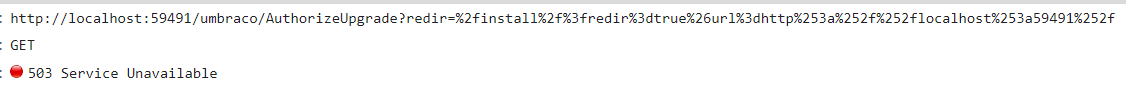
I saw a similar problem. According to the operation, I didn't solve the problem. What should I do to complete the upgrade? Many Thanks.
Regards,
Ray
Hi
Try upgrading to 8.5.1 first and then go to the latest.
Paul
Many thanks Paul,
I tried to upgrade to 8.5.1, but this error still exists.
Then try to upgrade to 8.0.0. This error disappears. But after entering email and password, then jump to the login page again. I can't log in successfully due to the loop. I can confirm that the username and password are correct.
I saw that an API returned false, but I can't determine the reason, as follows:
Regards,
Ray
is working on a reply...
This forum is in read-only mode while we transition to the new forum.
You can continue this topic on the new forum by tapping the "Continue discussion" link below.