In addition to this there is also something weird with the jpg type image file when loaded in browser .It doesn't show image attributes in browser for example below image is a png type and it shows width and height when loaded in browser.
But when used jpg doesn't show any attributes. Please see the image below
I see you saying somewhere that the original image is 1024x853. But with this code you are cropping it to a image of the size 1920x1080. So you are actually blowing up the image, hence the drop in image quality.
Image Quality Dropping on resize: Umbraco 9.3.1
We are facing an image quality drop when we try resizing the image.
Umbraco version 9..3.1
Anyone else facing the same problem?
Thanks
What is your original size of the image and what is the resized size?
Original is 1024 x 853 Resized is 600 x 500
In addition to this there is also something weird with the jpg type image file when loaded in browser .It doesn't show image attributes in browser for example below image is a png type and it shows width and height when loaded in browser.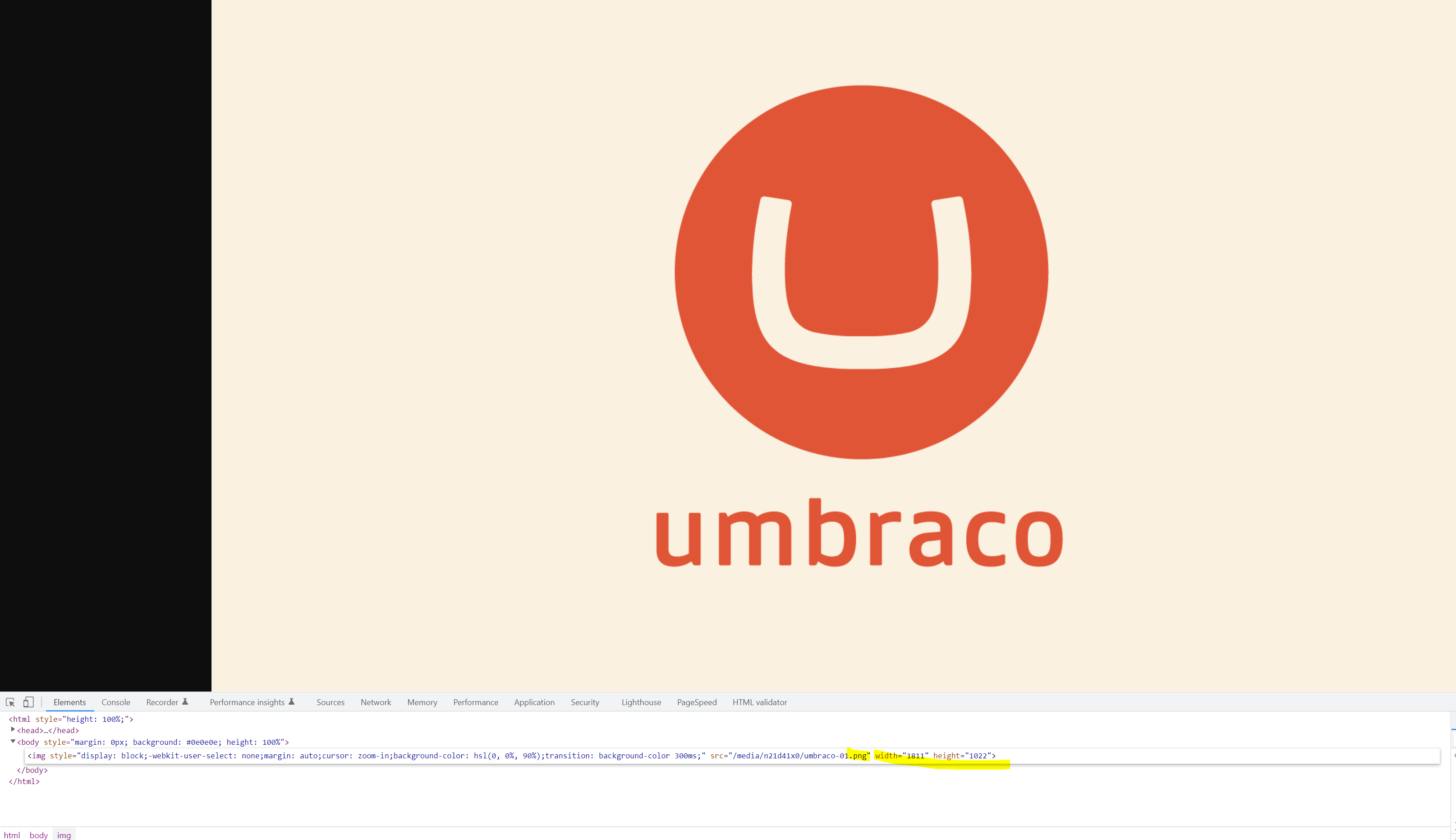
But when used jpg doesn't show any attributes. Please see the image below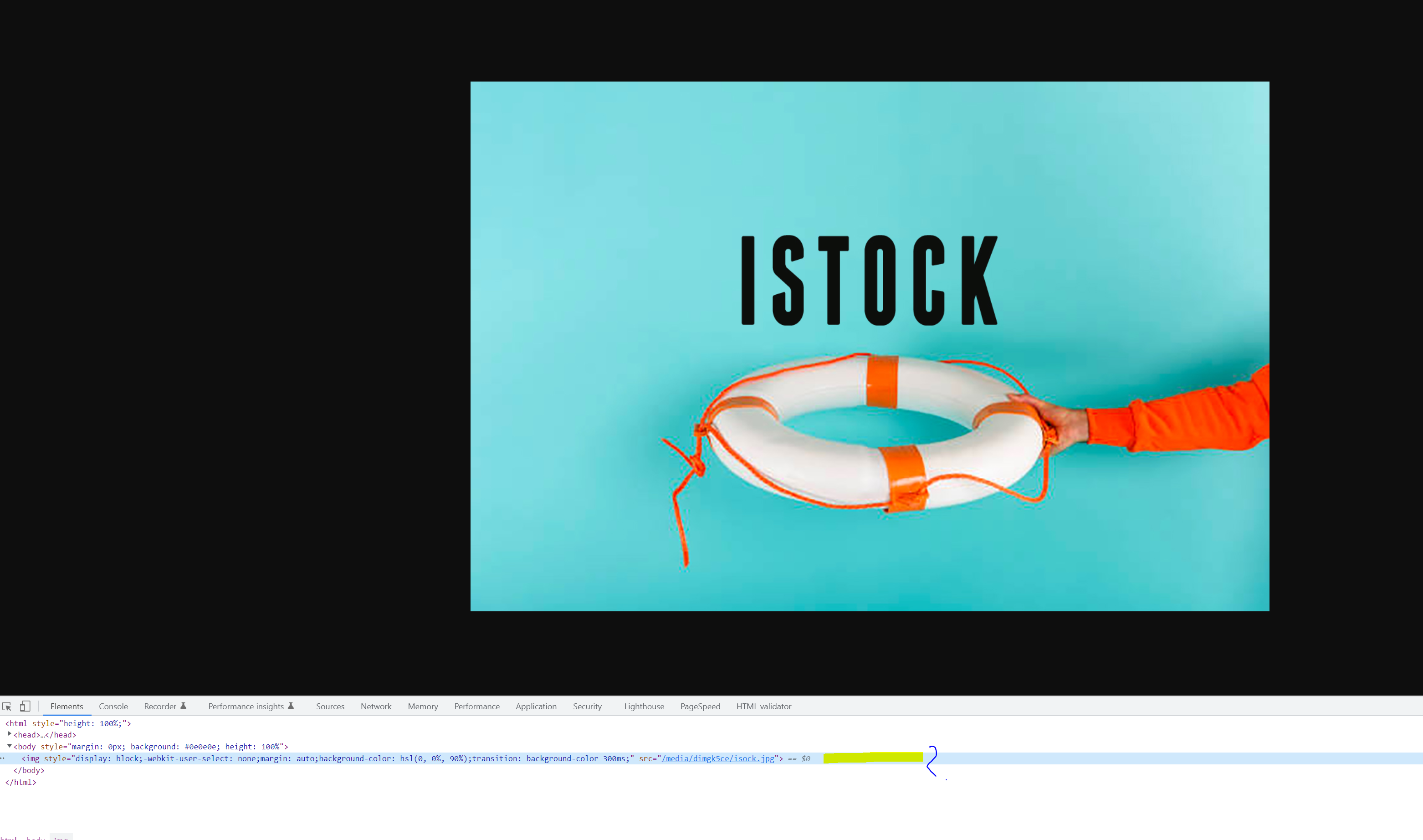
Thanks
Hi Nidhi,
Maybe you can post the code you have the render the image ?
Dave
Hi Dave
This is how I am rendering the image
'
<img src="@Model.Image.MediaContent.GetCropUrl(cropAlias: "16:9 Landscape", width: 1920, height: 1080, imageCropMode: ImageCropMode.Crop)" alt="@Model.Image.AltText" title="@Model.Image.AltText" width="1920" height="1080" />Hi Nidhi,
I see you saying somewhere that the original image is 1024x853. But with this code you are cropping it to a image of the size 1920x1080. So you are actually blowing up the image, hence the drop in image quality.
Dave
is working on a reply...
This forum is in read-only mode while we transition to the new forum.
You can continue this topic on the new forum by tapping the "Continue discussion" link below.