It looks like you might have some 'custom' integration that is linking content (that is describing your product) in Umbraco, eg the list of items under 'Aerosols Pure' With some 'other' external definition of your products, that dropdown list and the custom button that says 'Update Selected Product Data'...
... So if you want to add a new product...
I'm guessing you need to add it to that external place (or maybe it is already in the dropdown list?)
If so once added to the external place it should appear in that dropdown list.
Then right click the 'Aerosols Pure' item on the left hand side and choose 'Create' - here you can create a blank new product, put it in it's name - choose the related external product from the dropdown, fill in all your content for the new product, press Update Selcted Product Data - and Save and Publish the new product page in the bottom right hand corner...
... but it is a bit of guesswork, as this isn't part of a core Umbraco site...
If you are not sure where the dropdown is populated from... then if you switch to the info tab - and find the Document Type that defines this type of page, you can visit to Edit the Document Type (if you have access to the developer section) and see the details of the Property Editor that provides the dropdown - this may be a custom property editor... and hopefully finding the implementation of this editor, would reveal the location of where the dropdown gets populated from...
Add product to the library/catalogue
Hello,
I'm new to Umbraco and I'm struggling to figure out how it is working. I need to update a website that is already existing.
What I would like to do is add new products to my catalogue/library in order to create new page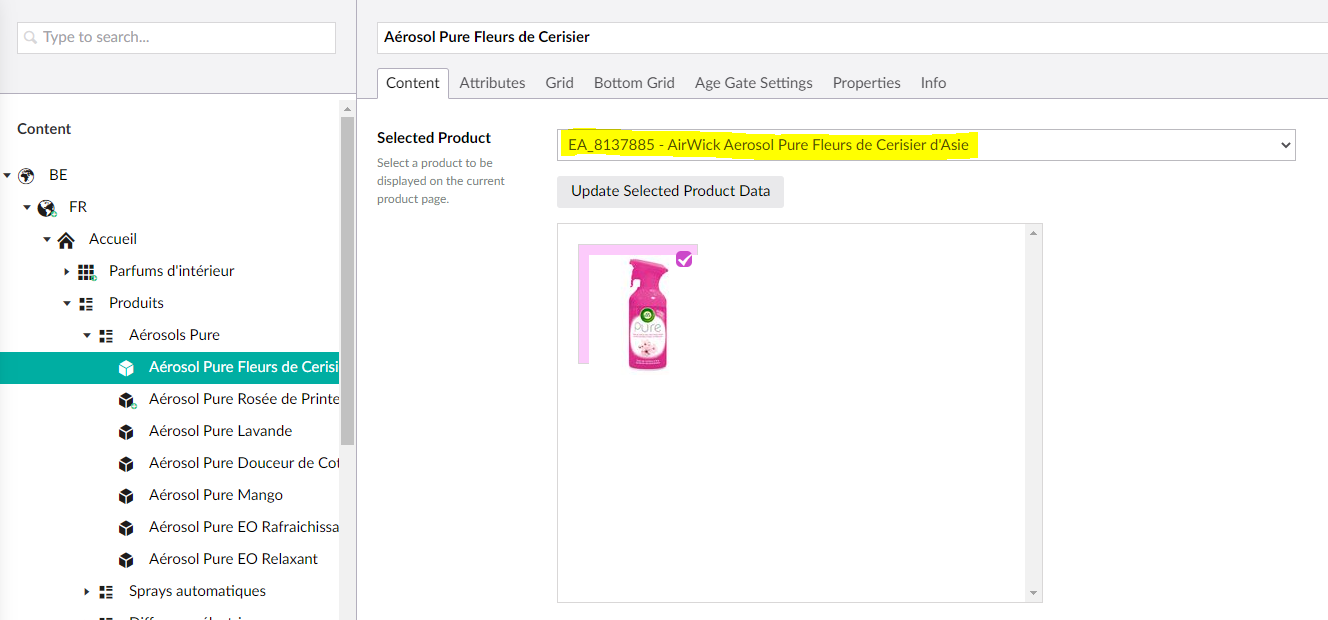
How do I need to proceed to do so ?
Thank you for your help :)
Margot
Hi Margot
It looks like you might have some 'custom' integration that is linking content (that is describing your product) in Umbraco, eg the list of items under 'Aerosols Pure' With some 'other' external definition of your products, that dropdown list and the custom button that says 'Update Selected Product Data'...
... So if you want to add a new product...
I'm guessing you need to add it to that external place (or maybe it is already in the dropdown list?)
If so once added to the external place it should appear in that dropdown list.
Then right click the 'Aerosols Pure' item on the left hand side and choose 'Create' - here you can create a blank new product, put it in it's name - choose the related external product from the dropdown, fill in all your content for the new product, press Update Selcted Product Data - and Save and Publish the new product page in the bottom right hand corner...
... but it is a bit of guesswork, as this isn't part of a core Umbraco site...
If you are not sure where the dropdown is populated from... then if you switch to the info tab - and find the Document Type that defines this type of page, you can visit to Edit the Document Type (if you have access to the developer section) and see the details of the Property Editor that provides the dropdown - this may be a custom property editor... and hopefully finding the implementation of this editor, would reveal the location of where the dropdown gets populated from...
not sure if that helps!
regards
marc
is working on a reply...
This forum is in read-only mode while we transition to the new forum.
You can continue this topic on the new forum by tapping the "Continue discussion" link below.