Press Ctrl / CMD + C to copy this to your clipboard.
This post will be reported to the moderators as potential spam to be looked at
Hi!, Appreciate your help here, I'm using media picker to upload SVG file and it is under a list view item.
But the svg file is not displayed in the front end of the website.
What Ive been doing wrong? Thanks in advanced.
What is printed in the source in the URL field? Perhaps the type of the image?
If so you need to get the URL property of the value you retrieve with item.Value("image")
item.Value("image")
Hi Ambert, Thank you for your reply! My bad, there is no source in the URL field, I followed this one: https://our.umbraco.com/Documentation/Fundamentals/Backoffice/Property-Editors/Built-in-Property-Editors/Media-Picker/ and the svg file is now showing in the front end.
Results:
Thanks!
Nice that you fixed it! Cheers!
Btw dont forget to add a null check for your link, as that can be null aswell ;-)
Yes, thanks for that one!
is working on a reply...
This forum is in read-only mode while we transition to the new forum.
You can continue this topic on the new forum by tapping the "Continue discussion" link below.
Continue discussion
SVG using Media Picker
Hi!, Appreciate your help here, I'm using media picker to upload SVG file and it is under a list view item.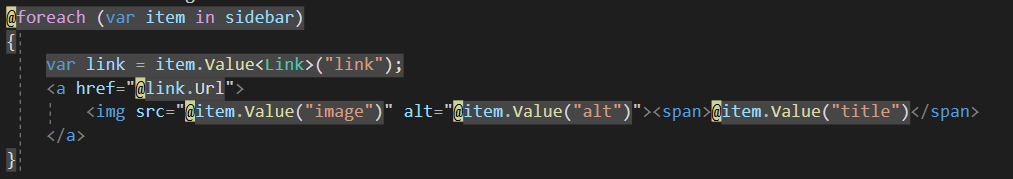
But the svg file is not displayed in the front end of the website.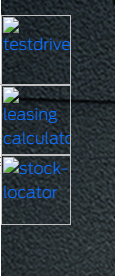
What Ive been doing wrong? Thanks in advanced.
What is printed in the source in the URL field? Perhaps the type of the image?
If so you need to get the URL property of the value you retrieve with
item.Value("image")Hi Ambert, Thank you for your reply! My bad, there is no source in the URL field, I followed this one: https://our.umbraco.com/Documentation/Fundamentals/Backoffice/Property-Editors/Built-in-Property-Editors/Media-Picker/ and the svg file is now showing in the front end.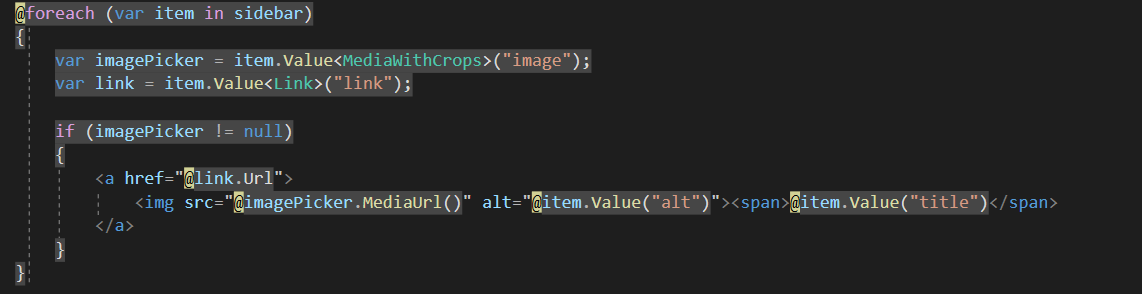
Results:
Thanks!
Nice that you fixed it! Cheers!
Btw dont forget to add a null check for your link, as that can be null aswell ;-)
Yes, thanks for that one!
is working on a reply...
This forum is in read-only mode while we transition to the new forum.
You can continue this topic on the new forum by tapping the "Continue discussion" link below.