Hi we recently made a recreation of a production site of our Umbraco instance by backing up the DB and restoring it to a new DB and copying over the site files and changing the web.config to reflect the new DB, but are getting console errors in the Backoffice when saving at certain times on posts.
For example if I enter a hard break in the tinymcev3 richtexteditor and hit save a error occurs and the post does not save. If I turn on debug in the web.config I get angular.js errors and umbraco.services.js errors. Although some posts seem to be fine when hitting save.
We've tried re importing the DB and re copying over the files but still get the error. I reinstalled the main Umbraco packages from nuget and still get the errors. I compared the DB to the one it was copied from in visual studio and no differences were found.
We are not sure of what to do next or where to look next, so any help would be appreciated.
We actually did! We have a web application firewall attached to the server where our site is hosted. The default rules it sets for new sites is too restrictive for Umbraco and will cause issues with core files. So changing those settings helped solve this issue! Hope that helps anyone else maybe looking at something similar to this!
I've also read that sometimes CDNs like cloudflare can cause some issues with core files so maybe look at that as well.
Backoffice Dependency Handler console error
Hi we recently made a recreation of a production site of our Umbraco instance by backing up the DB and restoring it to a new DB and copying over the site files and changing the web.config to reflect the new DB, but are getting console errors in the Backoffice when saving at certain times on posts.
For example if I enter a hard break in the tinymcev3 richtexteditor and hit save a error occurs and the post does not save. If I turn on debug in the web.config I get angular.js errors and umbraco.services.js errors. Although some posts seem to be fine when hitting save.
We've tried re importing the DB and re copying over the files but still get the error. I reinstalled the main Umbraco packages from nuget and still get the errors. I compared the DB to the one it was copied from in visual studio and no differences were found.
We are not sure of what to do next or where to look next, so any help would be appreciated.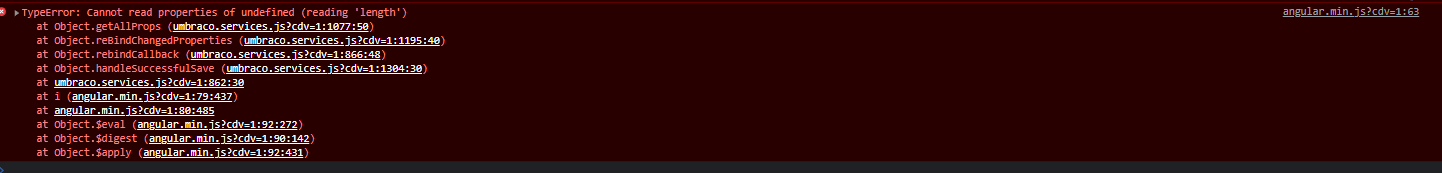
I am also having the same Issue. Did you get any solution?
We actually did! We have a web application firewall attached to the server where our site is hosted. The default rules it sets for new sites is too restrictive for Umbraco and will cause issues with core files. So changing those settings helped solve this issue! Hope that helps anyone else maybe looking at something similar to this!
I've also read that sometimes CDNs like cloudflare can cause some issues with core files so maybe look at that as well.
is working on a reply...
This forum is in read-only mode while we transition to the new forum.
You can continue this topic on the new forum by tapping the "Continue discussion" link below.