When installing a clean Umbraco 10 installation together with Umbraco Forms 10, I noticed that this Macro is being installed:
However, no file named InsertUmbracoFormWithTheme.cshtml is actually added to ~/Views/MacroPartials/. And despite the folder being empty, I can still run this piece of code to render my form:
@await Umbraco.RenderMacroAsync("renderUmbracoForm", new { FormGuid = Model.Form })
Why is that? What is actually running here and why can't I see it?
Hi Tobias, I am new to forms on v10 but I did read that the macro file is embedded as a static resource embedded in the forms dll. It does not exist as a file you can edit.
Umbraco Forms 10 Installing a macro?
When installing a clean Umbraco 10 installation together with Umbraco Forms 10, I noticed that this Macro is being installed: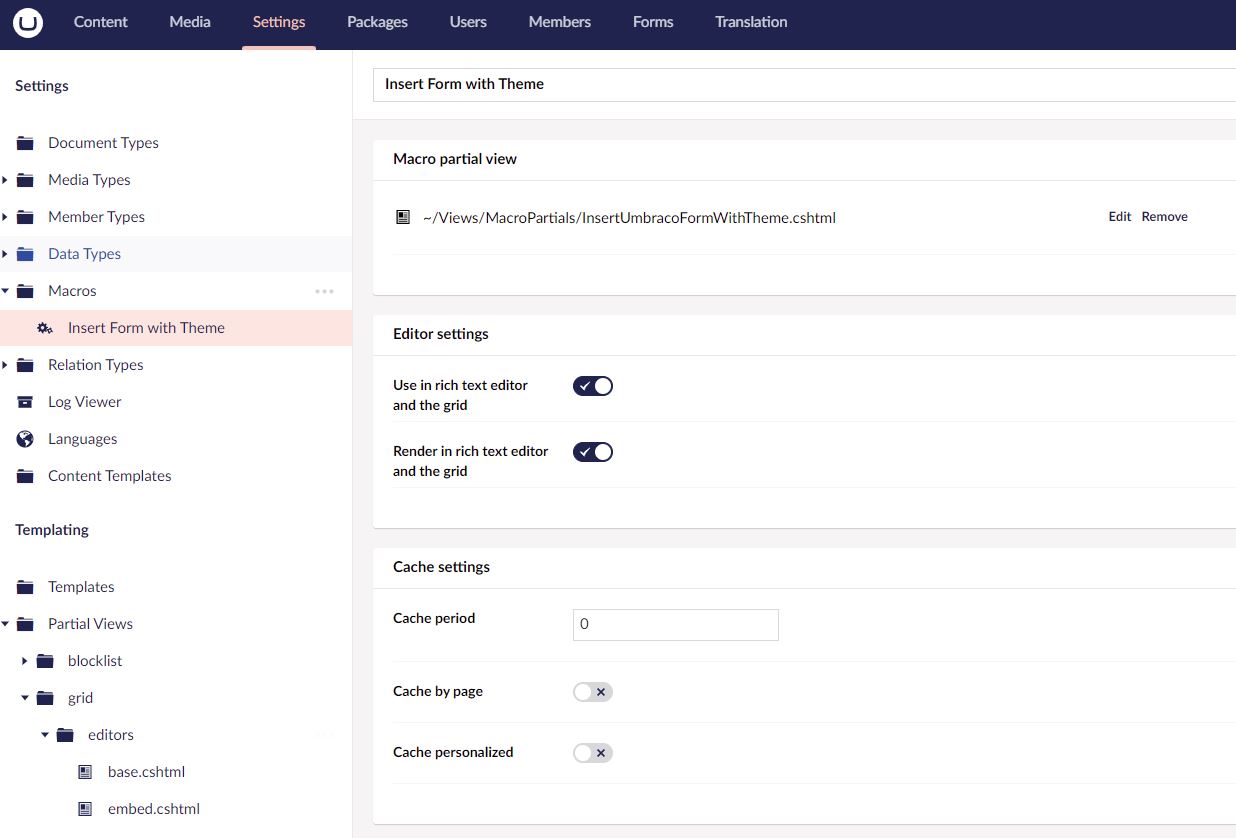
However, no file named InsertUmbracoFormWithTheme.cshtml is actually added to ~/Views/MacroPartials/. And despite the folder being empty, I can still run this piece of code to render my form:
Why is that? What is actually running here and why can't I see it?
Here's a screenshot of the database as well: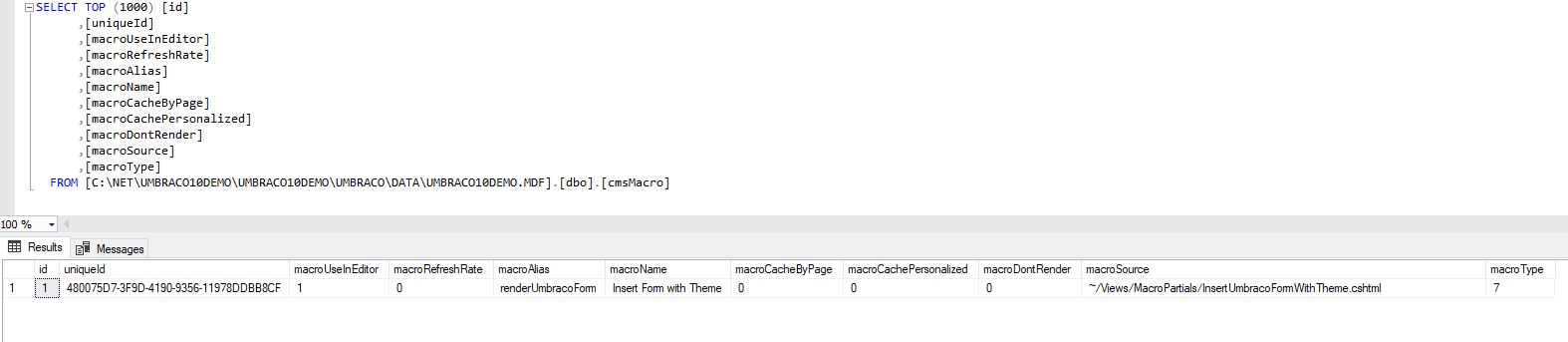
Hi Tobias, I am new to forms on v10 but I did read that the macro file is embedded as a static resource embedded in the forms dll. It does not exist as a file you can edit.
Hi,
Building on Damian's, answer its embedding these resources using a Razor Class library.
You can override the file by adding a physical at the same path if you needed to.
Kevin Jump has a great blog post on RCLs and Umbraco packages here
Matt
is working on a reply...
This forum is in read-only mode while we transition to the new forum.
You can continue this topic on the new forum by tapping the "Continue discussion" link below.