From the backoffice perspective it looks ok, as in the Permissions tab for all of my Document Types I can see that this message disappeared:
This is where my question begins. For my Document Type, I can still see old versions which - based on the setup above - should already be removed by now:
My question is - did I understand this feature wrong?
In the documentation there is written that the cleanup job is running hourly. I enabled and deployed this feature yesterday, so it should have enough time to run, right?
I also don't see any useful information in the logs. Is there any way to verfify if the cleanup job has run with success or if it failed?
Hi. It's an easy mistake to make, but you are probably confusing the audit trail of changes with the actual versioned content. So that list you mentioned is the audit trail of changes that have been made. This doesn't get deleted, as I guess it's important to have a full audit of who did what and when. Think of it as a log of changes.
To check if the actual previous versions have been deleted you can click the "Rollback" button (on same tab). This will list all the previous versions, so you can see how many there are.
Umbraco 8 Content Version Cleanup
As it is my first post on this forum, first of all I'd like to say Hello to Everybody here! 👋
My question is about Content Version Cleanup introduced in the latest Umbraco 8 release: 8.18 LTS
I enabled it for my instance, using default values:
From the backoffice perspective it looks ok, as in the Permissions tab for all of my Document Types I can see that this message disappeared: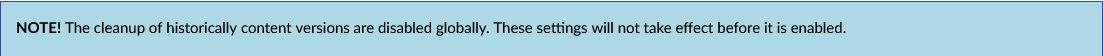 This is where my question begins. For my Document Type, I can still see old versions which - based on the setup above - should already be removed by now:
This is where my question begins. For my Document Type, I can still see old versions which - based on the setup above - should already be removed by now:
 My question is - did I understand this feature wrong?
My question is - did I understand this feature wrong?
In the documentation there is written that the cleanup job is running hourly. I enabled and deployed this feature yesterday, so it should have enough time to run, right?
I also don't see any useful information in the logs. Is there any way to verfify if the cleanup job has run with success or if it failed?
Thanks in advance for any tips!
Hi. It's an easy mistake to make, but you are probably confusing the audit trail of changes with the actual versioned content. So that list you mentioned is the audit trail of changes that have been made. This doesn't get deleted, as I guess it's important to have a full audit of who did what and when. Think of it as a log of changes.
To check if the actual previous versions have been deleted you can click the "Rollback" button (on same tab). This will list all the previous versions, so you can see how many there are.
is working on a reply...
This forum is in read-only mode while we transition to the new forum.
You can continue this topic on the new forum by tapping the "Continue discussion" link below.