It's not totally clear for me which kind of filter you are hoping to create - are you asking about an image filter (brightness/tint etc.) or are you asking about a content filter (to filter the list of images)?
If you can tell us what you have and what you'd like to be able to do, it's a lot easier to find a way to help you 👍
I have a single template that does this based on which Model object it receives
This template is used on the Projects page but also on each of its children (Boardwalk, Decking etc. in your example)
The template can get the projects to render by using something like Model.Descendants<ProjectModelName>() (where ProjectModelName is the name of the Document Type used for Decking 1, Decking 2 etc.)
How to create Filter
How to create Filter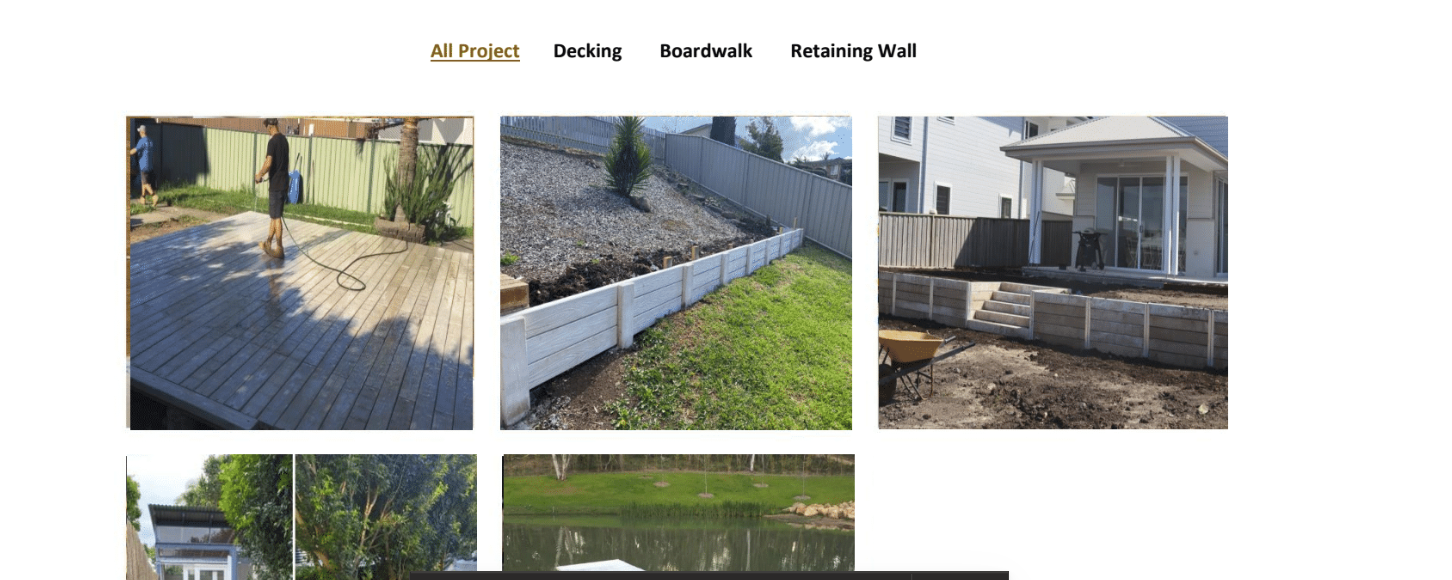
Hi Milan,
It's not totally clear for me which kind of filter you are hoping to create - are you asking about an image filter (brightness/tint etc.) or are you asking about a content filter (to filter the list of images)?
If you can tell us what you have and what you'd like to be able to do, it's a lot easier to find a way to help you 👍
/Chriztian
When you click all project, all projects should appear, when you click decking the decking projects only appear
Alright - here's how I usually do this:
Modelobject it receivesThe template can get the projects to render by using something like
Model.Descendants<ProjectModelName>()(whereProjectModelNameis the name of the Document Type used for Decking 1, Decking 2 etc.)I wrote a longer article a while ago about a very similar use case that you might find useful: https://skrift.io/issues/hotwiring-umbraco-with-turbo/
Hope that helps,
/Chriztian
Thank You I will Check
is working on a reply...
This forum is in read-only mode while we transition to the new forum.
You can continue this topic on the new forum by tapping the "Continue discussion" link below.