Just fired up an Umbraco instance to try and show a colleague how easy it is to work with, and of course something went wrong. Arrgh.
Tried this on 10.0.0 and then 10.0.1 on both Windows and Mac now, both running .net 6.something (Windows that I'm on now is 6.0.301)
From the command prompt I have executed the following:
mkdir UmbracoSample
cd UmbracoSample
dotnet new sln --name UmbracoSample
dotnet new umbraco -n UmbracoSample
dotnet sln add UmbracoSample\UmbracoSample.csproj
dotnet restore
dotnet build UmbracoSample.sln
cd UmbracoSample
dotnet watch run
So far so good, I'm met with the Umbraco interface and go through the installation steps. Next I go into Setting > Document Types and create an About template with a single property of "Page Content". I then create a Home template with a single property of "Page Heading" and allow it as root and then allow the About template as a child node.
No issues.
Jump over to the content section, create the Home node and give it a heading, then hit Save and Publish and the following happens at the prompt:
There's no errors in the logs, and this only happens if I go to click on the Home content node. As in if I click on Settings or another section the loop in the prompt stops and it eventually loads.
Has anyone else seen this?
Am I missing something?
Was anyone able to resolve this? I am having the exact same issue as this post using Umbraco 14 via VS 2022 & Windows 10 while trying to work through the getting started tutorial.
I have created a new instance and the problem still persists.
Stuck in a Building loop
Just fired up an Umbraco instance to try and show a colleague how easy it is to work with, and of course something went wrong. Arrgh.
Tried this on 10.0.0 and then 10.0.1 on both Windows and Mac now, both running .net 6.something (Windows that I'm on now is 6.0.301)
From the command prompt I have executed the following:
So far so good, I'm met with the Umbraco interface and go through the installation steps. Next I go into Setting > Document Types and create an About template with a single property of "Page Content". I then create a Home template with a single property of "Page Heading" and allow it as root and then allow the About template as a child node.
No issues.
Jump over to the content section, create the Home node and give it a heading, then hit Save and Publish and the following happens at the prompt: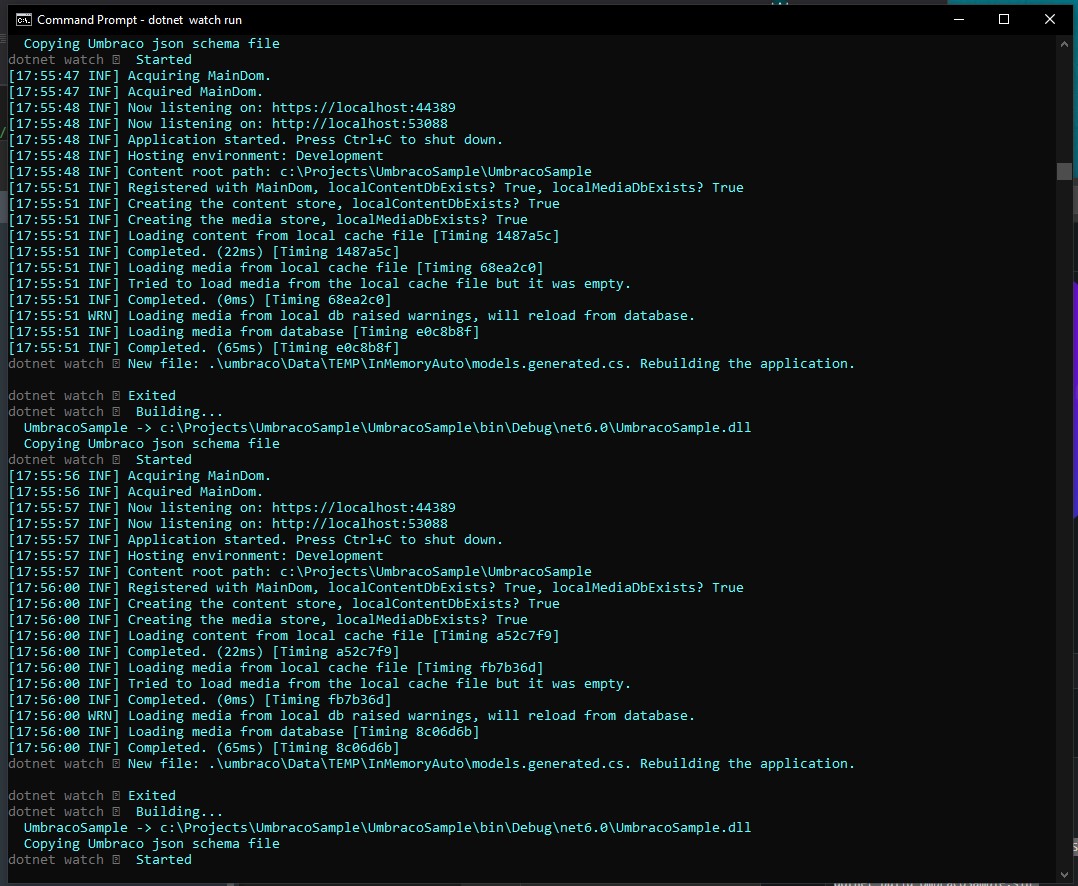 There's no errors in the logs, and this only happens if I go to click on the Home content node. As in if I click on Settings or another section the loop in the prompt stops and it eventually loads.
There's no errors in the logs, and this only happens if I go to click on the Home content node. As in if I click on Settings or another section the loop in the prompt stops and it eventually loads.
Has anyone else seen this? Am I missing something?
Thanks for your help.
Hi,
Was anyone able to resolve this? I am having the exact same issue as this post using Umbraco 14 via VS 2022 & Windows 10 while trying to work through the getting started tutorial.
I have created a new instance and the problem still persists.
Many thanks Richard
Just an update to this, it looked like VS was caching something. Running the site in debug mode cleared the issue.
is working on a reply...
This forum is in read-only mode while we transition to the new forum.
You can continue this topic on the new forum by tapping the "Continue discussion" link below.