I have a weird issue on a site where a blocklist editor is stuck on loading in the backoffice and doesn't render a thing in the front-end.
There seems to be something wrong with the content inside of it but I can't find a way out.
In the console I get a warning and an error:
I'm in a state where I can remove the content for this culture but another culture cant be removed.
What I tried is removing all content from the blocklist with the "remove all items" button in the backoffice. This threw the following error:
Somehow the blocklist gets updated with a contentTypeKey that is not allowed in the propertyEditor (as the warning message in developer console also explains). It could happen if you edit the allowed blocks in your propertyEditor, but for our project it seems to happen without us deploying changes to the propertyEditor...
anyway..
If you find out the exact contentTypeKey that causes the problem you can find the blocklist in your database with this query (replace nodeId with id of the node that has the problem).
SELECT pt.alias, pd.* FROM umbracoPropertyData as pd
inner join cmsPropertyType as pt
on pd.propertyTypeiD = pt.id
inner join umbracoContentVersion as cv on pd.versionId = cv.id
where cv.NodeId = 1498 and cv.[current] = 1
Now you have the exact Id of the entry in UmbracoPropertyData where you need to fix the textValue column.
Copy the contents of textValue
Find the entry in "contentData" with the "corrupted" contentTypeKey
Copy udi (you need it for next step) and remove the entry from "contentData".
Remove entry with your copied udi from "Umbraco.BlockList"
Update table UmbracoPropertyData.textValue with your new (minified) json.
Blocklist editor stuck on loading
Hi All,
I have a weird issue on a site where a blocklist editor is stuck on loading in the backoffice and doesn't render a thing in the front-end. There seems to be something wrong with the content inside of it but I can't find a way out.
In the console I get a warning and an error: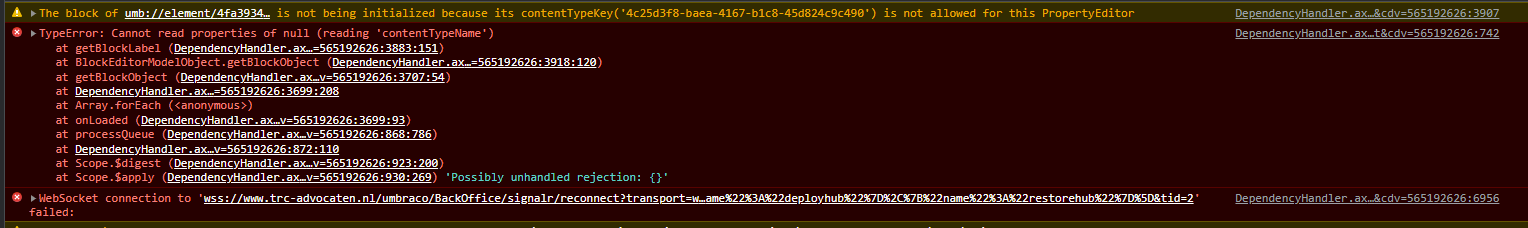
I'm in a state where I can remove the content for this culture but another culture cant be removed.
What I tried is removing all content from the blocklist with the "remove all items" button in the backoffice. This threw the following error: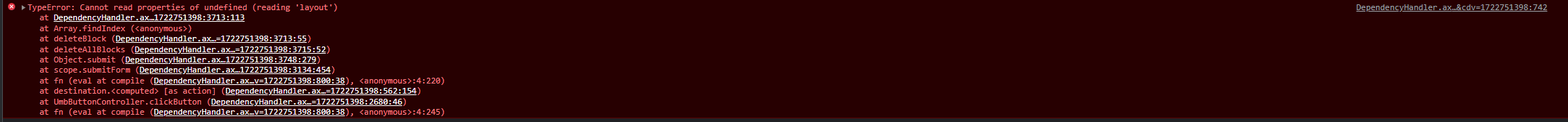
Who has a creative solution to fix this issue?
Did you ever find a solution to this? I am experiencing this as well, on seemingly random pages.
I found a solution.
Somehow the blocklist gets updated with a contentTypeKey that is not allowed in the propertyEditor (as the warning message in developer console also explains). It could happen if you edit the allowed blocks in your propertyEditor, but for our project it seems to happen without us deploying changes to the propertyEditor...
anyway..
If you find out the exact contentTypeKey that causes the problem you can find the blocklist in your database with this query (replace nodeId with id of the node that has the problem).
Now you have the exact Id of the entry in UmbracoPropertyData where you need to fix the textValue column.
Then your blocklist should work again.
is working on a reply...
This forum is in read-only mode while we transition to the new forum.
You can continue this topic on the new forum by tapping the "Continue discussion" link below.