Press Ctrl / CMD + C to copy this to your clipboard.
This post will be reported to the moderators as potential spam to be looked at
My backoffice won't load. When I browse to www.mydomain.com/umbraco it forwards to www.mydomain.com/umbraco#/content and I see this.
My developer console shows several errors:
I read a stackoverflow post that said clearing cache/cookies would do it, but that didn't work for me.
I read another forum post that said timeout was set to 0...mine is set to 60.
After some testing I found that some 301-redirects I had setup in web.config were to blame. The offending 301-redirects look like this one:
<rule name="Redirect legacy projects" stopProcessing="true"> <match url="legacy/(.*)" /> <conditions /> <action type="Redirect" url="https://www.mydomain.com/about-us/legacy" appendQueryString="false" redirectType="Permanent" /> </rule>
I'm unclear what about this 301-redirect would pose an issue to Umbraco.
Fixed it. Changed my 301-redirect from <match url="legacy/(.*)" /> to <match url="^legacy(.*)" />
<match url="legacy/(.*)" />
<match url="^legacy(.*)" />
is working on a reply...
This forum is in read-only mode while we transition to the new forum.
You can continue this topic on the new forum by tapping the "Continue discussion" link below.
Continue discussion
My backoffice won't load
My backoffice won't load. When I browse to www.mydomain.com/umbraco it forwards to www.mydomain.com/umbraco#/content and I see this.
My developer console shows several errors: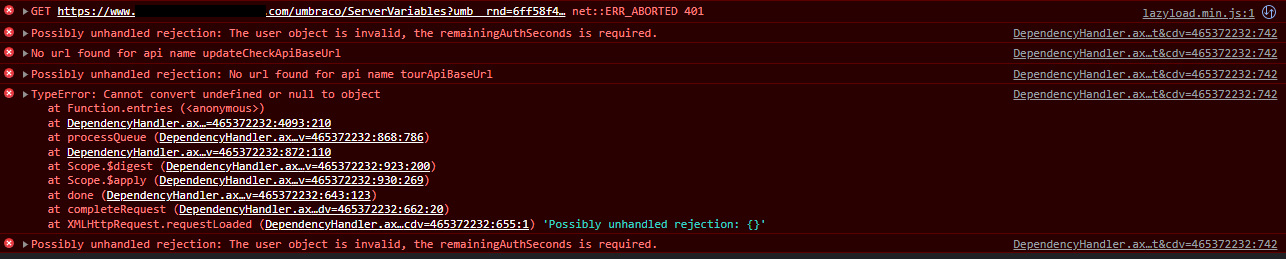
I read a stackoverflow post that said clearing cache/cookies would do it, but that didn't work for me.
I read another forum post that said timeout was set to 0...mine is set to 60.
After some testing I found that some 301-redirects I had setup in web.config were to blame. The offending 301-redirects look like this one:
I'm unclear what about this 301-redirect would pose an issue to Umbraco.
Fixed it. Changed my 301-redirect from
<match url="legacy/(.*)" />to<match url="^legacy(.*)" />is working on a reply...
This forum is in read-only mode while we transition to the new forum.
You can continue this topic on the new forum by tapping the "Continue discussion" link below.