in local, All the things are working perfect. (Images are also displaying)
but problem is that when I have published umbraco code to Azure App Service, Images are not showing.
Uploading media Via drag and drop option media tab:
After uploading image successfully it's not showing
Here it is inspect element path of newly uploaded image:
Saved images perfectly as per inspect element path above that i checked in FTP server:
Are there any errors in the Umbraco Logs (Settings -> Logs) indicating errors with images?
Also if you are hosting in Azure, you should consider using Blob Storage, if you've got the blob storage package installed, you shouldn't have images located there which indicates an issues with your setup.
And also Tried accessing the image directly and checked if its work: http://{domain}/media/gfsloqpg/63.jfif but nothing happened still image is not showing.It showing internal server error
No, My issue resolved. There is Two web.config generated and after second time publish there is only one web.config update so deleted web.config under Media folder.
No, My issue resolved. There is Two web.config generated and after second time publish there is only one *web.config update so deleted* web.config under Media folder.
Images are not displaying
in local, All the things are working perfect. (Images are also displaying) but problem is that when I have published umbraco code to Azure App Service, Images are not showing.
Can you please help to resolve issue ?
Hey Maulik
Are there any errors in the Umbraco Logs (Settings -> Logs) indicating errors with images?
Also if you are hosting in Azure, you should consider using Blob Storage, if you've got the blob storage package installed, you shouldn't have images located there which indicates an issues with your setup.
Thanks
Nik
I got an error like this but i am using Value not GetValue but getting this error as shown in below image..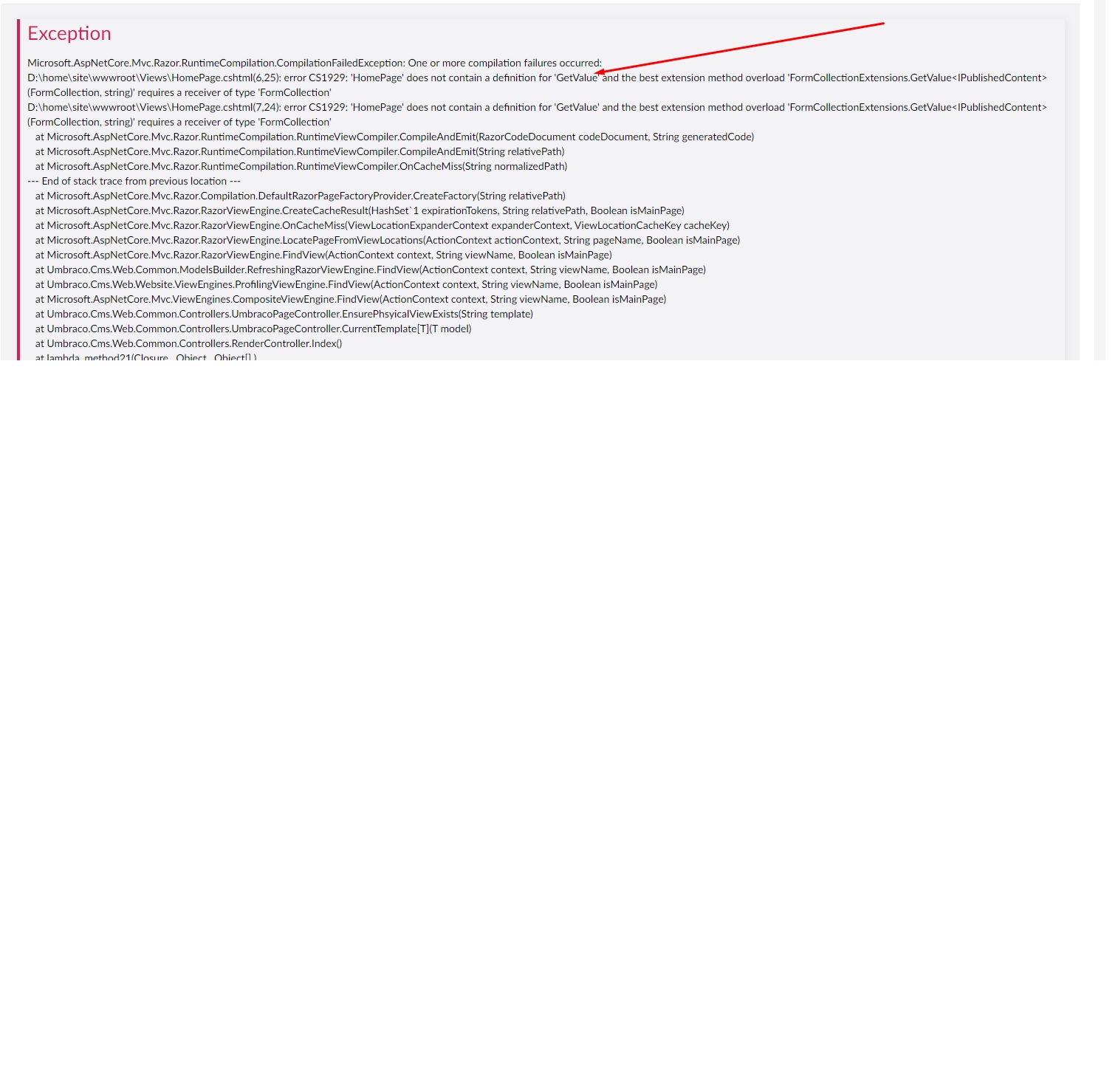
That error doesn't relate to your initial post as that is the front end of the website not the back office.
But Razor errors are a bit different in that the lines they refer to aren't always the right ones.
Are there any other errors/warnings talking about ImageSharp in your logs?
No, There is not other error and also no logs about ImageSharp in Logs.
And also Tried accessing the image directly and checked if its work: http://{domain}/media/gfsloqpg/63.jfif but nothing happened still image is not showing.It showing internal server error
It could be it doesn't like the jfif file type
No, My issue resolved. There is Two web.config generated and after second time publish there is only one web.config update so deleted web.config under Media folder.
No, My issue resolved. There is Two web.config generated and after second time publish there is only one *web.config update so deleted* web.config under Media folder.
i hade the same issue using umbraco 11 i used the link below and works fine for me enter link description here
kindly take care form Umbraco.StorageProviders.AzureBlob version to be compatable with my umbraco version (that was my error)
is working on a reply...
This forum is in read-only mode while we transition to the new forum.
You can continue this topic on the new forum by tapping the "Continue discussion" link below.