I want to add Tooltip on hover on image from Umbraco Backoffice Richtextbox Editor
I want one tooltip option in Umbraco rich textbox editor from where other user can add tooltip description on selectio of image as shown in image below:
It can be done but I'm afraid it isn't all that easy (not everything is in Umbraco)
What I did in ours was to add a tooltip style format in custom config which when applied wraps the image in a href tag with some data attributes to mark as a tooltip and allow html.
I want to add Tooltip on hover on image from Umbraco Backoffice Richtextbox Editor
I want one tooltip option in Umbraco rich textbox editor from where other user can add tooltip description on selectio of image as shown in image below: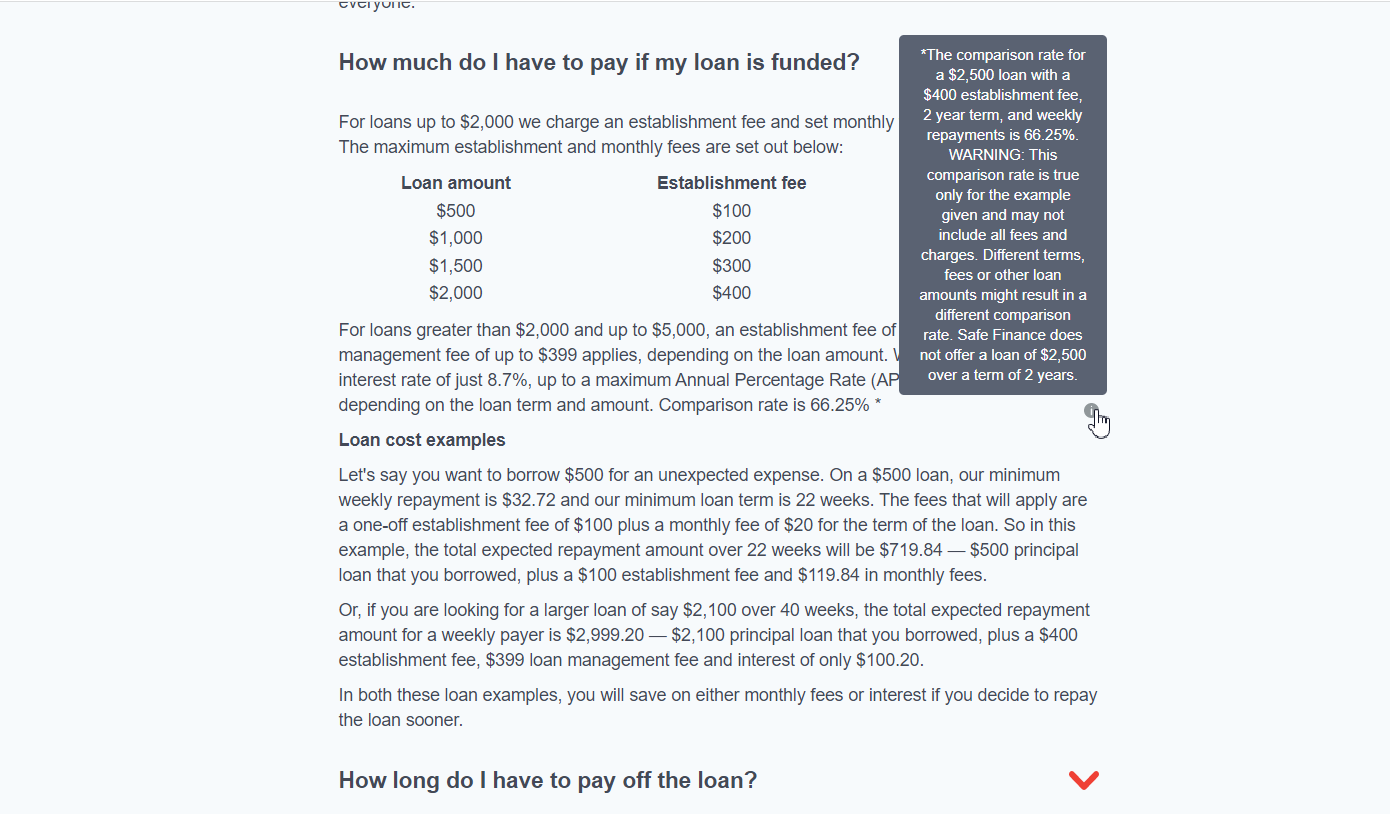
Hi Maulik,
It can be done but I'm afraid it isn't all that easy (not everything is in Umbraco)
What I did in ours was to add a tooltip style format in custom config which when applied wraps the image in a href tag with some data attributes to mark as a tooltip and allow html.
You can then click on the image and give the link a title which gets displayed as a tooltip for the image.
It's a bit hacky but it worked for what the customer wanted.
is working on a reply...
This forum is in read-only mode while we transition to the new forum.
You can continue this topic on the new forum by tapping the "Continue discussion" button below.
Continue discussion