Hi I have seen that this question has been asked before here.
But none of the prescribed fixes works for me.
First of all, I have a microsof sql server, that I use sql server management studio to look at:
and "sql server and windows authentication mode" is enabled, and I enabled log on for the "sa" user, Which I can also use to log in into the database with mssm.
I then create a umbraco sample project from vs, with these options:
I'm not sure about the "connection string provider name" but I really have nothing else to put in there. Also the "database type" only gives me SQLite and SQL server express as options.
I then create the project and run it.
I open umbraco in the browser, and click the "change database button".
None of the options given to me is the microsoft sql server, so I just pick "sql server"
I then type in the credentials that give me access to the database via mssm, like so, but get denied:
This is annoying. I feel like I've done all the steps suggested here, but none seems to work.
I'm not sure about the "connection string provider name" but I really have nothing else to put in there.
For SQL Server it would be Microsoft.Data.SqlClient
Also the "database type" only gives me SQLite and SQL server express as options.
That's the only two options we have.
The problem in the installer, your SQL screenshot says it's connected to GARS\SQLEXPRESS, you're filling in .\SQLEXPRESS01 - I'd expect it probably works with .\SQLEXPRESS.
Cannot connect to sql server
Hi I have seen that this question has been asked before here. But none of the prescribed fixes works for me.
First of all, I have a microsof sql server, that I use sql server management studio to look at:
and "sql server and windows authentication mode" is enabled, and I enabled log on for the "sa" user, Which I can also use to log in into the database with mssm.
I then create a umbraco sample project from vs, with these options:
I'm not sure about the "connection string provider name" but I really have nothing else to put in there. Also the "database type" only gives me SQLite and SQL server express as options.
I then create the project and run it. I open umbraco in the browser, and click the "change database button". None of the options given to me is the microsoft sql server, so I just pick "sql server"
I then type in the credentials that give me access to the database via mssm, like so, but get denied: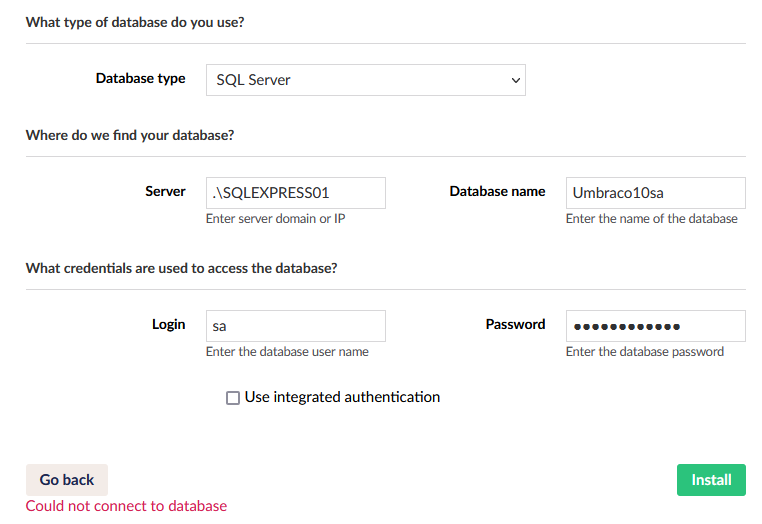
This is annoying. I feel like I've done all the steps suggested here, but none seems to work.
Ok, so the last thing I had not tried was basically removing and then reinstalling umbraco.
This worked for some reason, and it works as it should now
For SQL Server it would be
Microsoft.Data.SqlClientThat's the only two options we have.
The problem in the installer, your SQL screenshot says it's connected to
GARS\SQLEXPRESS, you're filling in.\SQLEXPRESS01- I'd expect it probably works with.\SQLEXPRESS.Oh and finally if you want to fill in the Connection string, it would be something like:
server=.\SQLEXPRESS;database=Umbraco10sa;user id=sa;password='myPasswordis working on a reply...
This forum is in read-only mode while we transition to the new forum.
You can continue this topic on the new forum by tapping the "Continue discussion" link below.