Umbraco 10 Visual Studio build error "Conflicting assets with the same target path"
It's the first time (ever) I'm trying out the latest Umbraco (V10.2.0) with dotnet core in a new Visual Studio project that is hosted on my own IIS server. After the initial build I receive this error message and can't seems to get it resolved.
Previous versions I worked with/ on is V7 and V8 (pre dotnet core) and never encountered this error before in Visual Studio.
Searching the internet doesn't provide much information that helps me out further. It seems there are duplicate files found, but when I remove them from my destination, it "breaks" Umbraco.
Severity Code Description Project File Line Suppression State
Error Conflicting assets with the same target path 'umbraco/assets/css/canvasdesigner.min.css'. For assets 'Identity: \\Webserver\Share$\LIVE\MyProject\MyProject\wwwroot\umbraco\assets\css\canvasdesigner.min.css, SourceType: Discovered, SourceId: MyProject, ContentRoot: \\Webserver\Share$\LIVE\MyProject\MyProject\wwwroot\, BasePath: _content/MyProject, RelativePath: umbraco/assets/css/canvasdesigner.min.css, AssetKind: All, AssetMode: All, AssetRole: Primary, RelatedAsset: , AssetTraitName: , AssetTraitValue: , CopyToOutputDirectory: Never, CopyToPublishDirectory: PreserveNewest, OriginalItemSpec: wwwroot\umbraco\assets\css\canvasdesigner.min.css' and 'Identity: C:\Users\laurens\.nuget\packages\umbraco.cms.staticassets\10.2.0\staticwebassets\umbraco\assets\css\canvasdesigner.min.css, SourceType: Package, SourceId: Umbraco.Cms.StaticAssets, ContentRoot: C:\Users\laurens\.nuget\packages\umbraco.cms.staticassets\10.2.0\staticwebassets\, BasePath: /, RelativePath: umbraco/assets/css/canvasdesigner.min.css, AssetKind: All, AssetMode: All, AssetRole: Primary, RelatedAsset: , AssetTraitName: , AssetTraitValue: , CopyToOutputDirectory: Never, CopyToPublishDirectory: PreserveNewest, OriginalItemSpec: C:\Users\laurens\.nuget\packages\umbraco.cms.staticassets\10.2.0\staticwebassets\umbraco\assets\css\canvasdesigner.min.css' from different projects. MyProject C:\Program Files\dotnet\sdk\6.0.400\Sdks\Microsoft.NET.Sdk.Razor\targets\Microsoft.NET.Sdk.Razor.StaticWebAssets.targets 411
Did somebody else encountered this before? I need to get it fixed to build my new project to install packages in my Umbraco project.
Yeah, it complains about the previously mentioned files, the package (Seotoolkit) I installed and two json files each time I do a build, rebuild or publish.
Umbraco 10 Visual Studio build error "Conflicting assets with the same target path"
It's the first time (ever) I'm trying out the latest Umbraco (V10.2.0) with dotnet core in a new Visual Studio project that is hosted on my own IIS server. After the initial build I receive this error message and can't seems to get it resolved.
Previous versions I worked with/ on is V7 and V8 (pre dotnet core) and never encountered this error before in Visual Studio.
Searching the internet doesn't provide much information that helps me out further. It seems there are duplicate files found, but when I remove them from my destination, it "breaks" Umbraco.
Did somebody else encountered this before? I need to get it fixed to build my new project to install packages in my Umbraco project.
try deleting the 'umbraco' folder and rebuilding
That seems to have fixed it (also needed to delete some additional files)!
Is it normal that I need to do this each build/rebuild/publish?? Seems odd you would need to do this each build/rebuild/publish...
For those who have the same issue, how to delete the folder: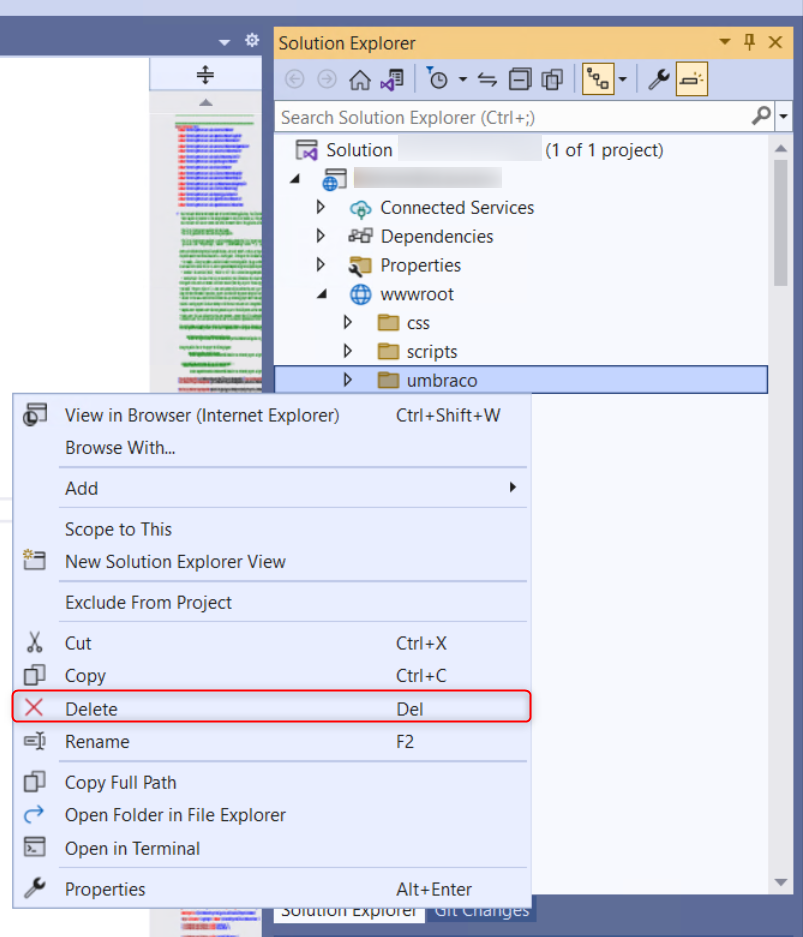
not usually, but it may have had something cached it didn't like.
Does it occur on every build?
Yeah, it complains about the previously mentioned files, the package (Seotoolkit) I installed and two json files each time I do a build, rebuild or publish.
Did you ever find a permanent solution for this. Running into the same issue with a project.
is working on a reply...
This forum is in read-only mode while we transition to the new forum.
You can continue this topic on the new forum by tapping the "Continue discussion" link below.