Umbraco 10, picture turns purple after beeing processed
Hello,
I have a weird bug that my picture turns into a different color after it got processed through imageprocessor i guess. When uploading it, it has the normal color an everything looks alright, but displaying it or even in a media picker it has a different color:
Original Picture
Probably some EXIF meta on that picture. You should remove it. Image processor doesn't like it because it'll crop and do whatever it should. But then your browser will change it.
Try are use https://jimpl.com/ and see if you can find something you're looking for that migth explain this
It seems that the original image uploaded may have some different color mode or separation. try to see if it's in RGB mode, export it with 72dpi or even use tinyjpg to compress it and see what happens from there.
The problem is, we cant edit the pictures before uploading. We are creating a media database in umbraco for a customer. I dont want to check every picture for additional tags, is there maybe a way to modify the picture before uploading in code? By the way im using umbraco 10.
I'm not sure there is native way to do that, you'll probably have to work with some APIs or create something to do those checks for you ... But I recommend to just check that specific image to know exactly what's wrong first.
Little update, we are also using image processor for resizing the picture for downloads and in this case the image gets resized without changing the color. The question now is what does umbraco do different than we do, that changes the color.
So I fixed the issue, the problem was with ImageSharp 2.1.2 that has problems with processing color maps. I update the ImageSharp 2.1.3 Library by manually installing the latest version of ImageSharp 2.1.3 and ImageSharp.Web 2.0.2 and now everything works fine. I still need to report the bug to the umbraco development team.
Umbraco 10, picture turns purple after beeing processed
Hello, I have a weird bug that my picture turns into a different color after it got processed through imageprocessor i guess. When uploading it, it has the normal color an everything looks alright, but displaying it or even in a media picker it has a different color: Original Picture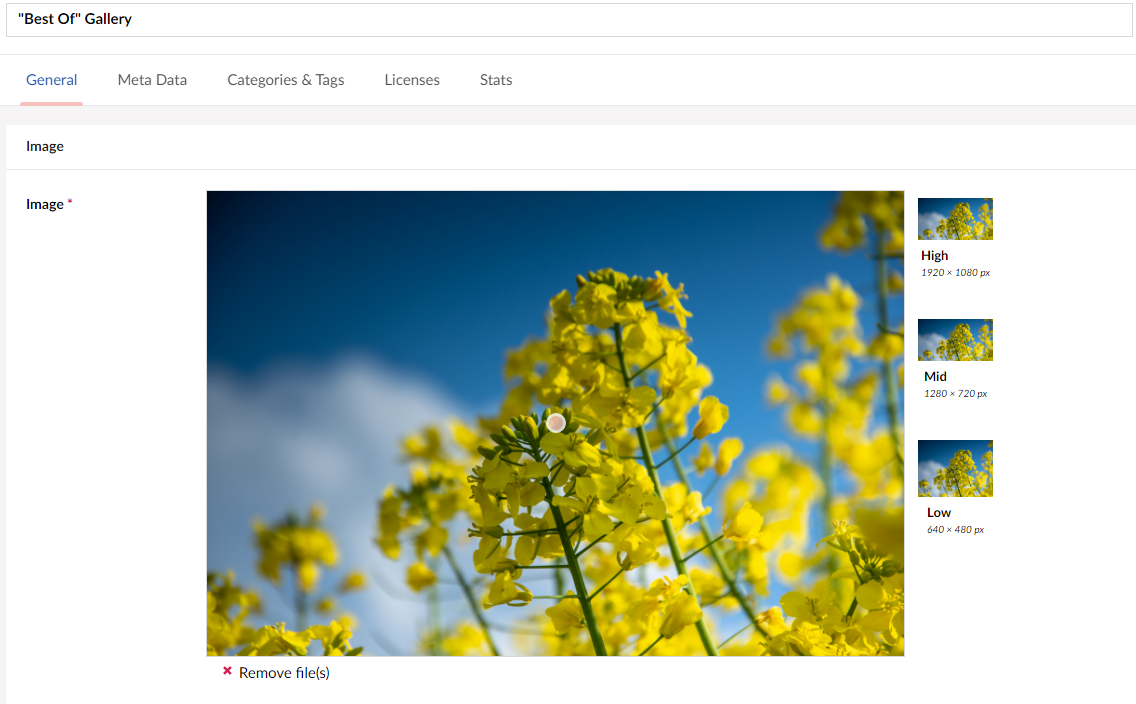
Purple Picture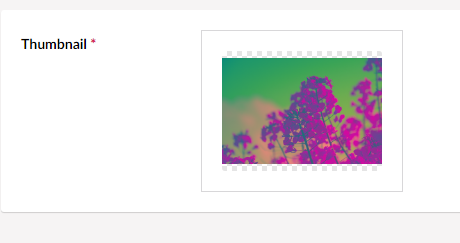
Please help me, it is a really critical bug.
Very interesting issue! Can you share the original image?
Here you go. I´ve noticed that the picture works perfectly until its resized. Im 100% certain that the image processor "destroys" the image.
Probably some EXIF meta on that picture. You should remove it. Image processor doesn't like it because it'll crop and do whatever it should. But then your browser will change it.
Try are use https://jimpl.com/ and see if you can find something you're looking for that migth explain this
I'm unable to replicate the issue, it works fine for me, what version of Umbraco are you running?
It seems that the original image uploaded may have some different color mode or separation. try to see if it's in RGB mode, export it with 72dpi or even use tinyjpg to compress it and see what happens from there.
The problem is, we cant edit the pictures before uploading. We are creating a media database in umbraco for a customer. I dont want to check every picture for additional tags, is there maybe a way to modify the picture before uploading in code? By the way im using umbraco 10.
I know this is possible with ImageSharp 2, but I'm not sure how to hook in to the process when it is uploading (if that is even possible).
I checked for some exif data, that may edit the picture in a not wanted way but didnt find any.
I'm not sure there is native way to do that, you'll probably have to work with some APIs or create something to do those checks for you ... But I recommend to just check that specific image to know exactly what's wrong first.
I cant find anything about the image, ill try something and let you know if it worked.
Little update, we are also using image processor for resizing the picture for downloads and in this case the image gets resized without changing the color. The question now is what does umbraco do different than we do, that changes the color.
So I fixed the issue, the problem was with ImageSharp 2.1.2 that has problems with processing color maps. I update the ImageSharp 2.1.3 Library by manually installing the latest version of ImageSharp 2.1.3 and ImageSharp.Web 2.0.2 and now everything works fine. I still need to report the bug to the umbraco development team.
Great! Umbraco 10.2 already has dependency on SixLabors.ImageSharp.Web 2.0.2 which depends on SixLabors.ImageSharp 2.1.3
is working on a reply...
This forum is in read-only mode while we transition to the new forum.
You can continue this topic on the new forum by tapping the "Continue discussion" link below.