Sadly I don't think what you're asking for is possible, seeing as Content Tabs are specifically ment for Groups & Properties, and not for custom backoffice sections, without completely hacking the Back-office!
(It would be the first time I'd see anyone manage to get a content app over there, but if anyone finds out that it is possible, please correct me! 😄)
Before Content Apps were a thing, we used to jam read only content into Doctype tabs by creating 'read only' custom property editors...
So depending how your content app is created, you could probably convert it to a custom property editor and add it as a property to your doc type, on its own tab and with the property label hidden..
A content app as content tab
Hi community,
I'm working on a project where we got a request to display our content app in the same place as content tabs.
Currently i have a content app in the default position between content and info.
I'm wondering if there is a way to display the content app as a tab in the content section.
like the following example: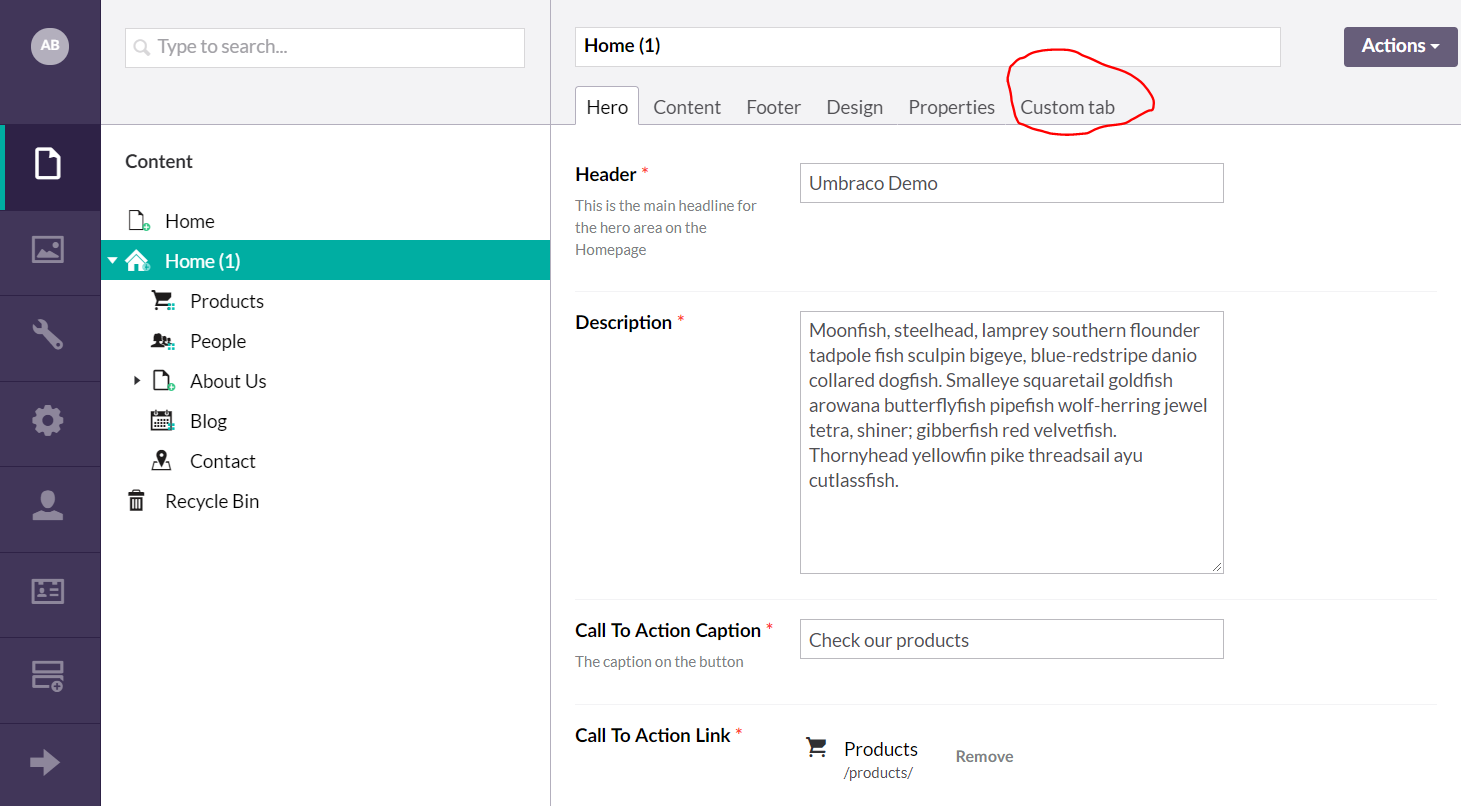
I know you van create custom tabs, but i was wondering if there is a way to make it work like a content app. Without the save and publish option.
Anybody got any idea if this is possible?
Hi DVB,
Sadly I don't think what you're asking for is possible, seeing as Content Tabs are specifically ment for Groups & Properties, and not for custom backoffice sections, without completely hacking the Back-office!
(It would be the first time I'd see anyone manage to get a content app over there, but if anyone finds out that it is possible, please correct me! 😄)
Kind regards,
Corné
Hi Corné,
Thank you for the quick reply!
Sadly is was expecting this answer. Thanks anyway.
Hopefully someone else has any suggestions.
Kinds regards, Daan
Hi DVB
Before Content Apps were a thing, we used to jam read only content into Doctype tabs by creating 'read only' custom property editors...
So depending how your content app is created, you could probably convert it to a custom property editor and add it as a property to your doc type, on its own tab and with the property label hidden..
Regards
Marc
Hi Marc,
Thanks a lot for your approach. I think that is the way I am going to try it.
One question. Why would you need the property label to be hidden? Is that a preference, or a headsup for something?
Kind regards, Daan
Hi DVB
Just so the 'content app/property editor' fills the full width
if you have a tab that already says 'My Thing'
you might not need a label saying
'My Thing'
too....
regards
Marc
Hi Marc,
Will do thank you a lot for your help.
Kind regards,
Daan
is working on a reply...
This forum is in read-only mode while we transition to the new forum.
You can continue this topic on the new forum by tapping the "Continue discussion" link below.