I can store everything correctly in the blob container using the configs provided. But I cant get the CMS to read the old paths of images in the database which means they all return 404 now.
How can i update my old image paths in the database to use the correct paths that the CMS can read/make the CMS read the old paths without breaking existing image references on content pages?
In the v8 version of blob storage, the folders were created in the root of the blob container.
However in v10+ you need to move them all into a sub folder called "Media" in the container. If you do that, they "should" work.
Umbraco v10 - Imported blobs not updated by CMS from Azure blob storage
Hello!
I have just upgraded from Umbraco v8 to Umbraco v10.
I have problems getting my Azure blob storage to work properly. Here are some details about my setup:
The problem is that going from Microsoft.Azure.Storage.Blob 11.1.2 where my image paths looked like this when inspecting an image in the CMS:
/rwse/rwse/Global/%C3%85terf%C3%B6rs%C3%A4ljare/teknikbroderna.png
and
/rwse/21gbwykv/youtube.png
to how it looks now if i upload a new image:
/media/wwslgvk1/img1.jpg
I can store everything correctly in the blob container using the configs provided. But I cant get the CMS to read the old paths of images in the database which means they all return 404 now.
How can i update my old image paths in the database to use the correct paths that the CMS can read/make the CMS read the old paths without breaking existing image references on content pages?
Init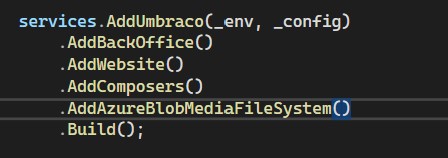
Hi Jonas,
Did you find a solution?
Thanks
Hi Jonas,
I have also upgraded from Umbraco v8 to Umbraco v10 and am getting the same type of error—the old blob storage image is not loading for me.
If you found a solution for it then please share....
In the v8 version of blob storage, the folders were created in the root of the blob container. However in v10+ you need to move them all into a sub folder called "Media" in the container. If you do that, they "should" work.
Use the links below as references
https://our.umbraco.com/forum/umbraco-9/107145-migrating-azure-blob-media-from-v8-to-v9
https://our.umbraco.com/forum/using-umbraco-and-getting-started/109087-updating-site-from-umbraco-7-to-umbraco-9-existing-azure-blob-storage-media-showing-404s
If you cannot find a solution, add your media structure.
Thank you so much Nik, we updated folder structure and yup it's working fine now.
is working on a reply...
This forum is in read-only mode while we transition to the new forum.
You can continue this topic on the new forum by tapping the "Continue discussion" link below.