Error rendering custom macro inside Rich Text Editor: Value cannot be null. (Parameter 'content')
Hi,
I have a problem to rendering macro added to Rich Text Editor. After adding my custom macro to insert .mp4 video inside html, and I try to get value of this Rich Text Editor with this function content.Value<string>("description", culture), it return an error like this:
"message": "Value cannot be null. (Parameter 'content') ",
"stackTrace": " at Umbraco.Cms.Web.Common.Macros.MacroRenderer.RenderAsync(MacroModel macro, IPublishedContent content)\r\n at Umbraco.Cms.Web.Common.Macros.MacroRenderer.RenderAsync(String macroAlias, IPublishedContent content, IDictionary`2 macroParams)\r\n at Umbraco.Cms.Core.PropertyEditors.ValueConverters.RteMacroRenderingValueConverter.<>c__DisplayClass7_0.<RenderRteMacros>b__1(String macroAlias, Dictionary`2 macroAttributes)\r\n at Umbraco.Cms.Infrastructure.Macros.MacroTagParser.ParseMacros(String text, Action`1 textFoundCallback, Action`2 macroFoundCallback)\r\n at Umbraco.Cms.Core.PropertyEditors.ValueConverters.RteMacroRenderingValueConverter.RenderRteMacros(String source, Boolean preview)\r\n at Umbraco.Cms.Core.PropertyEditors.ValueConverters.RteMacroRenderingValueConverter.Convert(Object source, Boolean preview)\r\n at Umbraco.Cms.Core.PropertyEditors.ValueConverters.RteMacroRenderingValueConverter.ConvertIntermediateToObject(IPublishedElement owner, IPublishedPropertyType propertyType, PropertyCacheLevel referenceCacheLevel, Object inter, Boolean preview)\r\n at Umbraco.Cms.Core.Models.PublishedContent.PublishedPropertyType.ConvertInterToObject(IPublishedElement owner, PropertyCacheLevel referenceCacheLevel, Object inter, Boolean preview)\r\n at Umbraco.Cms.Infrastructure.PublishedCache.Property.GetValue(String culture, String segment)\r\n at Umbraco.Extensions.PublishedPropertyExtension.Value[T](IPublishedProperty property, IPublishedValueFallback publishedValueFallback, String culture, String segment, Fallback fallback, T defaultValue)\r\n at Umbraco.Extensions.PublishedContentExtensions.Value[T](IPublishedContent content, IPublishedValueFallback publishedValueFallback, String alias, String culture, String segment, Fallback fallback, T defaultValue)\r\n at Umbraco.Extensions.FriendlyPublishedContentExtensions.Value[T](IPublishedContent content, String alias, String culture, String segment, Fallback fallback, T defaultValue)\r\n at UmbracoStandard.S4W.API.Models.Objects.NewsDetailDto.Map(IPublishedContent content, String culture, List`1 activeCultures, GenericSeo genericSeo, SeoPerDocument seoPerDocument) in C:\\GitProjects\\Zinelli e Perizzi\\Nuxt-Umbraco website\\umbraco\\UmbracoStandard\\S4W\\API\\Models\\Objects\\News\\NewsDetailDto.cs:line 47\r\n at UmbracoStandard.S4W.API.Services.Mappers.Implementors.NewsDetailMapper.MapDetail(IPublishedContent content, IPublishedContent prev, IPublishedContent next, String culture) in C:\\GitProjects\\Zinelli e Perizzi\\Nuxt-Umbraco website\\umbraco\\UmbracoStandard\\S4W\\API\\Services\\Mappers\\Implementors\\NewsDetailMapper.cs:line 39\r\n at UmbracoStandard.S4W.API.Controllers.NewsMarineDivisionController.GetDetail(String slug, String culture) in C:\\GitProjects\\Zinelli e Perizzi\\Nuxt-Umbraco website\\umbraco\\UmbracoStandard\\S4W\\API\\Controllers\\NewsMarineDivisionController.cs:line 41\r\n at lambda_method6852(Closure , Object , Object[] )\r\n at Microsoft.AspNetCore.Mvc.Infrastructure.ActionMethodExecutor.SyncObjectResultExecutor.Execute(IActionResultTypeMapper mapper, ObjectMethodExecutor executor, Object controller, Object[] arguments)\r\n at Microsoft.AspNetCore.Mvc.Infrastructure.ControllerActionInvoker.InvokeActionMethodAsync()\r\n at Microsoft.AspNetCore.Mvc.Infrastructure.ControllerActionInvoker.Next(State& next, Scope& scope, Object& state, Boolean& isCompleted)\r\n at Microsoft.AspNetCore.Mvc.Infrastructure.ControllerActionInvoker.InvokeNextActionFilterAsync()\r\n--- End of stack trace from previous location ---\r\n at Microsoft.AspNetCore.Mvc.Infrastructure.ControllerActionInvoker.Rethrow(ActionExecutedContextSealed context)\r\n at Microsoft.AspNetCore.Mvc.Infrastructure.ControllerActionInvoker.Next(State& next, Scope& scope, Object& state, Boolean& isCompleted)\r\n at Microsoft.AspNetCore.Mvc.Infrastructure.ControllerActionInvoker.InvokeInnerFilterAsync()\r\n--- End of stack trace from previous location ---\r\n at Microsoft.AspNetCore.Mvc.Infrastructure.ResourceInvoker.<InvokeNextExceptionFilterAsync>g__Awaited|25_0(ResourceInvoker invoker, Task lastTask, State next, Scope scope, Object state, Boolean isCompleted)"
This is macro partial view:
@inherits Umbraco.Cms.Web.Common.Macros.PartialViewMacroPage;
@if (Model.MacroParameters["chooseAVideo"] != null)
{
var video = Model.MacroParameters["chooseAVideo"];
<video controls autoplay width="500" height="300" src="@video"></video>
}
The macro work correctly in the text editor preview:
Error rendering custom macro inside Rich Text Editor: Value cannot be null. (Parameter 'content')
Hi, I have a problem to rendering macro added to Rich Text Editor. After adding my custom macro to insert .mp4 video inside html, and I try to get value of this Rich Text Editor with this function
content.Value<string>("description", culture), it return an error like this:This is macro partial view:
The macro work correctly in the text editor preview: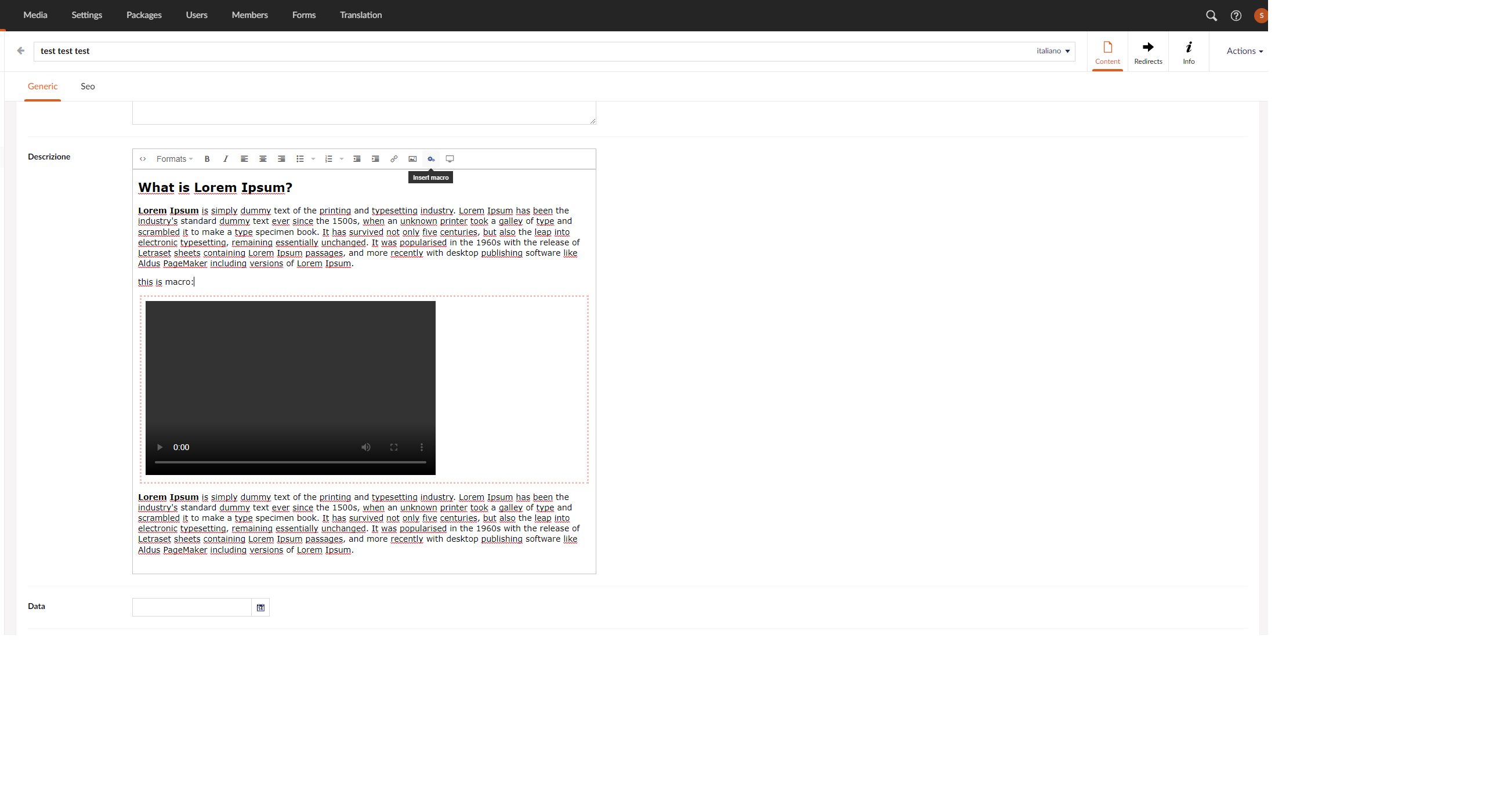
Umbraco version: 9.3.1
What am I doing wrong?
Thanks for your help.
I was wondering.. did you every manage to solve this? Still getting this exception in Umbraco 12...
I have noticed that if you delete the macro comment it works fine... I dont know if its helpful :-)
I am also interested if a solution came up?
Still an issue in Umbraco 13
Trying to render a Rich Text Editor, with a Macro, From a Controller will result in the error "Value cannot be null. (Parameter 'content')"
Without a macro in the RTE it works fine, but any macro will cause the issue.
UPDATE: It works with blocks! Convert your macro to a Block, and it should load with no issues.
is working on a reply...
This forum is in read-only mode while we transition to the new forum.
You can continue this topic on the new forum by tapping the "Continue discussion" button below.
Continue discussion