Angular error in browser on Forms edit page after publish from Visual Studio
I bought Forms for $250.
Ran 'dotnet add package Umbraco.Forms' in Visual Studio 2022 Pro.
Works fine locally.
Publish to Azure App Service, get this weird js/angular-looking error.
And this is in console:
Any ideas on what is missing? I am guessing I need to copy some js/css over once and then after that they will exist through publishing undisturbed.
Angular error in browser on Forms edit page after publish from Visual Studio
I bought Forms for $250. Ran 'dotnet add package Umbraco.Forms' in Visual Studio 2022 Pro. Works fine locally. Publish to Azure App Service, get this weird js/angular-looking error.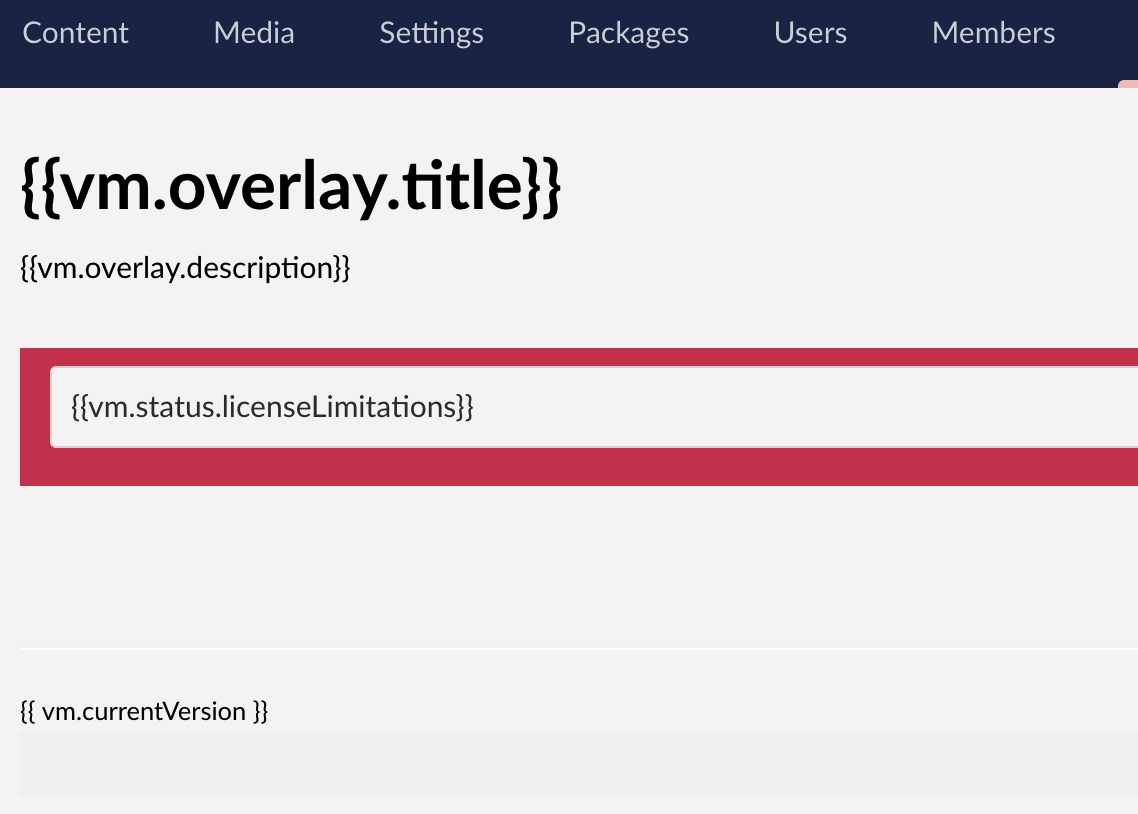
And this is in console: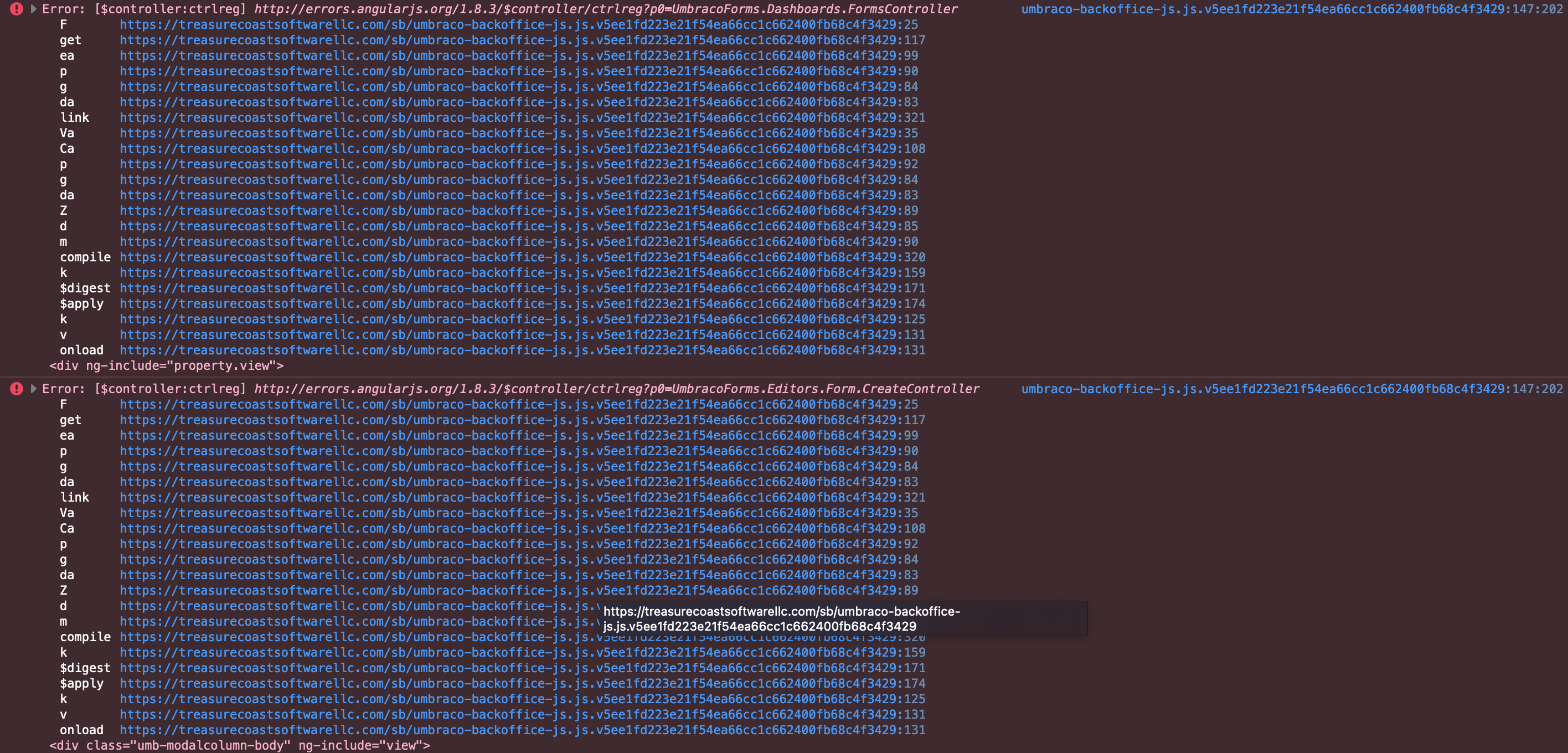
Any ideas on what is missing? I am guessing I need to copy some js/css over once and then after that they will exist through publishing undisturbed.
Thanks in advance.
Figured it out: I went into Kudu in the App service and threw out the /Smidge directory and did a hard-refresh in the browser. Good to Go.
is working on a reply...
This forum is in read-only mode while we transition to the new forum.
You can continue this topic on the new forum by tapping the "Continue discussion" link below.