Press Ctrl / CMD + C to copy this to your clipboard.
This post will be reported to the moderators as potential spam to be looked at
Hi!
I just started using Umbraco and it feels really great so far.
I would really like to use Tailwind CSS but I can't really get it going. I've tried something called Chime Starter Kit - but it doesn't seem to work.
Can anyone kindly guide me on how to get Tailwind going in Umbraco? I'm using Umbraco v. 10.3.2
Cheers in advance! Adrian
I love Tailwind!
I install it in the root of my project, and then I add a tailwind.config.js and a main.css file in /UI/CSS (thats just how I like to organize it).
In my tailwind config, I set the content value to "./Views/*/.cshtml", and then I add a script in my package.json file for building the css.
cross-env NODE_ENV=production && npx tailwindcss -i ./UI/CSS/main.css -o ./wwwroot/css/main.css -c ./UI/CSS/tailwind.config.js --minify
I also have a watch script for development
npx tailwindcss -i ./UI/CSS/main.sss -o ./wwwroot/css/main.css -c ./UI/CSS/tailwind.config.js --watch --minify
Hello Søren,
Can you guide me to how you get an Umbraco project with Tailwind in Visual Studio code?
I would like to try this combo out :-)
Hi Allan
Follow the steps above - if you have any questions, just ask them here...
Like this?
What command do you use to run the script? Npx run build, npm run build? None of them are working and I don't know why. :)
Cheers!
is working on a reply...
This forum is in read-only mode while we transition to the new forum.
You can continue this topic on the new forum by tapping the "Continue discussion" link below.
Continue discussion
Tailwind / Umbraco
Hi!
I just started using Umbraco and it feels really great so far.
I would really like to use Tailwind CSS but I can't really get it going. I've tried something called Chime Starter Kit - but it doesn't seem to work.
Can anyone kindly guide me on how to get Tailwind going in Umbraco? I'm using Umbraco v. 10.3.2
Cheers in advance! Adrian
I love Tailwind!
I install it in the root of my project, and then I add a tailwind.config.js and a main.css file in /UI/CSS (thats just how I like to organize it).
In my tailwind config, I set the content value to "./Views/*/.cshtml", and then I add a script in my package.json file for building the css.
cross-env NODE_ENV=production && npx tailwindcss -i ./UI/CSS/main.css -o ./wwwroot/css/main.css -c ./UI/CSS/tailwind.config.js --minifyI also have a watch script for development
npx tailwindcss -i ./UI/CSS/main.sss -o ./wwwroot/css/main.css -c ./UI/CSS/tailwind.config.js --watch --minifyHello Søren,
Can you guide me to how you get an Umbraco project with Tailwind in Visual Studio code?
I would like to try this combo out :-)
Hi Allan
Follow the steps above - if you have any questions, just ask them here...
Like this?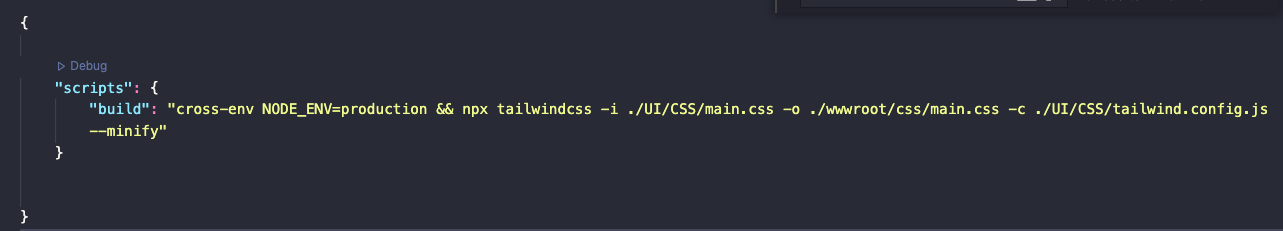
What command do you use to run the script? Npx run build, npm run build? None of them are working and I don't know why. :)
Cheers!
is working on a reply...
This forum is in read-only mode while we transition to the new forum.
You can continue this topic on the new forum by tapping the "Continue discussion" link below.