Press Ctrl / CMD + C to copy this to your clipboard.
This post will be reported to the moderators as potential spam to be looked at
Hi,
When I publish my project in VS 2022 I get this error:
The current .NET SDK does not support targeting .NET 7.0. Either target .NET 6.0 or lower, or use a version of the .NET SDK that supports .NET 7.0.
I have .NET SDK 7 installed, both in x64 and x86 version:
And my project setup is targeted x86 and .NET 7:
What can I do to fix it?
What version of Umbraco are you trying to deploy and what version of VS are you using?
Umbraco 9 needs .Net 6.0 as does Umbraco 10, you only need .Net 7 for Umbraco 11
I am using VS 2022 and trying to deploy Umbraco 11.
Everything looks OK, are you using the latest VS 2022? maybe check for updates just in case
Thanks - you are right. An upgrade solved the issue. :)
Issue started again with VS 17.5.3
Also tried VS 17.6.0 Preview 2 and got the same issue
At what point do you get this error?
I've just installed the new template
dotnet new install Umbraco.Templates
and created a new project using the template for 11.2.2
and then I get the following error:
and it doesn't let me change the version:
The weird part is that I have a Umbraco v11.1.0 project with .net 7 and it works just fine!
The same thing happens when I clone down a Umbraco cloud project and try to upgrade it to Umbraco v11.
is working on a reply...
This forum is in read-only mode while we transition to the new forum.
You can continue this topic on the new forum by tapping the "Continue discussion" link below.
Continue discussion
Web deploy gives me error 'The current .NET SDK does not support targeting .NET 7.0....'
Hi,
When I publish my project in VS 2022 I get this error:
I have .NET SDK 7 installed, both in x64 and x86 version: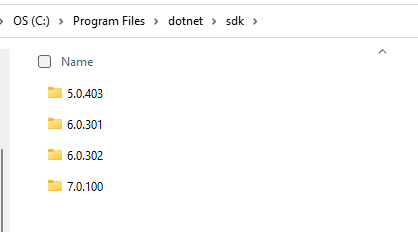
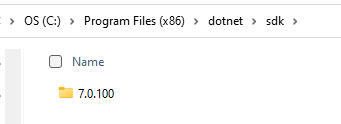
And my project setup is targeted x86 and .NET 7:
What can I do to fix it?
What version of Umbraco are you trying to deploy and what version of VS are you using?
Umbraco 9 needs .Net 6.0 as does Umbraco 10, you only need .Net 7 for Umbraco 11
I am using VS 2022 and trying to deploy Umbraco 11.
Everything looks OK, are you using the latest VS 2022? maybe check for updates just in case
Thanks - you are right. An upgrade solved the issue. :)
Issue started again with VS 17.5.3
Also tried VS 17.6.0 Preview 2 and got the same issue
At what point do you get this error?
I've just installed the new template
and created a new project using the template for 11.2.2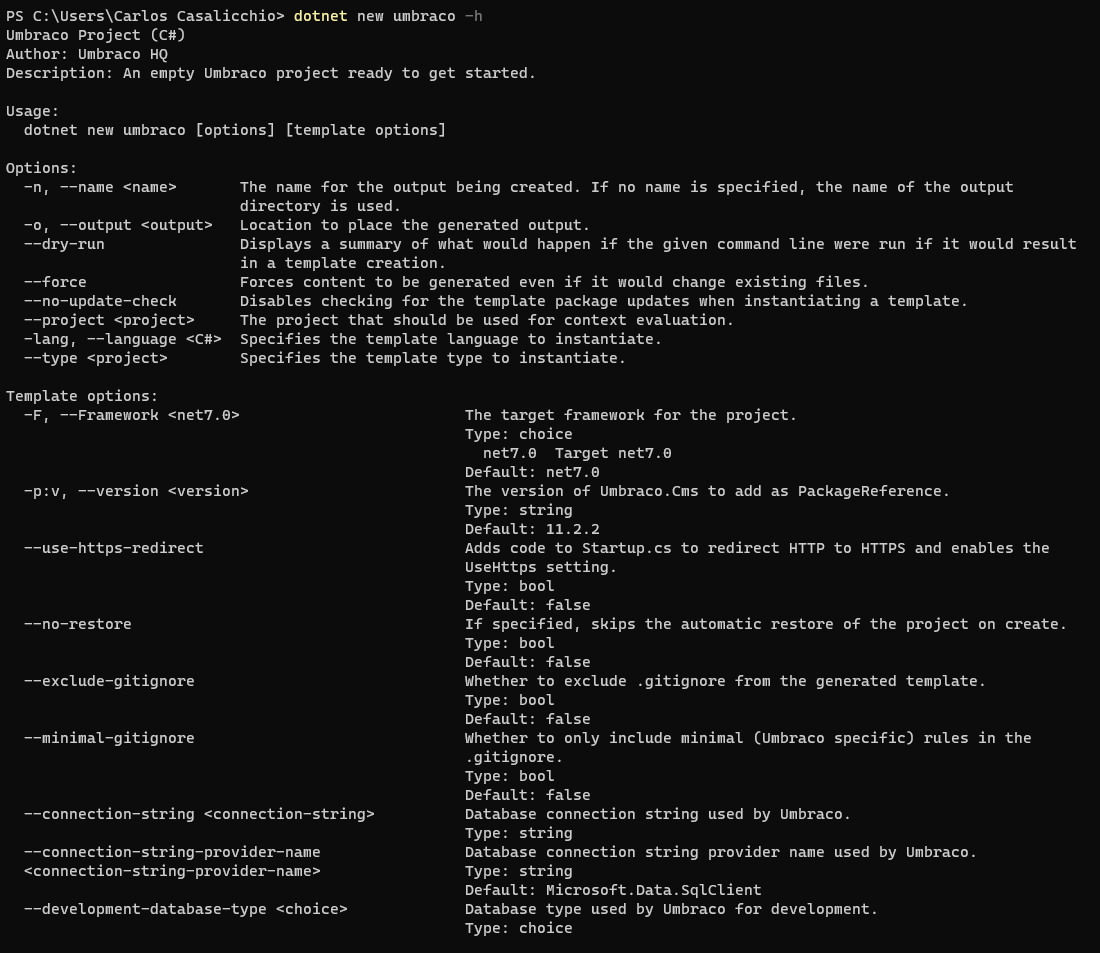
and then I get the following error: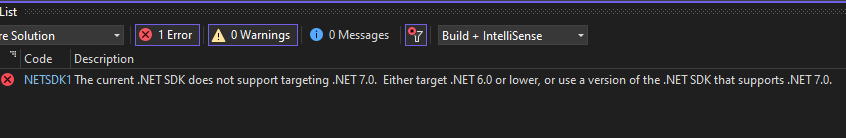
and it doesn't let me change the version:
The weird part is that I have a Umbraco v11.1.0 project with .net 7 and it works just fine!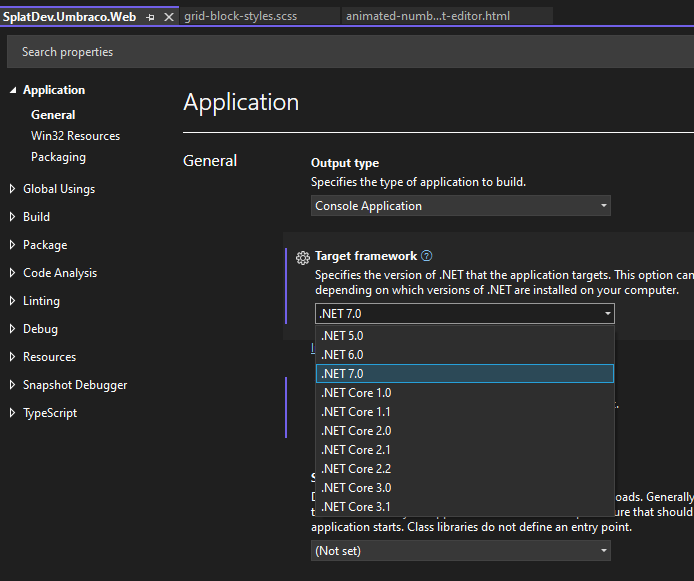
The same thing happens when I clone down a Umbraco cloud project and try to upgrade it to Umbraco v11.
is working on a reply...
This forum is in read-only mode while we transition to the new forum.
You can continue this topic on the new forum by tapping the "Continue discussion" link below.