Not sure exactly what you are doing, but Name is a standard property which all nodes will have, and unless you set them to be the same should not have the same value as your (custom) title property.
Hi, thanks.
Seems I had an issue with the document types in the migration. I took a fresh version of the upgraded v11 database , deleted the Generic properties group from the document type and created again and saved and now Value(“title”) works. Thanks again for your help
How to get node properties in Umbraco 11
Hi,
I have a Document type in my website - NewsPage that have the following properties: title subTitle, articleImg, etc.
In my 7.15.7 website I display the title as follow:
which doesn't work in Umbraco 11.
When migrate the code base to 11.1 I tried:
or in other place
but it didn't display nothing.
So I tried:
and when I'm using .Name , instead of Value("title") I do get the value of the title
But I'm not understand: I don't have property in PageNews Document Type for Name ?? I have for title !
so why it displays the title when I'm using @Model.Name ??
So why bother and having property for title?
I'm confused
Please advise.
Thanks
Hi Meni.
Not sure exactly what you are doing, but Name is a standard property which all nodes will have, and unless you set them to be the same should not have the same value as your (custom) title property.
e.g. Example node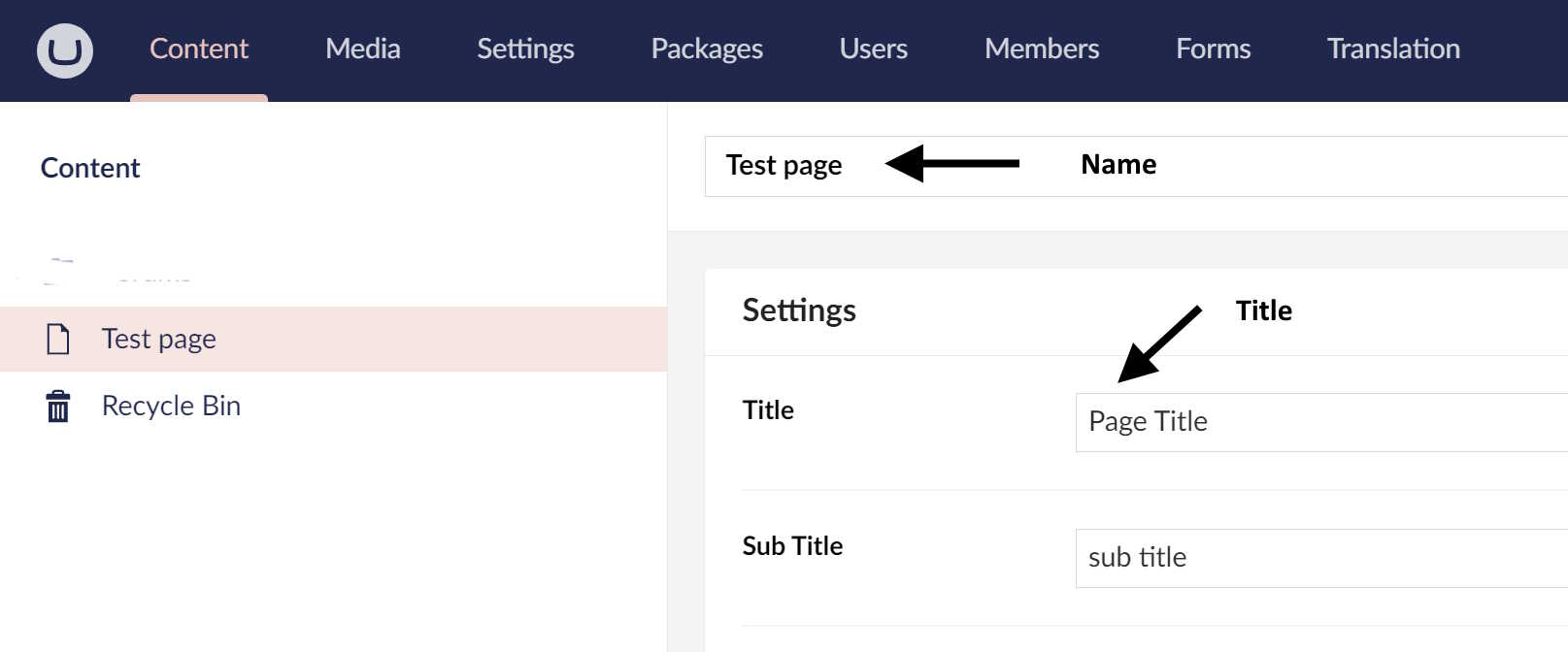
In the template you add the following
Which should give you an out put of
Test page
Page Title
sub title
Hi, thanks. Seems I had an issue with the document types in the migration. I took a fresh version of the upgraded v11 database , deleted the Generic properties group from the document type and created again and saved and now Value(“title”) works. Thanks again for your help
is working on a reply...
This forum is in read-only mode while we transition to the new forum.
You can continue this topic on the new forum by tapping the "Continue discussion" link below.