Yeah - it sounds like the pages between your language sites are not releated in a way that translation manager can use to workout where the target language items should go.
when you send a translation - Translation Manager is looking for a 'relation' between the source content item and a target one. It then uses this to know where the target content is going to end up.
if when you create your target language site you copy the files with the "relate to original" item ticked this puts that relationship in.
buit if your target site has already been created you will need to manually link the source and target together.
at the simplest level if you link the homepage of your source language to the one of the target and translate the site, then Translation manager will work down the content tree creating content and the links.
but this can craete 'duplicates' on your site - because if there isn't an existing item linked, Translation manager will create it.
so couple of options:
When you want a new language site create a new copy of your site, in the root make sure "relate to original is ticked"
If you already have your site, used linked pages to link to the homepage, and send the whole site to translation, you will have to remove duplicates once this is done
if you have existing target content you care about - you might have to link each page. using the linked pages package.
(we cant't just link of name, or node name, because we translated them, so the translation tool doesn't know that the Home/About Us page is the same as "/Sobre nosotros" page in spanish)
I suspect you are trying to translate at a lower level (which you can do - but you need to setup the translation sets)
the 'default' way for a translation to work, would be to have the two language sites at the top level. e.g:
If you want to translate at a lower level you would need to have a translation set that points to the "English" content node with a target of the "Spanish" one.
so if you have this :
you would need a set like this.
but
I suspect you don't want to do that (because its quite a lot to keep on top off if you do this everytime) - If you actually want the content to live in one tree, take a look at https://umbraco.com/blog/umbraco-8-language-variants/, where the content lives in the same nodes and has difference languages underneath it.
Umbraco Translation Manager
Hi Kevin
Currently we are on Umbraco 8.5.5 and trying to use Translation Manager v9.13.0
" Translation Manager settings v9.1.3.0"
I've created a sample set with Master and Site information as per the instructions.
The default connector I'm using is XLIFF File Connector 2.0
For a sample page I've created, when I tried to do "Translations", hit on create button I'm getting the following error. Something went wrong :(
Error one or more nodes could not be created - Missing target nodes, pages may not be correctly linked View details
Also, What version Umbraco supports Google Translate API? Is it Umbraco 10 or above? Can you please confirm?
Thank you!
Hi,
Yeah - it sounds like the pages between your language sites are not releated in a way that translation manager can use to workout where the target language items should go.
when you send a translation - Translation Manager is looking for a 'relation' between the source content item and a target one. It then uses this to know where the target content is going to end up.
if when you create your target language site you copy the files with the "relate to original" item ticked this puts that relationship in.
buit if your target site has already been created you will need to manually link the source and target together.
we have a package called "linked pages" that lets you do just that.(see https://our.umbraco.com/packages/backoffice-extensions/linked-pages/) You can go to each content page and see if its linked to one somewhere else on the site.
at the simplest level if you link the homepage of your source language to the one of the target and translate the site, then Translation manager will work down the content tree creating content and the links.
but this can craete 'duplicates' on your site - because if there isn't an existing item linked, Translation manager will create it.
so couple of options:
(we cant't just link of name, or node name, because we translated them, so the translation tool doesn't know that the Home/About Us page is the same as "/Sobre nosotros" page in spanish)
Thank you Kevin! It Worked for a single page.
I've another question related to this. Can you please guide what I'm doing wrong here?
I've copied that entire department under the main site and it says the pages are linked.
When I tried to do a translation for a department or office with in the site , I am still getting the following error.
Missing target nodes, pages may not be correctly linked
Thanks,
Hi,
What does the linked pages bit look like for a department or office before you send it?
it should in theory have at least one child link, which is the equivalent page in your target language?
?
Hi,
At both of those nodes at the root level?
I suspect you are trying to translate at a lower level (which you can do - but you need to setup the translation sets)
the 'default' way for a translation to work, would be to have the two language sites at the top level. e.g:
If you want to translate at a lower level you would need to have a translation set that points to the "English" content node with a target of the "Spanish" one.
so if you have this :
you would need a set like this.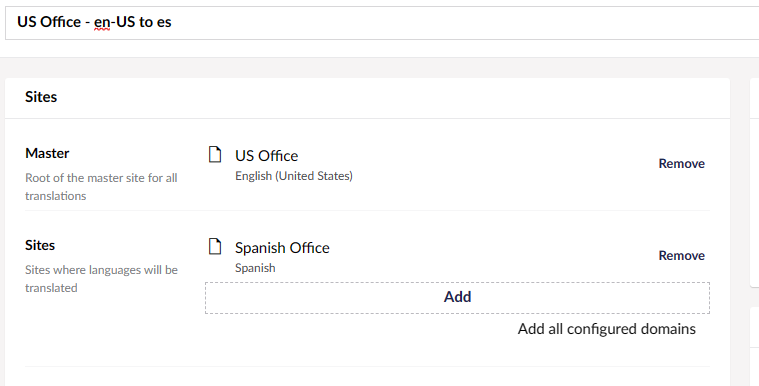
but
I suspect you don't want to do that (because its quite a lot to keep on top off if you do this everytime) - If you actually want the content to live in one tree, take a look at https://umbraco.com/blog/umbraco-8-language-variants/, where the content lives in the same nodes and has difference languages underneath it.
I've created a new translation set for this test dept and it worked. Thank you!
Will try to work with the original department and see if it works on not and let you know.
Thanks once again!!!
I am not able to create Translation sets more than one. Is it a limitation?
Hi
Yeah that a licencing restriction, you need a licence if you want more than one set.
Kevin
is working on a reply...
This forum is in read-only mode while we transition to the new forum.
You can continue this topic on the new forum by tapping the "Continue discussion" button below.
Continue discussion