Can you please let me know, how or where Umbraco create sql query which is mention below: I am facing issue while executing this query for "order by alias"
SELECT * FROM (SELECT poco_base.*, ROW_NUMBER() OVER (ORDER BY ([alias])) poco_rn
FROM (
SELECT DISTINCT [pn].[id] as nodeId, [pn].[uniqueId] as nodeKey, [pn].[text] as nodeName, [pn].[nodeObjectType] as nodeObjectType, [ct].[icon] as contentTypeIcon, [ct].[alias] as contentTypeAlias, [ctn].[text] as contentTypeName, [umbracoRelationType].[alias] as relationTypeAlias, [umbracoRelationType].[name] as relationTypeName, [umbracoRelationType].[isDependency] as relationTypeIsDependency, [umbracoRelationType].[dual] as relationTypeIsBidirectional
FROM [umbracoRelation] [r]
INNER JOIN [umbracoRelationType] [umbracoRelationType]
ON ([r].[relType] = [umbracoRelationType].[id])
INNER JOIN [umbracoNode] [cn]
ON (([umbracoRelationType].[dual] = 0 AND ([r].[parentId] = [cn].[id])) OR ([umbracoRelationType].[dual] = 1 AND (([r].[childId] = [cn].[id]) OR ([r].[parentId] = [cn].[id]))))
INNER JOIN [umbracoNode] [pn]
ON ((([pn].[id] = [r].[childId]) AND ([cn].[id] = [r].[parentId])) OR (([pn].[id] = [r].[parentId]) AND ([cn].[id] = [r].[childId])))
LEFT JOIN [umbracoContent] [c]
ON ([pn].[id] = [c].[nodeId])
LEFT JOIN [cmsContentType] [ct]
ON ([c].[contentTypeId] = [ct].[nodeId])
LEFT JOIN [umbracoNode] [ctn]
ON ([ct].[nodeId] = [ctn].[id])
WHERE ([pn].[id] IN (SELECT [umbracoNode].[id] AS [NodeId]
FROM [umbracoNode]
WHERE ([umbracoNode].[path] LIKE (SELECT concat([node].[path],'','')
FROM [umbracoNode] [node]
WHERE (([node].[id] = 1997))))))
AND ([umbracoRelationType].[isDependency] = 1)
) poco_base ) poco_paged
WHERE poco_rn > 0 AND poco_rn <= 10
ORDER BY poco_rn
I believe your issue stems from the fact that [alias] is not defined within the SELECT list of your derived table.
You surface the following two alias values -
You would need to replace the [alias] in your row number order by with the correct one for your needs.
However, there are a number of ways that you could probably achieve this using Umbraco services/cache, if you give some more information as to what you are trying to do, perhaps I could give some further advice on a different (C#) approach?
Acutally I am trying to delete content node in Umbraco editor and it always fails with this issue. This query is created by Umbraco c# code and i want to know how it creates so i can change it.
I am able to create, rename content but not able to delete.
I tried with new database creation with Umbraco helper files but still same issue.
And the most strang this is that, when i publish same code on my local IIS it works fine but when i publish same code on AWS VM window server with IIS it through this issue.
I run the sql profiler as well and find that, on local IIS it create different sql query then AWS server. That's why i fails on AWS server.
I don't know, what HTTP module or handler create this issue on AWS server.
Same issue here after upgrading MSSQL from 2019 to 2022 (even if 2019 compatibility mode is enabled).
Umbraco version 9.5.4, .net 6. Reproduced in 2 separate environments, and the logs and a trace confirmed this exact issue (ambiguous "alias" reference in ORDER BY clause).
How Umbraco Sql query create to delete node
Hi Team,
Can you please let me know, how or where Umbraco create sql query which is mention below: I am facing issue while executing this query for "order by alias"
Hi Mahender,
I believe your issue stems from the fact that [alias] is not defined within the SELECT list of your derived table.
You surface the following two alias values -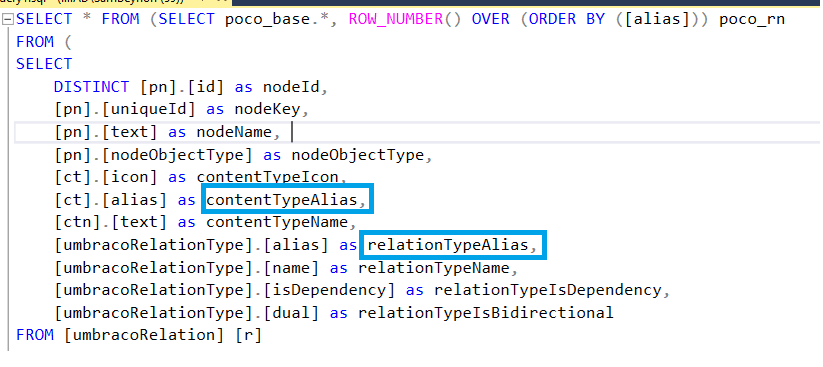
You would need to replace the
[alias]in your row number order by with the correct one for your needs.However, there are a number of ways that you could probably achieve this using Umbraco services/cache, if you give some more information as to what you are trying to do, perhaps I could give some further advice on a different (C#) approach?
Thanks Sam for update.
Acutally I am trying to delete content node in Umbraco editor and it always fails with this issue. This query is created by Umbraco c# code and i want to know how it creates so i can change it.
I am able to create, rename content but not able to delete.
I tried with new database creation with Umbraco helper files but still same issue.
Hi Mahender,
There are a number of services exposed by Umbraco that will massively simplify CRUD operations on Umbraco owned objects.
If you're trying to delete a content node, you can do it using the ContentService
You can inject it into your class, or a controller as follows -
You can then delete the node by retrieving the
IContentrepresentation from the database and then passing it into theIContentService.Deletemethod.There are also methods within the
IContentServiceto allow full CRUD on IContent objects.Does this give you what you need?
Hi Mahender,
I've just re-read your response and realised that i misunderstood what you were saying.
I believe you're having an issue in the actual Umbraco admin section when manually deleting a node?
This is very strange, what version of Umbraco are you using?
Hi Sam,
I am using version 9.5.0.
And the most strang this is that, when i publish same code on my local IIS it works fine but when i publish same code on AWS VM window server with IIS it through this issue.
I run the sql profiler as well and find that, on local IIS it create different sql query then AWS server. That's why i fails on AWS server.
I don't know, what HTTP module or handler create this issue on AWS server.
Same issue here after upgrading MSSQL from 2019 to 2022 (even if 2019 compatibility mode is enabled).
Umbraco version 9.5.4, .net 6. Reproduced in 2 separate environments, and the logs and a trace confirmed this exact issue (ambiguous "alias" reference in ORDER BY clause).
Any resolution on your side Mahender?
Hi EwanMcp,
Sorry but still not able to resolve this issue. these days busy with other stuff, so not able to answer.
Please let me know, if you find something.
Hi EwanMcp
I am facing the same issue in version 9.5.4, could you fix the error somehow?
Thanks!
is working on a reply...
This forum is in read-only mode while we transition to the new forum.
You can continue this topic on the new forum by tapping the "Continue discussion" link below.