I am learning Umbraco and have installed a fresh website in Umbraco version 10.
I am seeing a message to upgrade Umbraco. How can I hide this message from public view, because anyone can click on upgrade button and some wrong thing may happen.
and How can I secure cms as anyone can access cms by typing umbraco after url.
Did you apply the upgrade? Once applied the message will disappear. Anyone may be able to access the umbrac URL but they will need to log in to access it.
Did you apply the upgrade? Once applied the message will disappear.
Yes I applied the upgrade last week and now facing again this message.
I want this message may appear in cms not in webiste. Is there any way todo so?
Anyone may be able to access the umbrac URL but they will need to log in to access it.
Yes they need login access but I want they could not access from this URL like www.mywebsite.com/umbraco, can I set custom URL for CMS and block this URL www.mywebsite.com/umbraco?
Yes I applied the upgrade last week and now facing again this message.
I want this message may appear in cms not in webiste. Is there any way
todo so?
It would seem that the upgrade was not applied successfully. WHat happens if you redo the upgrade?
Yes they need login access but I want they could not access from this
URL like www.mywebsite.com/umbraco, can I set custom URL for CMS and
block this URL www.mywebsite.com/umbraco?
The recomended thing to do is to restrict access to specific IP addresses, it is not possible to change the url.
Thanks for solution, but I am unable to find web.config
I searched for it and found that in Umbraco version 10 no web.config file exists, instead of web.config it uses appsettings.json
Upgrading Umbraco Message in Website
I am learning Umbraco and have installed a fresh website in Umbraco version 10. I am seeing a message to upgrade Umbraco. How can I hide this message from public view, because anyone can click on upgrade button and some wrong thing may happen. and How can I secure cms as anyone can access cms by typing
umbracoafter url.below is the screen I am seeing on website.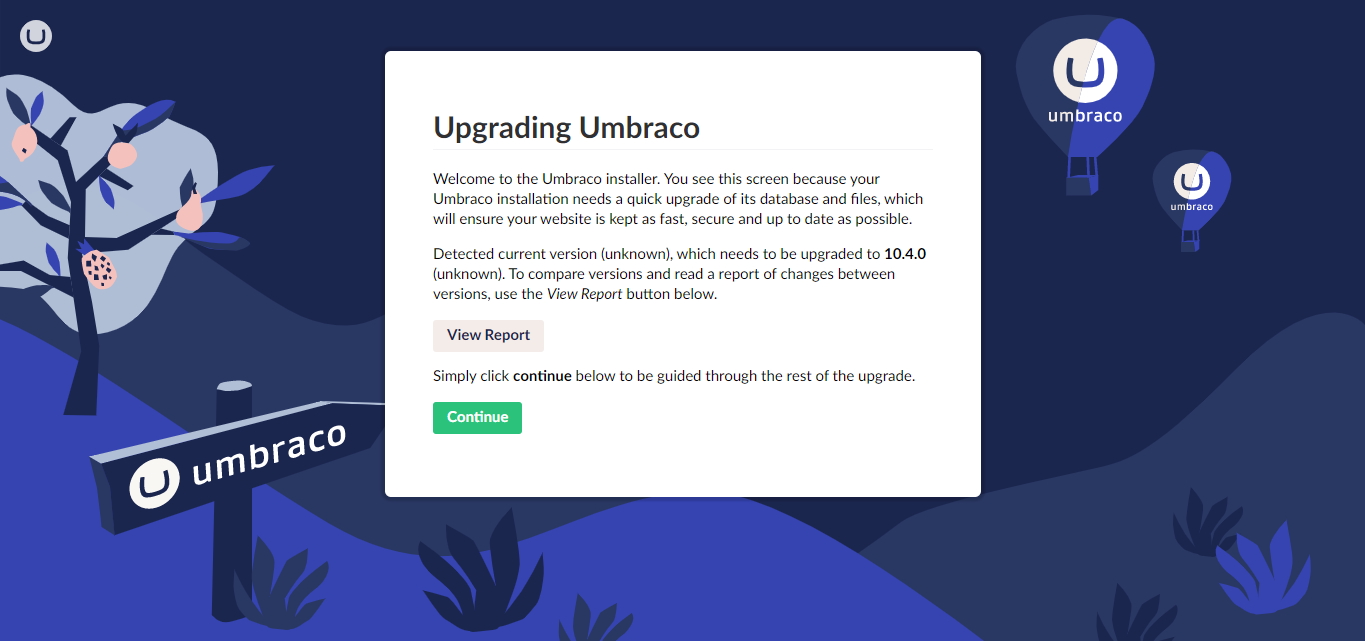
Did you apply the upgrade? Once applied the message will disappear. Anyone may be able to access the umbrac URL but they will need to log in to access it.
Yes I applied the upgrade last week and now facing again this message. I want this message may appear in cms not in webiste. Is there any way todo so?
Yes they need login access but I want they could not access from this URL like www.mywebsite.com/umbraco, can I set custom URL for CMS and block this URL www.mywebsite.com/umbraco?
Thanks and Regards
Farooq
It would seem that the upgrade was not applied successfully. WHat happens if you redo the upgrade?
The recomended thing to do is to restrict access to specific IP addresses, it is not possible to change the url.
Ok, thanks, can you send any links to read about url restriction?
It was applied successfully, but it requires upgrad again, however I found a link to block this page from website and can do upgrad from cms. here is the link https://www.youtube.com/watch?v=GYwEnZpLVsw&ab_channel=UmbracoLearningBase
You can restrict access to the back office using a rewrite rule in the web config. Like so:
Thanks for solution, but I am unable to find web.config I searched for it and found that in Umbraco version 10 no web.config file exists, instead of web.config it uses appsettings.json
Can you do that for appsettings.json?
just create a web.config file to add the routing, web.config is used by IIS, appsettings.json is used by Umbraco.
Thanks, let me try
is working on a reply...
This forum is in read-only mode while we transition to the new forum.
You can continue this topic on the new forum by tapping the "Continue discussion" link below.