We have noticed that images in tables on our website and in the CMS preview are over-saturated. Not when in full desktop mode. The issue also happens with images when acting in a mobile responsive mode. For example, when looking at the site on a smartphone. What would cause this issue?
Can you show us what the full URL is for the first image on the top row and the first image on the bottom row please? You can hide the domain if you need to. We are looking for the file name and query string mainly.
I was able to correct the issue in style.css.
Once I knew what it was, I was able to find it and correct the percentage. When we first moved our entire web content and site to Umbraco CMS in 2019, we had the same issue and the contractor we were working with was able to fix that issue. They must not have shared how they got around that issue. Thanks for the back and forth to help me get there.
Preview Issues with Images in Umbraco 10 CMS
We have noticed that images in tables on our website and in the CMS preview are over-saturated. Not when in full desktop mode. The issue also happens with images when acting in a mobile responsive mode. For example, when looking at the site on a smartphone. What would cause this issue?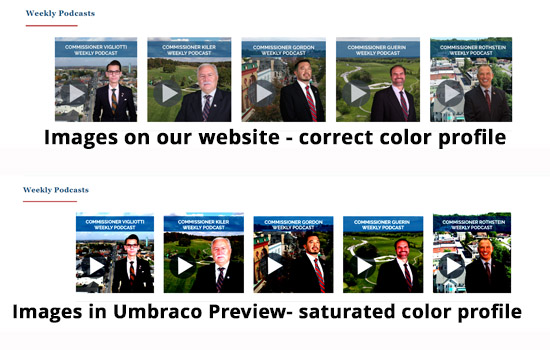
That is so weird.
Can you show us what the full URL is for the first image on the top row and the first image on the bottom row please? You can hide the domain if you need to. We are looking for the file name and query string mainly.
Paul
The First Image (not saturated and correct): https://www.carrollcountymd.gov/media/17441/vigliotti-podcast-graphic-copy.jpg?width=250&height=250&mode=max
Second image ( saturated and incorrect): https://cmsadmin.carrollcountymd.gov/media/17441/vigliotti-podcast-graphic-copy.jpg?width=250&height=250&mode=max
Found it.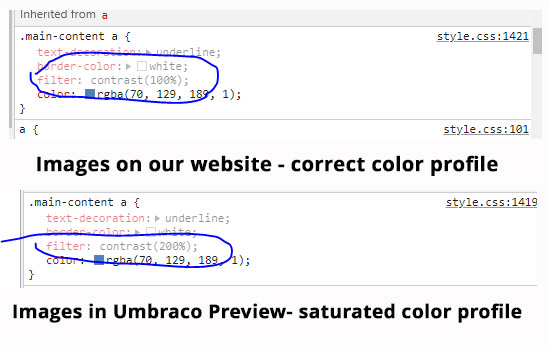
Excellent. Is that project specific or is it in the styles from Umbraco?
I was able to correct the issue in style.css. Once I knew what it was, I was able to find it and correct the percentage. When we first moved our entire web content and site to Umbraco CMS in 2019, we had the same issue and the contractor we were working with was able to fix that issue. They must not have shared how they got around that issue. Thanks for the back and forth to help me get there.
is working on a reply...
This forum is in read-only mode while we transition to the new forum.
You can continue this topic on the new forum by tapping the "Continue discussion" link below.