They look ok my end.
Can you check if the original image is actually a jpg and not some other format just with a jpg extension. There have been issues where webm images have been uploaded with a jpg extension which causes issues with the image processing.
Hi Huw, I did checked and had progress when troubleshooting but it still didn't fix the issue for me, at first,
i did checked the image and it is a correct jpg image format, tested both on U7 and and U10.
what i did next is that i get the sourcecode of azure blob storage provider
https://github.com/umbraco/Umbraco.StorageProviders
and add it manually on my solution, and then i manually updated the referenced nuget packages Azure.Storage.Blobs into 12.15.1 and
SixLabors.ImageSharp.Web.Providers.Azure into 3.0.1.
At first it fixed the colours for me, when doing a width crop (pasting image below)
But issue comes back when i do format the image using the &format query string, any type of format(jpg, png, webp), changes the colour.
in our use case, we need to make all images into webp for site speed purposes (pasting screenshot below with webp format)
i believe it could be either Azure.Storage.Blobs or SixLabors.ImageSharp.Web.Providers.Azure causes the issue
Image colour drastically changes when using crop url parameter with azure cdn
Can anyone experience and / or have a solution alike on what we encountering? Issue is happening given with the following criteria
Using an Umbraco 10.4.2
Installed plugin Umbraco.StorageProvider 10.0.0 and Umbraco.StorageProviders.Azureblob 10.0.0
https://our.umbraco.com/packages/developer-tools/azure-blob-storage-provider/
The issue:
Image colour is changing when using a crop url parameter within the media
e.g
Original Image
Image after adding crop url parameter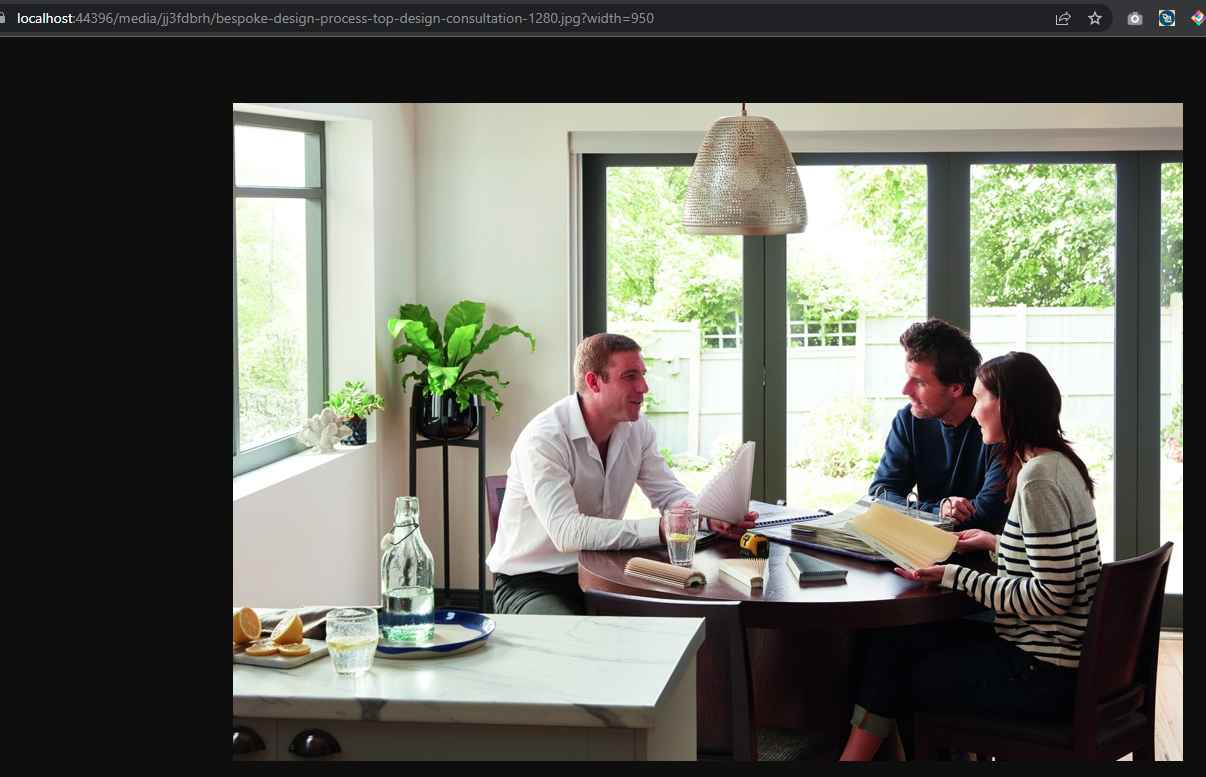
What format are the images original and cropped (PNG/jpg) etc.
Does this only occur with images in blob storage, are local images ok?
Hi Huw,
Original image is JPG, it works fine on local images under media folder, issue is only happening when using azure blob
Hi Jace,
I will do some testing to see if I get the same
Thanks Huw, would like to ask if have you already tested it on your end and replicated the issue?
They look ok my end. Can you check if the original image is actually a jpg and not some other format just with a jpg extension. There have been issues where webm images have been uploaded with a jpg extension which causes issues with the image processing.
The only issue is the cropped image is not quite as sharp, but there is no colour change that I can see
Thanks Huw, i'll look into it and be back with you
Hi Huw, I did checked and had progress when troubleshooting but it still didn't fix the issue for me, at first,
i did checked the image and it is a correct jpg image format, tested both on U7 and and U10.
what i did next is that i get the sourcecode of azure blob storage provider https://github.com/umbraco/Umbraco.StorageProviders and add it manually on my solution, and then i manually updated the referenced nuget packages Azure.Storage.Blobs into 12.15.1 and SixLabors.ImageSharp.Web.Providers.Azure into 3.0.1.
At first it fixed the colours for me, when doing a width crop (pasting image below)
But issue comes back when i do format the image using the &format query string, any type of format(jpg, png, webp), changes the colour. in our use case, we need to make all images into webp for site speed purposes (pasting screenshot below with webp format)
i believe it could be either Azure.Storage.Blobs or SixLabors.ImageSharp.Web.Providers.Azure causes the issue
is working on a reply...
This forum is in read-only mode while we transition to the new forum.
You can continue this topic on the new forum by tapping the "Continue discussion" link below.