Problems with migrating Umbraco 7 to latest with Azure Blob Storage
Hi Folks,
I've migrated all content from an older Umbraco 7 to latest version of Umbraco with uSync.Migrations which ran very smooth.
The old solution was running Azure Blob Storage and I thought I just had to move the credentials to the new solution and it would find the media files again. But unfortunately not.
None of the old files are found.
If I upload a new file, it's uploaded to blob storage. In the right location with all the other files.
So it seems that the connection is in place, but not for the old files.
Could it be some cache magic that's not being generated or ?
I grasping for straws here, so I hope that anyone can point me in a direction :)
This is probibly an internal path thing, between versions 7 and 9+ the path for media can change when using blob storage (e.g sometimes dependending on your setup v7 might have the container name in the path /container/media/1324243/file.png )
if you compare the path in the usync .config file you have uploaded since upgrade and one of the ones you did in the migration you might find the path bit is different.
if this is true, then you could update the paths in the .config files for the migrated media items and run an import this might fix it.
Problems with migrating Umbraco 7 to latest with Azure Blob Storage
Hi Folks,
I've migrated all content from an older Umbraco 7 to latest version of Umbraco with uSync.Migrations which ran very smooth.
The old solution was running Azure Blob Storage and I thought I just had to move the credentials to the new solution and it would find the media files again. But unfortunately not.
None of the old files are found.
If I upload a new file, it's uploaded to blob storage. In the right location with all the other files. So it seems that the connection is in place, but not for the old files.
Could it be some cache magic that's not being generated or ?
I grasping for straws here, so I hope that anyone can point me in a direction :)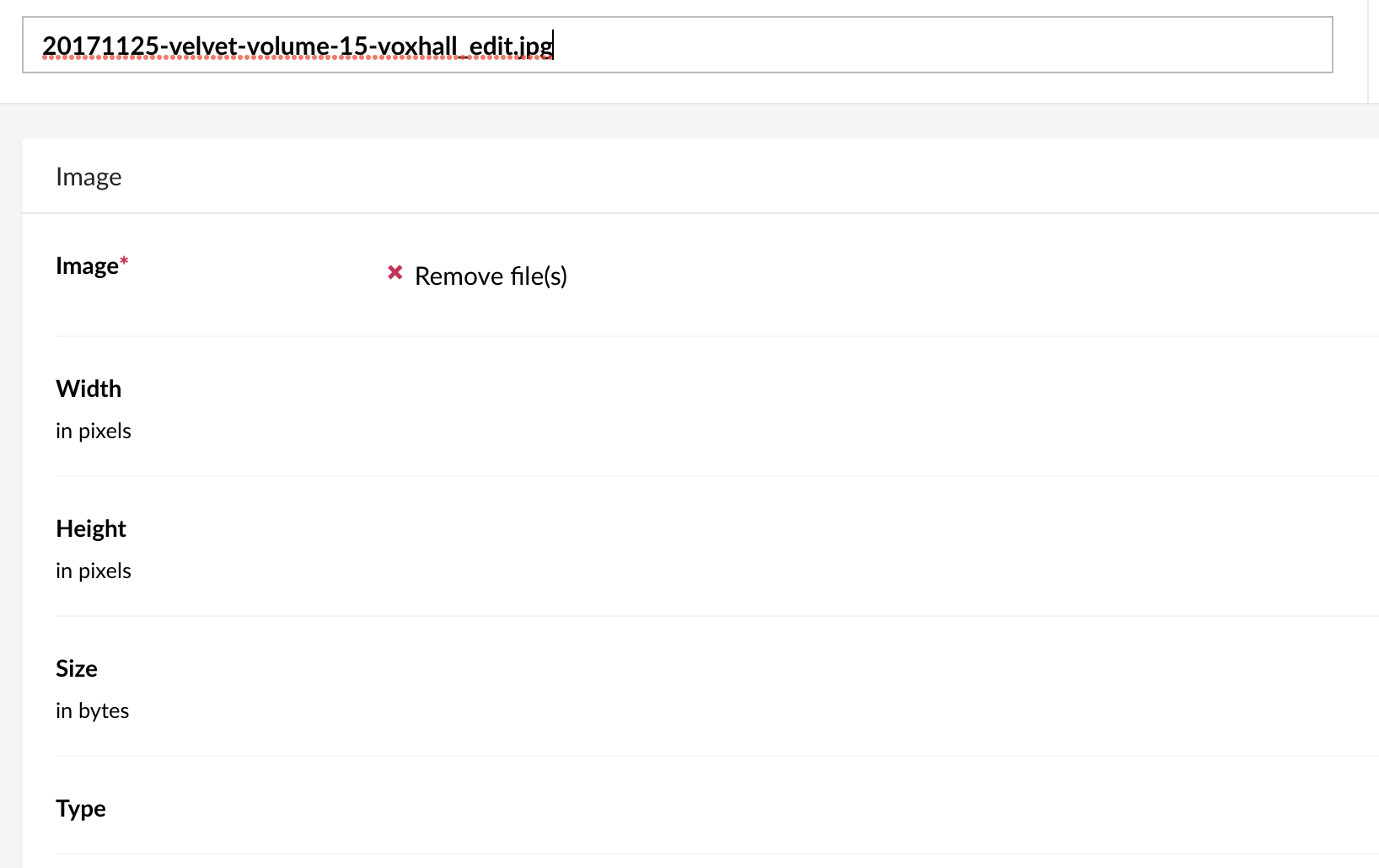
Hi,
This is probibly an internal path thing, between versions 7 and 9+ the path for media can change when using blob storage (e.g sometimes dependending on your setup v7 might have the container name in the path
/container/media/1324243/file.png)if you compare the path in the usync .config file you have uploaded since upgrade and one of the ones you did in the migration you might find the path bit is different.
if this is true, then you could update the paths in the .config files for the migrated media items and run an import this might fix it.
I have some sort of recollection that something may have changed with the exclusion of ‘media’ in the file path.
is working on a reply...
This forum is in read-only mode while we transition to the new forum.
You can continue this topic on the new forum by tapping the "Continue discussion" link below.