Press Ctrl / CMD + C to copy this to your clipboard.
This post will be reported to the moderators as potential spam to be looked at
Has anyone been able to get Umbraco v11 to work with https in the backoffice, using the appsettings.json useHttps = true?
{ "$schema": "appsettings-schema.json", "Serilog": { "MinimumLevel": { "Default": "Information" }, "WriteTo": [ { "Name": "Async", "Args": { "configure": [ { "Name": "Console" } ] } } ] }, "https_port": 5001, "Kestrel": { "Endpoints": { "Http": { "Url": "http://localhost:5000" }, "HttpsInlineCertFile": { "Url": "https://localhost:5001", "Certificate": { "Path": "/www/server/panel/vhost/ssl/site.com/cert.pfx", "Password": "xxxxxxxxx" } } } } "AllowedHosts": "*", "Umbraco": { "CMS": { "Global": { "UseHttps": true, ... } } } } }
I got the site to open, but the backoffice doesn't
I couldn't find much to go on, on the internet.
I have figured out how to make it work.
Important things to keep in mind:
To avoid further errors, I've copied the SSL files to another folder
sudo cp /www/server/panel/vhost/cert/site.com/* /www/cert/splatdev.com
sudo chown www:www -R /www/cert/site.com/*
Here's an example of working appSettings file:
{ "$schema": "appsettings-schema.json", "Serilog": { "MinimumLevel": { "Default": "Information" }, "WriteTo": [ { "Name": "Async", "Args": { "configure": [ { "Name": "Console" } ] } } ] }, "https_port": 5001, "AllowedHosts": "*", "Umbraco": { "CMS": { "WebRouting": { "UmbracoApplicationUrl": "https://www.site.com" }, "MacroErrors": "Silent", "ModelsBuilder": { "ModelsMode": "Nothing", "DebugLevel": 0 }, "Global": { "UseHttps": true, "Smtp": { "From": "noreply@email.com", "Host": "smtp.server.org", "Port": 587, "Username": "postmaster@site.com", "Password": "xxxx" } }, "Content": { "Notifications": { "Email": "admin@site.com" }, "Error404Collection": [ { "Culture": "default", "ContentKey": "5f7d140d-871d-4133-bc89-b899c69685f0" } ] }, "Hosting": { "Debug": false }, "RuntimeMinification": { "UseInMemoryCache": true, "CacheBuster": "Version", "Version": "112233" } } }, "ConnectionStrings": { "umbracoDbDSN": "Server=localhost;Database=Site.Umbraco.Cms;user id=uuser;password=xxxx", "umbracoDbDSN_ProviderName": "Microsoft.Data.SqlClient" }, //to use with mailkit "MailSettings": { "From": "noreply@site.com", "Server": "smtp.server.org", "Port": 587, "SenderName": "Webmaster", "SenderEmail": "webmaster@site.com", "UserName": "postmaster@site.com", "Password": "xxxx", "AdminEmail": "admin@site.com" }, "Kestrel": { "Endpoints": { "Http": { "Url": "http://localhost:5000" }, "HttpsInlineCertFile": { "Url": "https://localhost:5001", "Certificate": { "Path": "/www/cert/site.com/fullchain.pem", "KeyPath": "/www/cert/site.com/privkey.pem" } } } } }
Also, I am using Cloudflare, so I had to add a custom rule to disable X-XSS-Protection
And then, point the reverse proxy rule to port 5001
Now, I got the health checklist to go all green
is working on a reply...
This forum is in read-only mode while we transition to the new forum.
You can continue this topic on the new forum by tapping the "Continue discussion" link below.
Continue discussion
Umbraco v11 in Linux = Kestrel + Nginx Reverse Proxy + Https
Has anyone been able to get Umbraco v11 to work with https in the backoffice, using the appsettings.json useHttps = true?
I got the site to open, but the backoffice doesn't
I couldn't find much to go on, on the internet.
I have figured out how to make it work.
Important things to keep in mind:
To avoid further errors, I've copied the SSL files to another folder
sudo cp /www/server/panel/vhost/cert/site.com/* /www/cert/splatdev.comsudo chown www:www -R /www/cert/site.com/*Here's an example of working appSettings file:
Also, I am using Cloudflare, so I had to add a custom rule to disable X-XSS-Protection
And then, point the reverse proxy rule to port 5001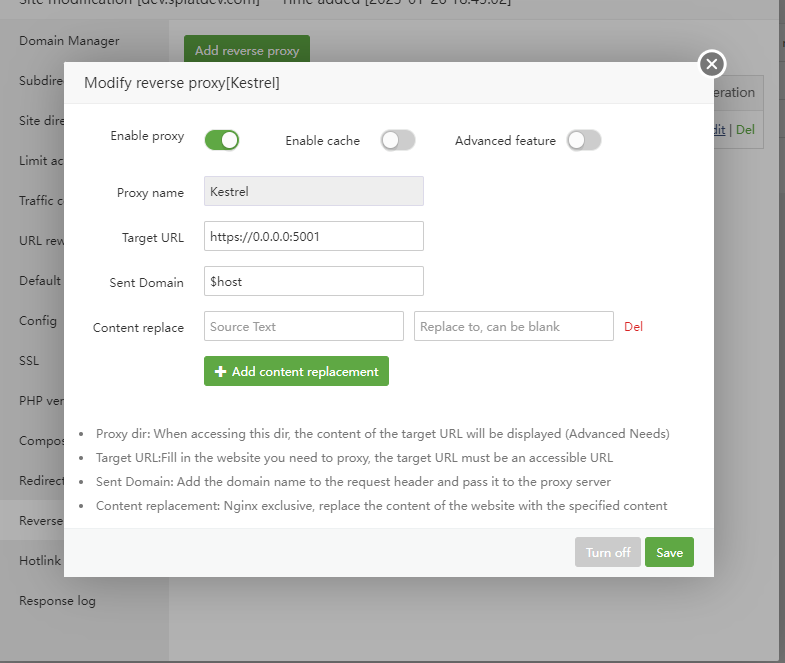
Now, I got the health checklist to go all green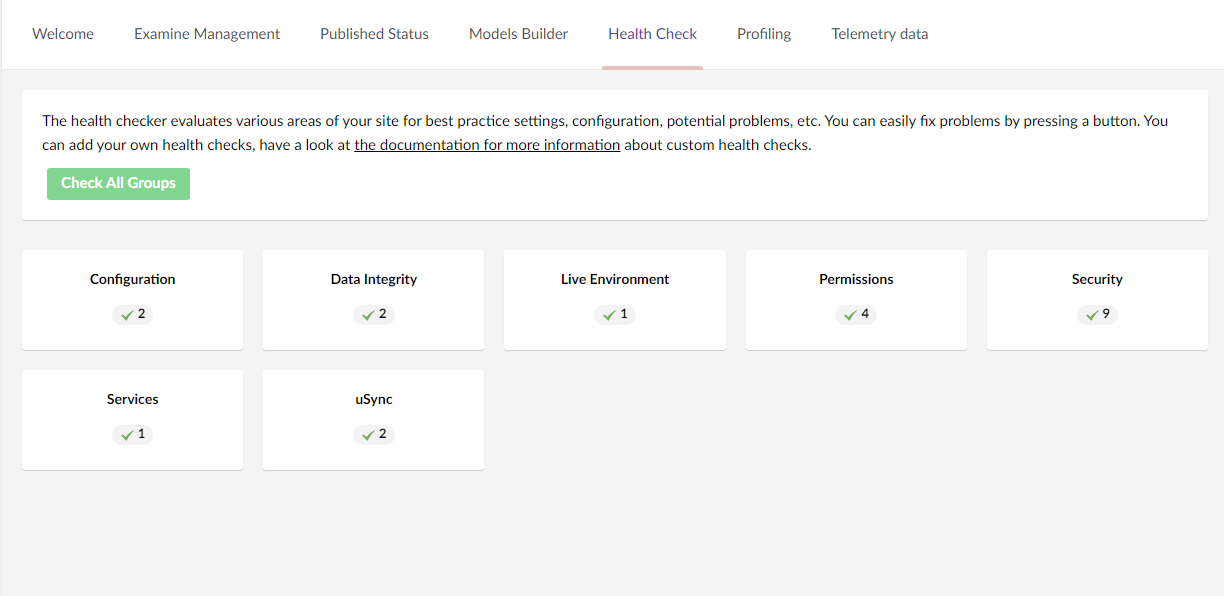
is working on a reply...
This forum is in read-only mode while we transition to the new forum.
You can continue this topic on the new forum by tapping the "Continue discussion" link below.