I am adding the screenshot showing a somewhat similar error when deleting a page:
Here is the text Stacktrace:
Stacktrace
at Umbraco.Cms.Infrastructure.Scoping.Scope.TryFinally(Action[] actions)
at Umbraco.Cms.Infrastructure.Scoping.Scope.RobustExit(Boolean completed, Boolean onException)
at Umbraco.Cms.Infrastructure.Scoping.Scope.DisposeLastScope()
at Umbraco.Cms.Infrastructure.Scoping.Scope.Dispose()
at Umbraco.Cms.Core.Services.ContentService.MoveToRecycleBin(IContent content, Int32 userId)
at Umbraco.Cms.Web.BackOffice.Controllers.ContentController.DeleteById(Int32 id)
at lambda_method248775(Closure , Object , Object[] )
at Microsoft.AspNetCore.Mvc.Infrastructure.ActionMethodExecutor.SyncActionResultExecutor.Execute(IActionResultTypeMapper mapper, ObjectMethodExecutor executor, Object controller, Object[] arguments)
at Microsoft.AspNetCore.Mvc.Infrastructure.ControllerActionInvoker.<InvokeActionMethodAsync>g__Logged|12_1(ControllerActionInvoker invoker)
at Microsoft.AspNetCore.Mvc.Infrastructure.ControllerActionInvoker.<InvokeNextActionFilterAsync>g__Awaited|10_0(ControllerActionInvoker invoker, Task lastTask, State next, Scope scope, Object state, Boolean isCompleted)
at Microsoft.AspNetCore.Mvc.Infrastructure.ControllerActionInvoker.Rethrow(ActionExecutedContextSealed context)
at Microsoft.AspNetCore.Mvc.Infrastructure.ControllerActionInvoker.Next(State& next, Scope& scope, Object& state, Boolean& isCompleted)
at Microsoft.AspNetCore.Mvc.Infrastructure.ControllerActionInvoker.InvokeInnerFilterAsync()
--- End of stack trace from previous location ---
at Microsoft.AspNetCore.Mvc.Infrastructure.ResourceInvoker.<InvokeNextExceptionFilterAsync>g__Awaited|26_0(ResourceInvoker invoker, Task lastTask, State next, Scope scope, Object state, Boolean isCompleted)
The issue occurred when performing publishing or deleting actions on page documents in the Umbraco backoffice. The error indicated an unexpected network error while accessing a specific file in the temporary Examine index directory. Restarting the application resolved the problem.
Explanation:
During the publishing or deletion process, Umbraco encountered an error while performing an index commit operation. The error specifically occurred while accessing the 1cbLucene41_0.tim file within the Examine index directory. This file is crucial for the search indexing functionality in Umbraco.
The root cause of the error was likely a temporary network glitch or an issue with file access permissions. As a result, the application couldn't read or write to the necessary file, leading to the unexpected network error.
Restarting the application helped resolve the issue by resetting the application's state and reestablishing the network connection. This action allowed Umbraco to regain proper access to the file, and subsequent publishing and deletion actions could be carried out successfully.
Error when publishing (& deleting) a page - ONLY reproducible on UAT
I have a site running on Umbraco 10.2.0 and I am facing some issues when publishing and deleting pages in the backoffice.
Here is the error when I click the "Save and publish" button: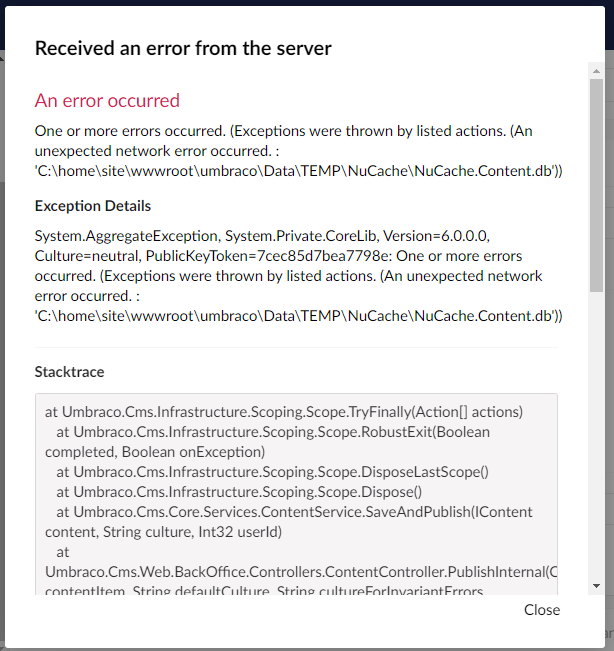
After refreshing, I can find that the page is actually published despite the error:
Please note that this is not happening on my DEV and STG environments. Any assistance would be much appreciated.
Thanks!
I am adding the screenshot showing a somewhat similar error when deleting a page: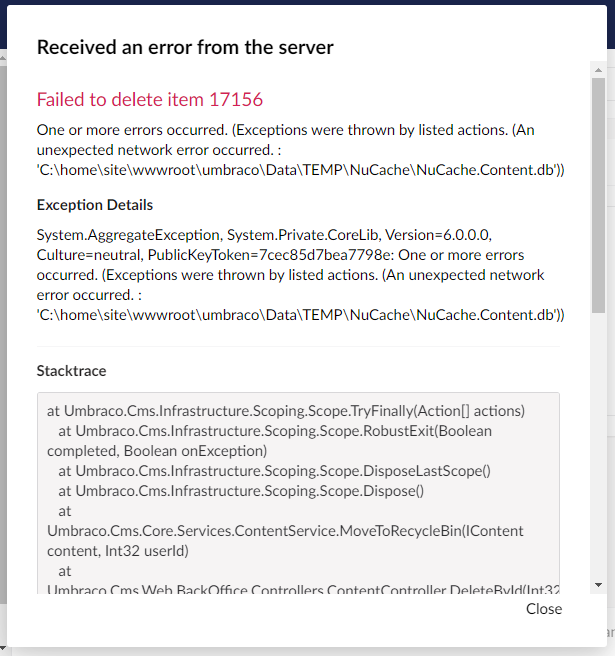
Here is the text Stacktrace:
Summary:
The issue occurred when performing publishing or deleting actions on page documents in the Umbraco backoffice. The error indicated an unexpected network error while accessing a specific file in the temporary Examine index directory. Restarting the application resolved the problem.
Explanation:
During the publishing or deletion process, Umbraco encountered an error while performing an index commit operation. The error specifically occurred while accessing the 1cbLucene41_0.tim file within the Examine index directory. This file is crucial for the search indexing functionality in Umbraco.
The root cause of the error was likely a temporary network glitch or an issue with file access permissions. As a result, the application couldn't read or write to the necessary file, leading to the unexpected network error.
Restarting the application helped resolve the issue by resetting the application's state and reestablishing the network connection. This action allowed Umbraco to regain proper access to the file, and subsequent publishing and deletion actions could be carried out successfully.
is working on a reply...
This forum is in read-only mode while we transition to the new forum.
You can continue this topic on the new forum by tapping the "Continue discussion" link below.