From your screenshot, it looks like you've added it to a uSync file? for a specific Rich Text Editor instance - unfortunately (be cool if it did) that's not how it works :-(
If you find the /config/tinymce.config file and put your custom config in there, make sure the site is restarted (otherwise config changes aren't picked up) then you should have your grouped menu!
Why TinyMCE custom config doesn't work?
Hi!
I tried to use custom config for adding format styles with submenus.
This is example of my config:
But there is no my config.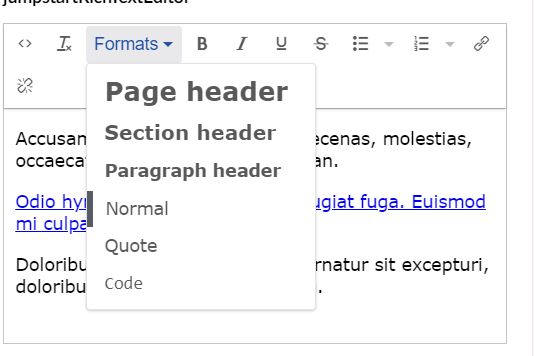
This formats looks like default.
What I did wrong? How I can set my format styles with sub-menus?
Hi Vyacheslav
In V8, the CustomConfig setting for the styles dropdown needs to go file called tinymce.config located in
/config/tinymce.config
and it applies globally to all rich text editors in your backoffice.
https://our.umbraco.com/Documentation/Reference/Configuration-for-Umbraco-7-and-8/tinyMceConfig/#tinymceconfig---rich-text-editor-configuration
From your screenshot, it looks like you've added it to a uSync file? for a specific Rich Text Editor instance - unfortunately (be cool if it did) that's not how it works :-(
If you find the /config/tinymce.config file and put your custom config in there, make sure the site is restarted (otherwise config changes aren't picked up) then you should have your grouped menu!
regards
Marc
is working on a reply...
This forum is in read-only mode while we transition to the new forum.
You can continue this topic on the new forum by tapping the "Continue discussion" link below.