Hi, I create a doc type, give it a template, and then expect to be able to create a content page for the doc tyoe just created but it doesn't appear in the list when i click Home -->elipsis .
It does appear under the elipsis of the 'content' branch above, but when i do that i get a 404 Page not found
No umbraco document matches the url '/terms2'.
Ideally, i'm lookng to create a simple page with a RTE on it that doesn't appear in the menu.
The error shows "No Template Exists", can you please copy and paste the template code for the "Terms" template that you have created? - I would look at the Razor View as a start.
Newbie help please with creating content
Hi, I create a doc type, give it a template, and then expect to be able to create a content page for the doc tyoe just created but it doesn't appear in the list when i click Home -->elipsis . It does appear under the elipsis of the 'content' branch above, but when i do that i get a 404 Page not found No umbraco document matches the url '/terms2'.
Ideally, i'm lookng to create a simple page with a RTE on it that doesn't appear in the menu.
Hello Nick 🙂
Have you made sure the Document Type is a child of the Home node?
Thanks for getting back to me and helping...
I've just made sure the Document Type is a child of the Home node as it wasn't and can create a page from the doc type under content-->home.
I'm still getting a 404 though when navigating to the page using the link.
Any idea why please?
Cheers, Nick. enter image description here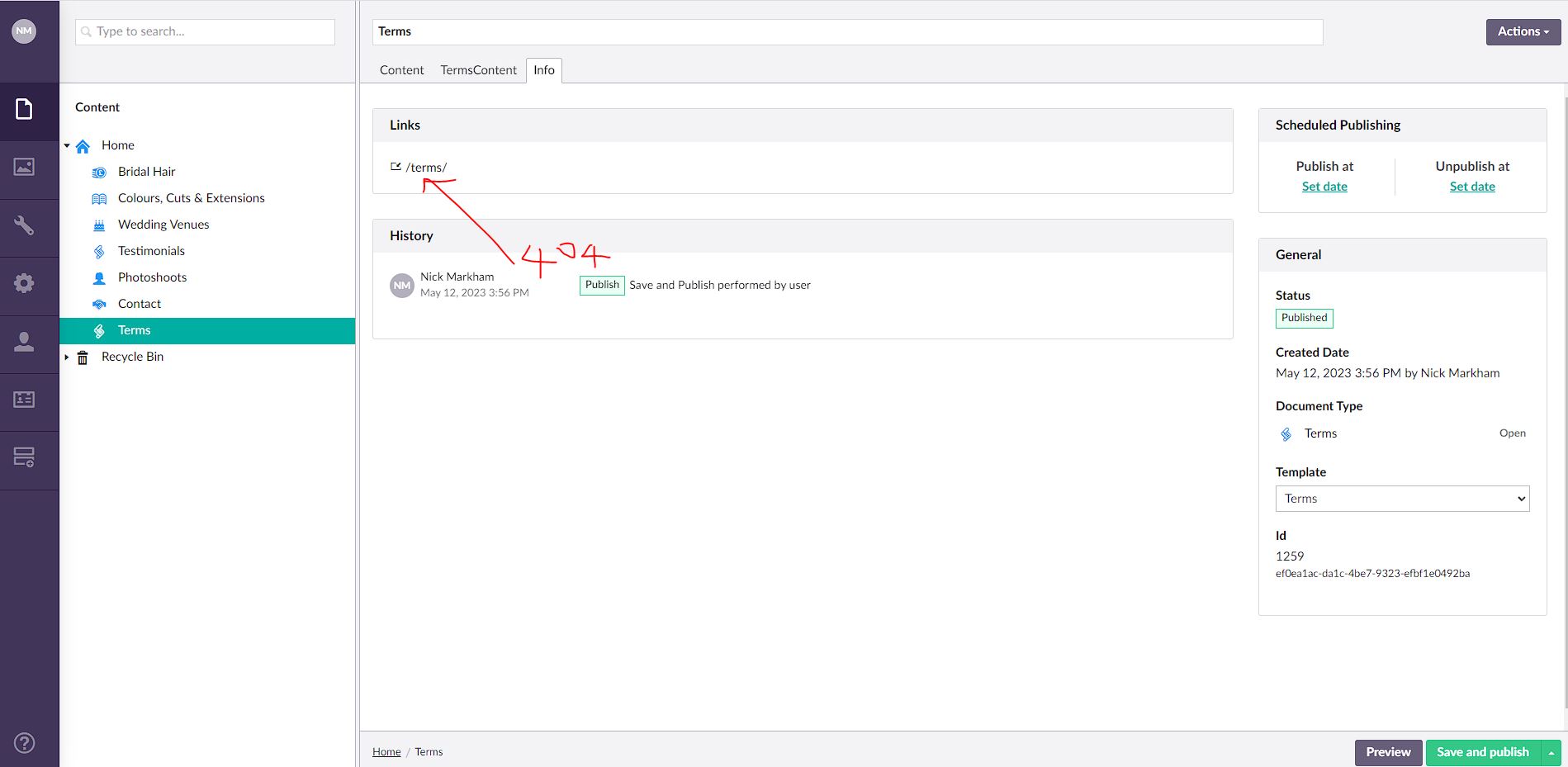
The error shows "No Template Exists", can you please copy and paste the template code for the "Terms" template that you have created? - I would look at the Razor View as a start.
I am not sure how much this matters but I think your template might start with a lower case instead of a capital letter.
Looks like the Terms Document Type you have does not have a template. As it says in the 404 error you're getting.
Do you have a template in your Settings section for the Terms Doc type?
is working on a reply...
This forum is in read-only mode while we transition to the new forum.
You can continue this topic on the new forum by tapping the "Continue discussion" link below.