Hi,
I try to upgrade from 11.4.1 to 12.0.0 but getting the following error:
Error during installation
A connection was successfully established with the server, but then an
error occurred during the login process. (provider: SSL Provider, error: 0 -
The certificate chain was issued by an authority that is not trusted.)
See the log for full details (logs can typically be found in the umbraco\Logs
folder).
First I get this screen:
Which I'm not sure why I'm getting this because it's only upgrade, not a fresh new website.
Then, when I fill the form and click install I get the following error:
The same thing happened to me. I started the upgrade with nuget. When I got the form to re-enter the conn-string, I interrupted the installation and reverted back to 11.4.1. Then I upgraded via 'login'. Now the dll is 12.0 but csproj still shows 11.4.1. Good thing this is a test project...
Try to add ;TrustServerCertificate=true; at the end of the ConnectionString, then should go.
You will need to export your self-signed localhost SSL certificate from
Certificates - Current User\Trusted Root Certification Authorities\Certificates
and import it into the Local Computer Trusted Root Certification folder.
When you export choose No - do not include private key and choose to export in format DER encoded binary X.509 (.CER) format.
Then you need to open:
Certificates - Local Computer\Trusted Root Certification Authorities\Certificates
right click, select import and choose the file you exported.
Also add the following parameters to your connectionstring:
;TrustServerCertificate=True;Connection Timeout=3600
We also got timeout issues when upgrading on Azure WebApps, the above solved it.
When I added TrustServerCertificate=True;Connection Timeout=3600 I was able to upgrade and run V12 locally, but then when I did dotnet publish and copied the publish folder to the ftp (I'm using Azure), I keep get the following error (this is now my home page..):
There is definitely something with the certificate. You did not mention to take Mike's advice about the certificate.
There is also an option to remove TrustServerCertificate=True and add Encrypt=False instead. Once Encrypt=False, TLS will still be established, but it will skip checking server-side certificate.
I took Mike's advise of TrustServerCertificate=True;Connection Timeout=3600 to local and I was able to run it on local, but I didn't really understand how to export the self-signed localhost SSL certificate from Certificates and how and where to put in Azure?
On my local I didn't find any Trusted Root Certification Authorities folder
Also, not sure how to do it on Azure?
Upgrading Umbraco is so frustrating - with WordPress is a lot easier ...
Otherwise, I went down from Azure, so I can't help concretely, but there are several scenarios. I don't think this is directly related to Umbraco, but I agree that it would be good to document it somewhere.
First, did you tried with Encrypt=False (remove TrustServerCertificate first), if that doesn't work you'll have to google how to set up a database on Azure. Maybe try to connect through the Management console first before porting all the files...
The connectionstring updates allows you to connect to local ssl server. I had issues with ssl locally so assigning trusted certificates solved my local connection to my local dev sql server so was for local only. Once I solved that I pushed the upgraded database to azure and everything worked.
Did you publish your upgraded database to azure and update the connectionstring for your database on azure? If you get the setup new database screen then it can't find your database, you should check your database connectionstring when on azure and firewall settings etc.
Hi, at first I tried to upgrade locally from V11 to V12. Then I got (locally) the setup new database.
Thanks to your (good) advice about the connection string I was able to upgrade to 12 locally. I only changed the connection string as you suggested. I didn’t do nothing about the certificates
Once v12 worked well locally on my computer, I did dotnet publish and copied the publish folder to ftp using FileZilla. Then, I just navigated to my website.net/umbraco and all I got is this screen (in one of my messages above) with the HTTP Error 500.30 - ASP.NET Core app failed to start … message
Which this is pretty much my homepage for the last couple of days….
It didn’t even took me to the setup new database screen as it did in local
So now my website is unavailable and I don’t know what to do …
I host my website on Azure
I didn’t publish my database to Azure as I have my database in local which is only use for run my website locally and show content, but it’s not get updated - like, it’s a news website, so I’m always adding news items , so the database on Azure is the updated one.
When I upgrade my website I only do dotnet publish and copy the publish folder.
In other words, I only deploy the UI, and trying not touching the db
I deployed the db when I upgraded from 7 to 11
Yesterday I tried to downgrade to V11 but the error screen is still there and I can’t access my website.
<EventData>
<Data>Application: w3wp.exe CoreCLR Version: 7.0.523.17405 .NET
Version: 7.0.5 Description: The process was terminated due to an
unhandled exception. Exception Info:
System.IO.FileNotFoundException: Could not load file or assembly
'Asp.Versioning.Abstractions, Version=7.0.0.0, Culture=neutral,
PublicKeyToken=adb9793829ddae60, processorArchitecture=MSIL'.
The system cannot find the file specified. File name:
'Asp.Versioning.Abstractions, Version=7.0.0.0, Culture=neutral,
PublicKeyToken=xxx, processorArchitecture=MSIL' at
System.Reflection.RuntimeAssembly.InternalLoad(AssemblyName a
ssemblyName, StackCrawlMark& stackMark, AssemblyLoadContext
assemblyLoadContext, RuntimeAssembly requestingAssembly,
Boolean throwOnFileNotFound) at
System.Reflection.Assembly.Load(AssemblyName assemblyRef) at
Umbraco.Cms.Core.Composing.ReferenceResolver.ResolveAssemblies()
at Umbraco.Cms.Core.Composing.FindAssembliesWithReferencesTo.Find() at Umbraco.Cms.Core.Composing.DefaultUmbracoAssemblyProvider.get_Assemblies() at Umbraco.Cms.Core.Composing.TypeFinder.GetAllAssemblies() at Umbraco.Cms.Core.Composing.TypeFinder.GetFilteredAssemblies(IEnumerable`1 excludeFromResults, String[] exclusionFilter) at Umbraco.Cms.Core.Composing.TypeFinder.get_AssembliesToScan() at Umbraco.Cms.Core.Composing.TypeLoader.get_AssembliesToScan() at Umbraco.Cms.Core.Composing.TypeLoader.<>c__DisplayClass21_0`1.<GetTypes>b__0() at Umbraco.Cms.Core.Composing.TypeLoader.GetTypesInternalLocked(Type baseType, Type attributeType, Func`1 finder, String action, Boolean cache) at Umbraco.Cms.Core.Composing.TypeLoader.GetTypesInternal(Type baseType, Type attributeType, Func`1 finder, String action, Boolean cache) at Umbraco.Cms.Core.Composing.TypeLoader.GetTypes[T](Boolean cache, IEnumerable`1 specificAssemblies) at Umbraco.Cms.Core.DependencyInjection.UmbracoBuilderExtensions.AddAllCoreCollectionBuilders(IUmbracoBuilder builder) at Umbraco.Cms.Core.DependencyInjection.UmbracoBuilder.AddCoreServices() at Umbraco.Cms.Core.DependencyInjection.UmbracoBuilder..ctor(IServiceCollection services, IConfiguration config, TypeLoader typeLoader, ILoggerFactory loggerFactory, IProfiler profiler, AppCaches appCaches, IHostingEnvironment hostingEnvironment) at Umbraco.Extensions.UmbracoBuilderExtensions.AddUmbraco(IServiceCollection services, IWebHostEnvironment webHostEnvironment, IConfiguration config) at xxxxx.Startup.ConfigureServices(IServiceCollection services) in C:\xxx\Startup.cs:line 32 at System.RuntimeMethodHandle.InvokeMethod(Object target, Void** arguments, Signature sig, Boolean isConstructor) at System.Reflection.MethodInvoker.Invoke(Object obj, IntPtr* args, BindingFlags invokeAttr) at System.Reflection.RuntimeMethodInfo.Invoke(Object obj, BindingFlags invokeAttr, Binder binder, Object[] parameters, CultureInfo culture) at Microsoft.AspNetCore.Hosting.ConfigureServicesBuilder.InvokeCore(Object instance, IServiceCollection services) at Microsoft.AspNetCore.Hosting.ConfigureServicesBuilder.<>c__DisplayClass9_0.<Invoke>g__Startup|0(IServiceCollection serviceCollection) at Microsoft.AspNetCore.Hosting.ConfigureServicesBuilder.Invoke(Object instance, IServiceCollection services) at Microsoft.AspNetCore.Hosting.ConfigureServicesBuilder.<>c__DisplayClass8_0.<Build>b__0(IServiceCollection services) at Microsoft.AspNetCore.Hosting.GenericWebHostBuilder.UseStartup(Type startupType, HostBuilderContext context, IServiceCollection services, Object instance) at Microsoft.AspNetCore.Hosting.GenericWebHostBuilder.<>c__DisplayClass14_0.<UseStartup>b__0(HostBuilderContext context, IServiceCollection services) at Microsoft.Extensions.Hosting.HostBuilder.InitializeServiceProvider() at Microsoft.Extensions.Hosting.HostBuilder.Build() at Umbraco.Cms.Web.Common.Hosting.UmbracoHostBuilderDecorator.Build() at </Data>
So that looks as if the necessary binaries for .NET 7 (which Umbraco 11+ run on) aren't in your published artifact.
I'm not sure how you're compiling this, but I've found that when updating Umbraco versions from e.g. 7 to 11 I'd have to clear down the entire site folder; version 7 ran on .NET 4, which isn't compatible at all with the current versions.
You might also need to update your Azure app service (web app) to tell it you want it to run .NET 7 and when publish you can tell Visual Studio that you want a "portable" deployment so it includes all the framework files:
I tried to upgrade from 11.30 to 12. My website run V11.30
I was able to upgrade locally, but then I did dotnet publish and copied the publish folder to the site folder.
I didn't delete the content of site folder because my media folder is inside wwwroot and I have there ~10 years of media, so first I copy the publish folder to site - excluding wwwroot, then I navigate to wwwroot and copy everything from publish/wwwroot so media is not override.
When I copy publish to site folder, I choose on filezilla to override all the files, so technically besides wwwroot everything should be V12
I think my website run on .NET 7
Anything else I can do to bring my website up again? (my website is still unavailable and this what my home page shows right now...
HTTP Error 500.30 - ASP.NET Core app failed to start
Common solutions to this issue:
The app failed to start
The app started but then stopped
The app started but threw an exception during startup
)
Changing the Platform from 64bit to 32bit (very unlikely to do anything)
Checking that you're using a Portable publish before you do dotnet publish
Look for the specific error you're getting regarding the file The system Asp.Versioning.Abstractions - but the error is just a generic error meaning the framework can't find this specific file when it starts up, so can you check whether that file exists in the publish folder on your machine vs the one on the server?
How do I do in the command line Portable publish? Right now I just do dotnet publish
I got this error:
System.IO.FileNotFoundException: Could not load file or assembly
'BouncyCastle.Crypto, Version=1.9.0.0, Culture=neutral,
PublicKeyToken=******, processorArchitecture=MSIL'. The system
cannot find the file specified. File name: 'BouncyCastle.Crypto,
Version=1.9.0.0, Culture=neutral,
This this longer log:
<Data>Application '/LM/****/ROOT' with physical root
'C:\home\site\wwwroot\' hit unexpected managed exception,
exception code = '0xe0434352'. First 30KB characters of captured
stdout and stderr logs: Unhandled exception.
System.IO.FileNotFoundException: Could not load file or assembly
'BouncyCastle.Crypto, Version=1.9.0.0, Culture=neutral,
PublicKeyToken=******, processorArchitecture=MSIL'. The system
cannot find the file specified. File name: 'BouncyCastle.Crypto,
Version=1.9.0.0, Culture=neutral,
PublicKeyToken=****, processorArchitecture=MSIL' at
System.Reflection.RuntimeAssembly.InternalLoad(AssemblyName
assemblyName, StackCrawlMark& stackMark, AssemblyLoadContext
assemblyLoadContext, RuntimeAssembly requestingAssembly,
Boolean throwOnFileNotFound) at
System.Reflection.Assembly.Load(AssemblyName assemblyRef) at
That just makes sure that all of the framework that's needed is included in the publish, but that file (BouncyCastle.Crytpo) isn't part of .NET (it might be a 64 bit reference so perhaps change back to 64 bit).
I'm not very familiar with the publish method you're using I'm afraid - I usually use publish directly from Visual Studio or via Azure DevOps.
what does the error-log say (exact description, maybe some other rights are wrong)
considering that you have to save the site anyway, try to download the database via bacpac and reconnect locally
then you can temporarily export back the parallel database (like v11), etc
at this point you can actually see if the revert helped
have you tried to connect to azure database locally via SSMS
do you deploy the site locally or do you run it via IIS or via VS/bin/debug/IISexpres...
it is mostly difficult to 'guess' what went wrong, obviously something did
the rest of us have some experience with this and certainly not everything always went according to plan
I myself would definitely try to find the cause and solve it in that direction. You can try a parallel system to see where it gets stuck. That it's extra work but...
right now I'm working on a v12 project and moving the database back and forth (I even tried it on sql 2016) to different protected areas (windows authentication/impersonation) and so far I have no problems - that's why I'm joining this debate (only on Azure, really I haven't tried :), but my advice is general and always applies)
I was able to resolve the issue and my website is up and running again.
Long story short - the main issue that caused all this problems is that I didn't delete the existing U11 files before upgrade, and I just copied the publish folder by selecting on FileZilla to override existing files.
I should have first delete all existing files, only then to copy the new U12 files from publish.
Only thing is that I cannot delete site folder because my media folder is in wwwroot, so first I delete everything from site folder besides wwwroot folder, then I delete all the files inside wwwroot, besides the media folder.
Then copy the publish folder to the ftp.
Maybe Umbraco team should put it in bold next to every new version instructions, to make sure to delete from the ftp the previous version files
One other issues I had from 11 to 12 is that I now need to add ;TrustServerCertificate=true; on the end of the connection string or it doesnt boot.
I have never had to do this for other version updates so somethiung changed there.
All working now though.
Also always check whatother plugins you have installed and make sure they are upto date at the same time. Some use alot of the same libs so there can be compatibility issues. Now with .net core it takes a little more investigation to nail down the exact error message.
HI I had the same problem, when deploying through Azure Pipeline.
I looked in the same eventlog.xml via the Kudo terminal as Chris Norwood suggested.
I had the same error, with "BouncyCastle.Cryto". All I had two do was just deleting that dll in the wwwroot folder, and then redeploy, but maybe it's a good habit to deleted all the content of the wwwroot folder when upgrading umbraco?
Error while upgrade from 11.4.1 to 12
Hi, I try to upgrade from 11.4.1 to 12.0.0 but getting the following error:
First I get this screen:
Which I'm not sure why I'm getting this because it's only upgrade, not a fresh new website.
Then, when I fill the form and click install I get the following error: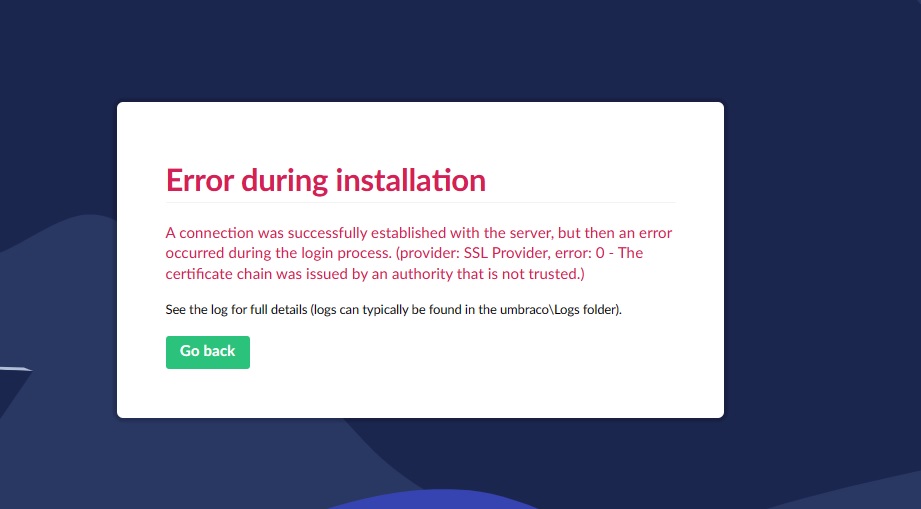
Any idea?
Thanks
Hi,
The same thing happened to me. I started the upgrade with nuget. When I got the form to re-enter the conn-string, I interrupted the installation and reverted back to 11.4.1. Then I upgraded via 'login'. Now the dll is 12.0 but csproj still shows 11.4.1. Good thing this is a test project...
Try to add ;TrustServerCertificate=true; at the end of the ConnectionString, then should go.
Regards
Hi,
You will need to export your self-signed localhost SSL certificate from
Certificates - Current User\Trusted Root Certification Authorities\Certificates and import it into the Local Computer Trusted Root Certification folder.
When you export choose No - do not include private key and choose to export in format DER encoded binary X.509 (.CER) format.
Then you need to open: Certificates - Local Computer\Trusted Root Certification Authorities\Certificates
right click, select import and choose the file you exported.
Also add the following parameters to your connectionstring: ;TrustServerCertificate=True;Connection Timeout=3600
We also got timeout issues when upgrading on Azure WebApps, the above solved it.
Hope that helps, thanks,
Mike
Hi, thanks.
When I added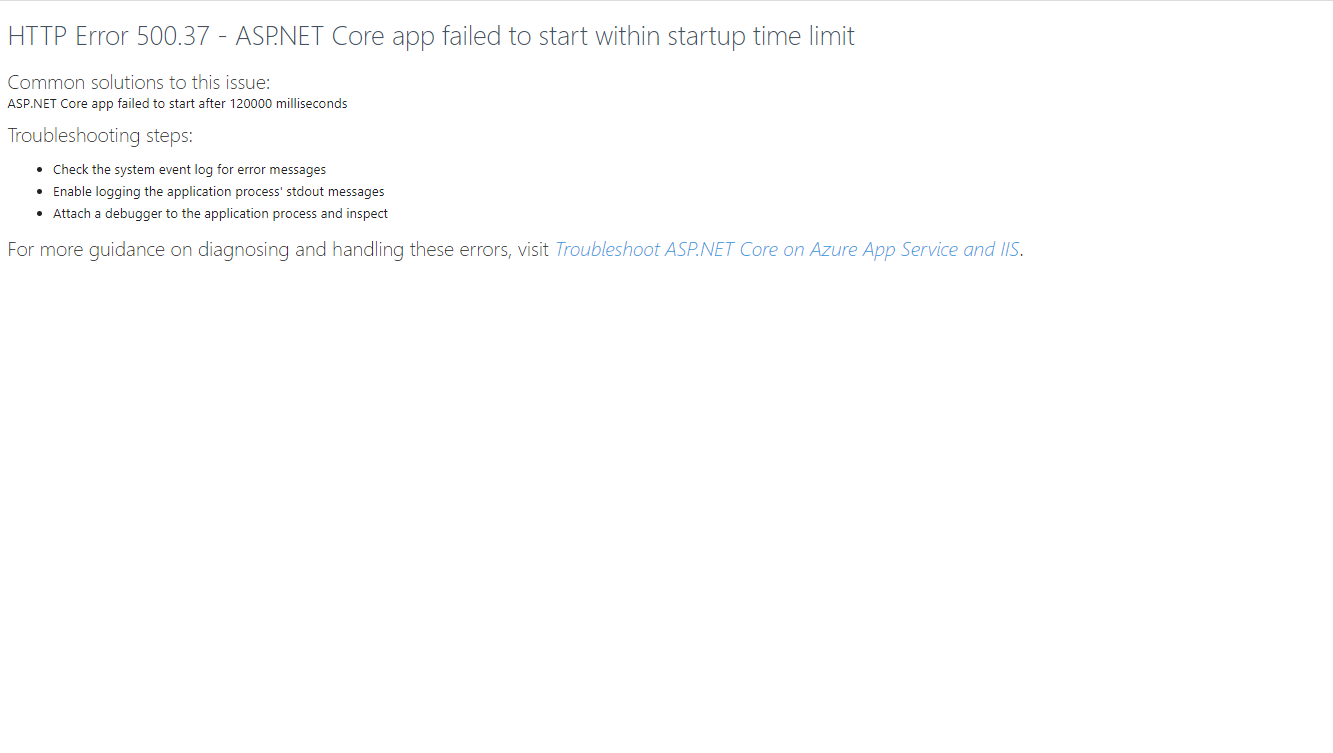
TrustServerCertificate=True;Connection Timeout=3600I was able to upgrade and run V12 locally, but then when I diddotnet publishand copied the publish folder to the ftp (I'm using Azure), I keep get the following error (this is now my home page..):Obviously my website is unavailable now ...
What should I do??
Thanks :)
There is definitely something with the certificate. You did not mention to take Mike's advice about the certificate. There is also an option to remove TrustServerCertificate=True and add Encrypt=False instead. Once Encrypt=False, TLS will still be established, but it will skip checking server-side certificate.
Regards
I took Mike's advise of
TrustServerCertificate=True;Connection Timeout=3600to local and I was able to run it on local, but I didn't really understand how to export the self-signed localhost SSL certificate from Certificates and how and where to put in Azure?On my local I didn't find any Trusted Root Certification Authorities folder
Also, not sure how to do it on Azure?
Upgrading Umbraco is so frustrating - with WordPress is a lot easier ...
Otherwise, I went down from Azure, so I can't help concretely, but there are several scenarios. I don't think this is directly related to Umbraco, but I agree that it would be good to document it somewhere.
First, did you tried with Encrypt=False (remove TrustServerCertificate first), if that doesn't work you'll have to google how to set up a database on Azure. Maybe try to connect through the Management console first before porting all the files...
Regards
yes, I tried. Didn't help.
What is it mean to set up a database?? It's a website with an almost 10 years database ....
I also just tried to downgrade to V11 again and my website is still unavailable!!
This is really frustrating!
Umbraco always has this problems with upgrading!!
Can someone please help? My website is unavailable in the last two days.
I tried yesterday to downgrade back to v11 and still get the same error at home page
HTTP Error 500.30 - ASP.NET Core app failed to start
Common solutions to this issue: The app failed to start The app started but then stopped The app started but threw an exception during startup
Thanks
The connectionstring updates allows you to connect to local ssl server. I had issues with ssl locally so assigning trusted certificates solved my local connection to my local dev sql server so was for local only. Once I solved that I pushed the upgraded database to azure and everything worked.
Did you publish your upgraded database to azure and update the connectionstring for your database on azure? If you get the setup new database screen then it can't find your database, you should check your database connectionstring when on azure and firewall settings etc.
Where are you hosting the database?
Hi, at first I tried to upgrade locally from V11 to V12. Then I got (locally) the setup new database.
Thanks to your (good) advice about the connection string I was able to upgrade to 12 locally. I only changed the connection string as you suggested. I didn’t do nothing about the certificates
Once v12 worked well locally on my computer, I did dotnet publish and copied the publish folder to ftp using FileZilla. Then, I just navigated to my website.net/umbraco and all I got is this screen (in one of my messages above) with the HTTP Error 500.30 - ASP.NET Core app failed to start … message
Which this is pretty much my homepage for the last couple of days….
It didn’t even took me to the setup new database screen as it did in local
So now my website is unavailable and I don’t know what to do …
I host my website on Azure
I didn’t publish my database to Azure as I have my database in local which is only use for run my website locally and show content, but it’s not get updated - like, it’s a news website, so I’m always adding news items , so the database on Azure is the updated one.
When I upgrade my website I only do dotnet publish and copy the publish folder.
In other words, I only deploy the UI, and trying not touching the db
I deployed the db when I upgraded from 7 to 11
Yesterday I tried to downgrade to V11 but the error screen is still there and I can’t access my website.
Any idea how I can bring up my website again?
Thanks a lot!
The error you're experiencing isn't actually from Umbraco, it's from the underlying .NET framework.
If you have access to the KUDU console, which you should find at
[azurewebsiteaddress].scm.azurewebsites.net
(e.g. if your Azure domain is:
mytestwebsite.azurewebsites.net
go to mytestwebsite.scm.azurewebsites.net)
You can look at logs for the site itself rather than Umbraco, which should give you more of a clue. If you go to:
Debug console -> Powershell and then click "Log Files" you should see something like this:
The eventlog.xml should show you why your site won't start.
Hi, thanks.
Here's my logs:
Hi,
So that looks as if the necessary binaries for .NET 7 (which Umbraco 11+ run on) aren't in your published artifact.
I'm not sure how you're compiling this, but I've found that when updating Umbraco versions from e.g. 7 to 11 I'd have to clear down the entire site folder; version 7 ran on .NET 4, which isn't compatible at all with the current versions.
You might also need to update your Azure app service (web app) to tell it you want it to run .NET 7 and when publish you can tell Visual Studio that you want a "portable" deployment so it includes all the framework files:
Hi Chris, Thanks for your answer.
I tried to upgrade from 11.30 to 12. My website run V11.30
I was able to upgrade locally, but then I did
dotnet publishand copied the publish folder to the site folder.I didn't delete the content of site folder because my media folder is inside wwwroot and I have there ~10 years of media, so first I copy the publish folder to site - excluding wwwroot, then I navigate to wwwroot and copy everything from publish/wwwroot so media is not override.
When I copy publish to site folder, I choose on filezilla to override all the files, so technically besides wwwroot everything should be V12
I think my website run on .NET 7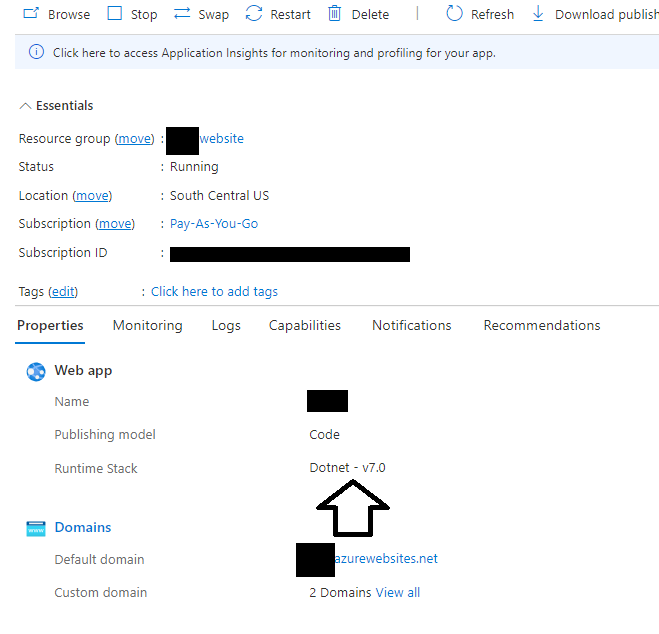
Anything else I can do to bring my website up again? (my website is still unavailable and this what my home page shows right now...
HTTP Error 500.30 - ASP.NET Core app failed to start Common solutions to this issue: The app failed to start The app started but then stopped The app started but threw an exception during startup )
Thanks :)
That is indeed on .NET 7 - you could try:
Changing the Platform from 64bit to 32bit (very unlikely to do anything)
Checking that you're using a Portable publish before you do dotnet publish
Look for the specific error you're getting regarding the file The system Asp.Versioning.Abstractions - but the error is just a generic error meaning the framework can't find this specific file when it starts up, so can you check whether that file exists in the publish folder on your machine vs the one on the server?
Install the Nuget package for Asp.Versioning.Abstractions from here: https://www.nuget.org/packages/Asp.Versioning.Abstractions
Hi, thanks.
Just changed to 32bit - didn't work...
How do I do in the command line Portable publish? Right now I just do
dotnet publishI got this error:
This this longer log:
and in my ftp I have this file: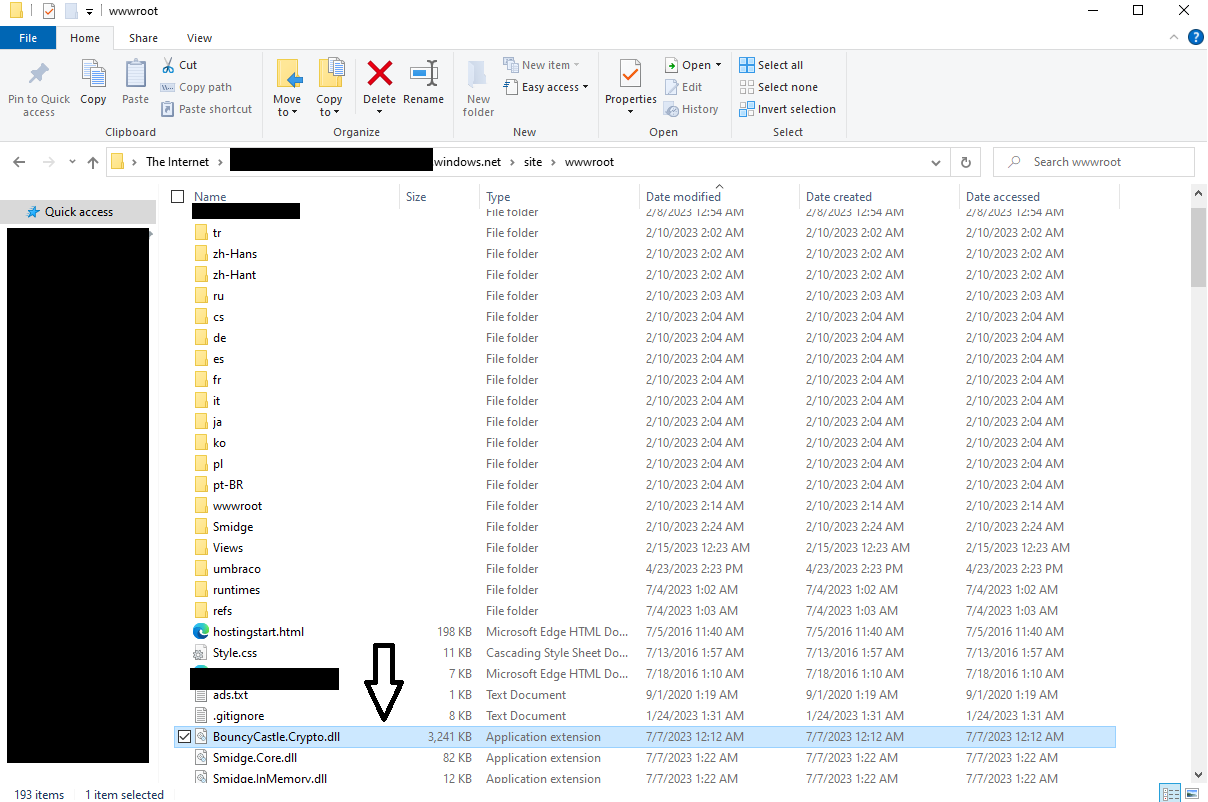
There's documentation on dotnet publish here:
https://learn.microsoft.com/en-us/dotnet/core/tools/dotnet-publish
I think the option you want would be:
dotnet publish --self-contained true
That just makes sure that all of the framework that's needed is included in the publish, but that file (BouncyCastle.Crytpo) isn't part of .NET (it might be a 64 bit reference so perhaps change back to 64 bit).
I'm not very familiar with the publish method you're using I'm afraid - I usually use publish directly from Visual Studio or via Azure DevOps.
Some tips:
Finally, I can get Umbraco loading, but I'm getting this screen - what now??
Also, how can I access the log file if I can't log in?
Thanks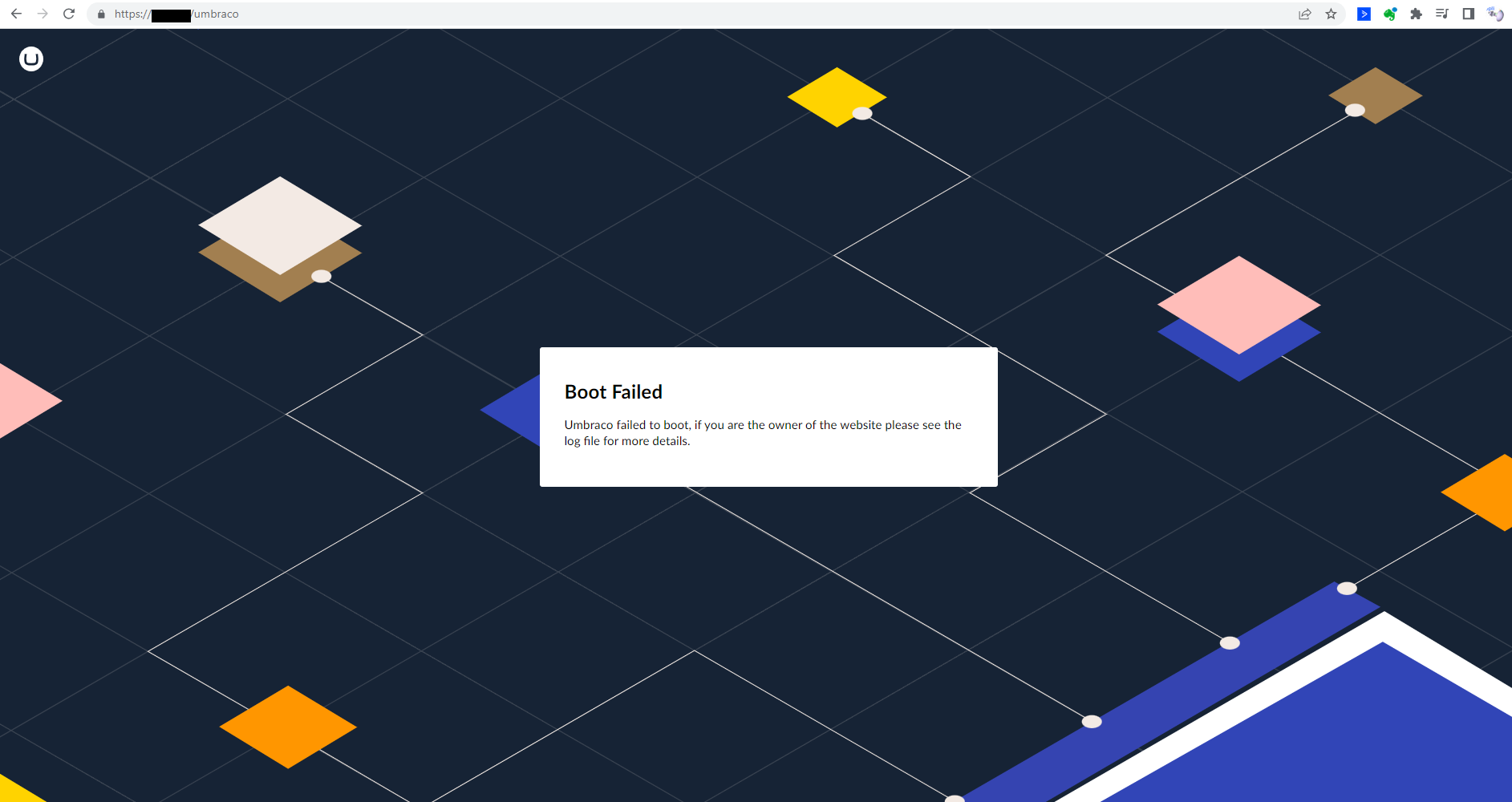
I was able to resolve the issue and my website is up and running again.
Long story short - the main issue that caused all this problems is that I didn't delete the existing U11 files before upgrade, and I just copied the publish folder by selecting on FileZilla to override existing files.
I should have first delete all existing files, only then to copy the new U12 files from publish.
Only thing is that I cannot delete site folder because my media folder is in wwwroot, so first I delete everything from site folder besides wwwroot folder, then I delete all the files inside wwwroot, besides the media folder.
Then copy the publish folder to the ftp.
Maybe Umbraco team should put it in bold next to every new version instructions, to make sure to delete from the ftp the previous version files
Exact same problem.
One other issues I had from 11 to 12 is that I now need to add ;TrustServerCertificate=true; on the end of the connection string or it doesnt boot.
I have never had to do this for other version updates so somethiung changed there.
All working now though.
Also always check whatother plugins you have installed and make sure they are upto date at the same time. Some use alot of the same libs so there can be compatibility issues. Now with .net core it takes a little more investigation to nail down the exact error message.
HI I had the same problem, when deploying through Azure Pipeline.
I looked in the same eventlog.xml via the Kudo terminal as Chris Norwood suggested.
I had the same error, with "BouncyCastle.Cryto". All I had two do was just deleting that dll in the wwwroot folder, and then redeploy, but maybe it's a good habit to deleted all the content of the wwwroot folder when upgrading umbraco?
is working on a reply...
This forum is in read-only mode while we transition to the new forum.
You can continue this topic on the new forum by tapping the "Continue discussion" link below.